How to Access SEO AI Agent
SEO AI Agent is Writesonic's AI Agent, a tool designed to streamline and enhance your marketing efforts. It covers the entire spectrum of marketing workflows, from initial research to content creation and publication. Here's how to access it:
Step 1: Open Your Chat Interface
- Start a new chat or open an existing one
- Look for the Mode selector next to the input box
Step 2: Switch to SEO AI Agent
- From the toggle bar, switch to the AI Agent
- You'll notice the interface shift to indicate SEO AI Agent is active
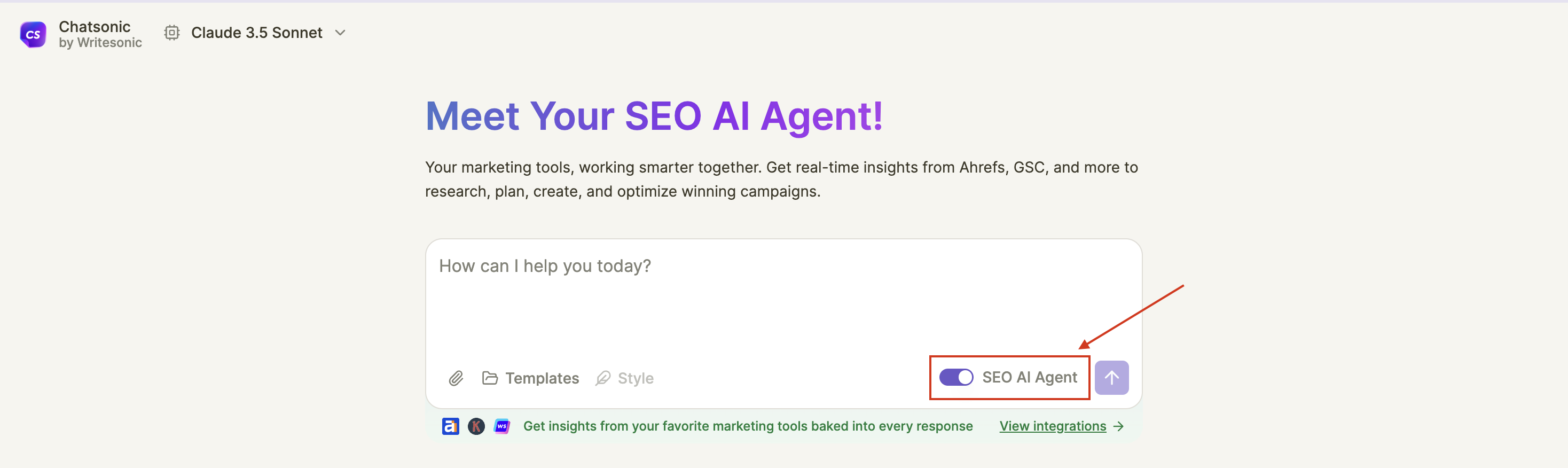
Step 3: Get started
- The AI will automatically optimize for marketing-related tasks
- Your workspace is now optimized for marketing tasks
What's Different in AI SEO Agent?
- Designed for marketing workflows, providing end-to-end solutions for SEO research, analysis, and content creation.
- Specialized responses tailored for marketing content
- Access to marketing-specific templates and features
- Enhanced SEO and content optimization suggestions
Pro Tip: You can switch between modes at any time during your chat. Your conversation history will be preserved, so feel free to experiment with different modes to find what works best for your current task.
Remember: SEO AI Agent is designed to help you with your SEO research, create compelling content, and optimize your marketing strategy. Give it a try for tasks like:
- Developing content strategies
- Competitor SEO Analysis
- Brainstorming campaign ideas and more
Need help with AI Agent? Our support team([email protected]) is just a click away.
Updated 12 months ago
