Content Optimization
Overview
Content Optimization is Writesonic's advanced GEO (Generative Engine Optimization) solution that helps your content achieve maximum visibility in AI-generated responses across platforms like ChatGPT, Claude, Gemini, and Perplexity. This feature analyzes your existing website content—articles, landing pages, and documentation—to identify specific optimization opportunities that enhance your brand's presence in AI search results.
By addressing these optimization points, you can increase your citation rates by 60-70% and ensure your brand appears prominently when AI platforms reference content in your industry.
How Content Optimization Works
The Action Center scans your indexed content and evaluates it against proven GEO best practices. The system analyzes your pages and presents a comprehensive dashboard showing:
- Total issues identified across your content
- Issue categorization by optimization type
- Issue count for each category
- One-click optimization buttons for immediate action(
Coming soon) - Competitive analysis showing how rival sites are performing
- Citation tracking to monitor your AI visibility improvements
Each piece of content is analyzed for specific optimization opportunities (called "finders") that directly impact how AI models discover, understand, and cite your content. The system provides actionable recommendations tailored to your content type, whether it's a how-to article, product page, or technical documentation.
Understanding the Action Center Dashboard
When you access Content Optimization in the Action Center, you'll see:
Issues Overview Panel
The main dashboard displays all identified optimization opportunities, organized by category. Each category shows:
- Issue type (e.g., "Comparison Table is missing")
- Number of sub-issues found across your pages
- Brief explanation of why this optimization matters
- "Optimize" button for immediate action(
Coming soon)
Priority Indicators
Issues are color-coded and marked based on their impact:
- 🔺 Critical issues (red): Schema markup, title mismatches
- 🟡 Important optimizations (orange): Key points, FAQs, comparison tables
- 🔵 Enhancements (blue): Author credentials, brand mentions
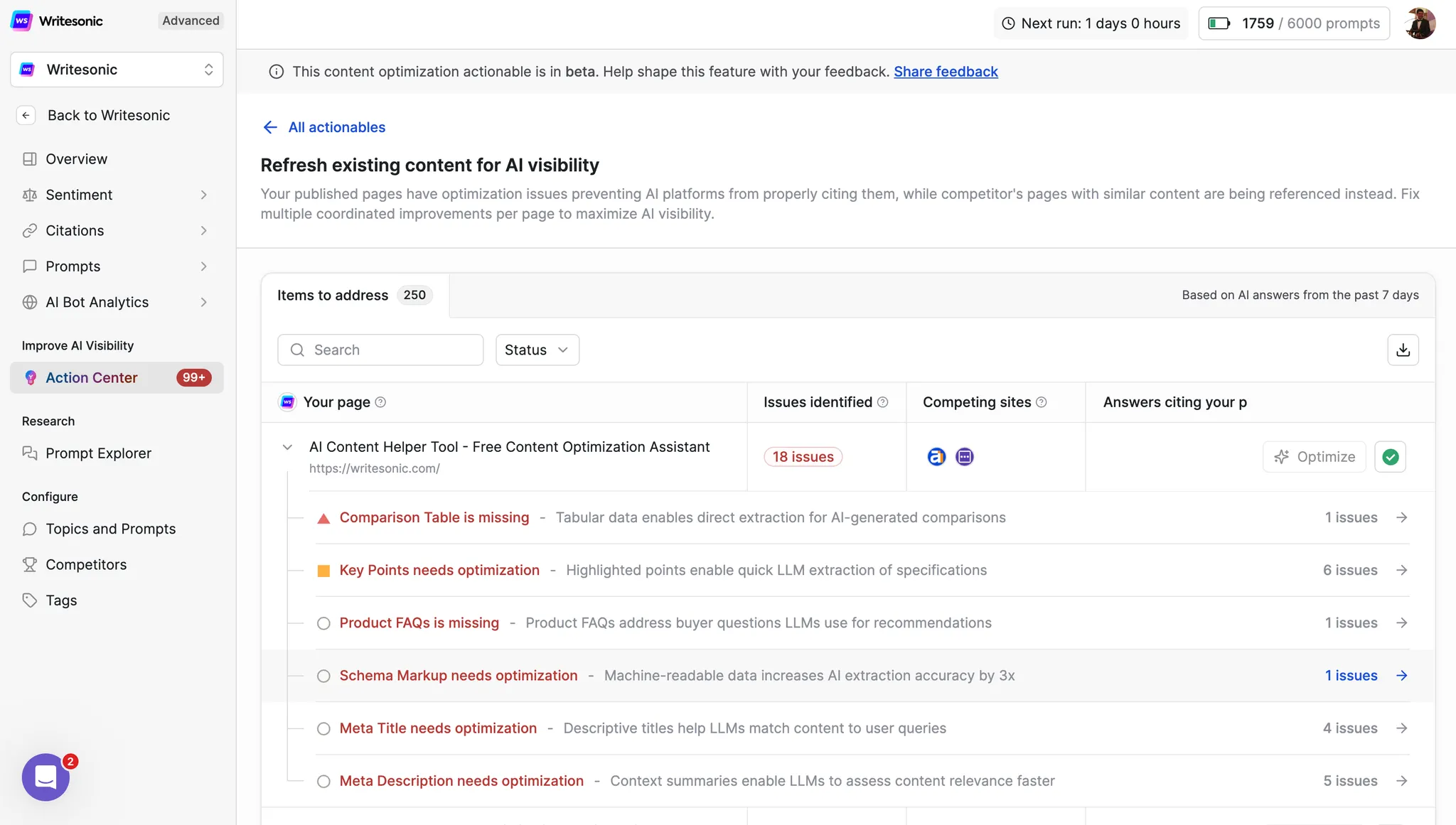
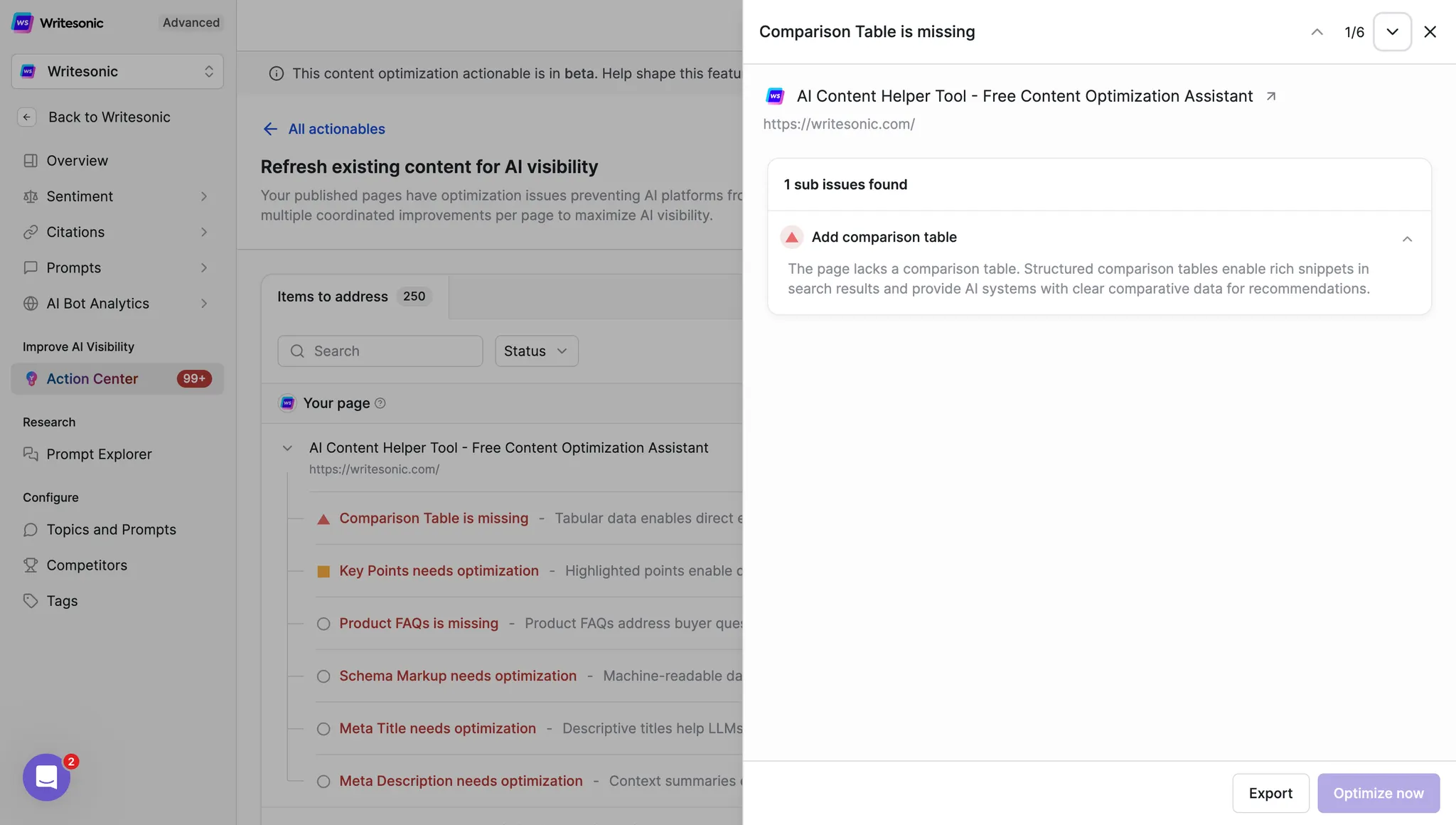
Competitive Intelligence
The dashboard also shows:
- Competing sites that are ranking for similar topics
- Current citation status - whether AI platforms are citing your content
- Performance comparison against industry benchmarks
Optimization Finders: Complete Guide
Below are all the optimization points our system identifies to improve your content's AI visibility. Each finder includes detailed explanations and actionable insights.
Content Accuracy & Relevance
Title-Content Mismatch
This finder detects when your page title promises content that isn't fully delivered within the article body. AI models heavily weight title-content alignment when determining source credibility.
What it checks:
- Whether promised features, steps, or information in the title actually exist in the content
- If the scope described in the title matches what's covered (e.g., "Complete Guide" should be comprehensive)
- Alignment between title keywords and actual content focus
Why it matters: Mismatched titles create trust issues for AI models, leading to lower citation rates and potential exclusion from AI-generated responses. Users also experience higher bounce rates, which AI platforms track as a negative quality signal.
How the Action Center helps: When this issue is detected, clicking "Optimize" will highlight specific mismatches and suggest title revisions that accurately reflect your content.
Example: A title saying "10 Best Marketing Automation Tools" should actually review 10 tools, not 7, and should focus on automation specifically, not general marketing software.
Meta Description-Content Mismatch
This finder identifies when your meta description promises content, features, or benefits not actually present on the page, or when it fails to accurately summarize the content's value proposition.
What it checks:
- Alignment between meta description claims and actual page content
- Whether key benefits mentioned in the description are substantiated in the content
- If the description accurately reflects the content's depth and scope
Why it matters: AI models use meta descriptions as secondary validation for content relevance. Mismatches signal potential clickbait or outdated content, reducing your authority score in AI algorithms.
In the Action Center: The system will show you exactly how many pages have this issue (e.g., "5 issues") and provide specific recommendations for each affected page when you click "Optimize."
How to fix: Ensure your meta description is a truthful, concise summary (150-160 characters) that accurately represents your content's unique value without overpromising.
Outdated Freshness Indicators
This finder flags temporal indicators (years, dates, version numbers) in titles, content, or schema that are older than 3 months from the current date.
What it checks:
- Year references in titles (e.g., "Best CRM Software 2024")
- "Last updated" dates in schema markup
- Version numbers for software/technical content
- Temporal phrases like "this year," "recently," "latest"
Why it matters: AI models prioritize fresh content and can detect outdated information. Content with old temporal indicators sees a 60-70% reduction in AI citation probability. This is especially critical for news, technical documentation, and comparison content.
Action Center insight: The tool will flag all instances with a timestamp showing how outdated each indicator is, allowing you to prioritize updates based on age.
Best practice: Use evergreen titles when possible, or implement automatic date updating. For time-sensitive content, establish a quarterly review cycle to update temporal indicators.
Lead-Content Mismatch (Landing Pages Only)
This finder detects when the lead section (opening paragraph) makes claims or promises that the rest of the page doesn't fulfill, or when it's too vague to establish clear value.
What it checks:
- If the lead's scope matches the actual product/service offering
- if the Freshness indicator in the lead section is updated or not
- Alignment between lead section promises and available features
Why it matters: The lead section receives 3x more weight in AI content analysis. Mismatches here immediately flag content as potentially unreliable, dramatically reducing citation likelihood.
Example: A lead claiming "complete digital transformation solution" for a basic CRM tool will trigger this finder.
Content Structure & Clarity
Self contained Descriptions or not
This finder identifies descriptions that lack specific, self-contained information that AI models can extract and understand independently without additional context.
Why it matters: AI models need self-contained, specific information to generate accurate responses. Vague content is typically skipped in favor of more precise sources, reducing your visibility by up to 40%.
How to fix: Replace vague statements with specific details. Instead of "improves performance significantly," write "improves page load speed by 40% (from 3.2s to 1.9s)."
Key Points Needs Optimization
This comprehensive finder evaluates multiple aspects of how key information is presented in your content. In the Action Center, you might see "6 issues" under this category, each representing a different aspect needing improvement.
Too Long
- What it checks: Individual takeaways exceeding 80+ words or 5+ sentences
- Impact: Reduces scannability and snippet extraction likelihood by 45%
- Fix: Break long takeaways into concise, single-concept statements under 80 words
Wrong Placement
- What it checks: Key takeaways positioned at bottom or middle of content instead of near the top
- Impact: 60-70% higher citation rates when key information is front-loaded (within first 20% of content)
- Fix: Move key takeaways to immediately after the introduction or as a highlighted box near the top
Missing Structure
- What it checks: Takeaways written in paragraph form instead of bullet points or numbered lists
- Impact: AI models parse structured lists 60% more effectively than paragraph text
- Action Center guidance: The tool will show you exactly which sections need restructuring and provide formatting templates
Wrong Count
- What it checks: Fewer than 3 takeaways (too sparse) or more than 10 (information overload)
- Impact: Optimal range of 3-7 takeaways shows highest engagement and citation rates
- Fix: Consolidate or expand to hit the 3-7 takeaway sweet spot
FAQ Optimization
Long FAQ Answers/Questions
This finder identifies FAQ entries that are too lengthy for optimal AI extraction and featured snippet eligibility.
What it checks:
- Answers exceeding 100 words
- Questions longer than 15 words
- Multiple questions combined into one
- Answers containing multiple unrelated concepts
Why it matters: AI models prefer concise, focused FAQs for quick answer extraction. Long FAQs have 50% lower chance of being selected for AI-generated responses or featured snippets.
Best practice: Keep questions under 10 words and answers between 40-60 words. For complex topics, break into multiple focused Q&A pairs.
Product FAQs is Missing (Product Pages Only)
When the Action Center shows "Product FAQs is missing - 1 issue", it means your product page lacks specific FAQs that address buyer questions LLMs use for recommendations.
What it checks:
- Presence of product-specific specifications in FAQs
- Compatibility and integration questions
- Unique use cases or applications
- Product-specific troubleshooting
Why it matters: Generic FAQs provide no differentiation value and are often ignored by AI models in favor of competitors with specific information. Product FAQs directly influence AI product recommendations.
Example: Instead of "Is this product good?" use "Is the XYZ compatible with Windows 11 and ARM processors?"
Schema FAQ Mismatch
This finder validates that all questions marked up in your FAQPage schema are actually visible on the page.
What it checks:
- Every schema FAQ entry has a corresponding visible element
- No hidden or JavaScript-only FAQ content in schema
- Schema questions match exact on-page text
Why it matters: Mismatches can trigger manual penalties from search engines and cause AI models to flag your site as potentially deceptive, severely impacting all content from your domain.
Critical: This is a high-severity issue that can affect your entire site's credibility with AI platforms.
Comparison Tables
Comparison Table is Missing
When you see "Comparison Table is missing - 1 issue" in the Action Center, it means your page lacks structured comparison data that AI systems need for generating recommendations.
What this means: The page lacks a comparison table. Structured comparison tables enable rich snippets in search results and provide AI systems with clear comparative data for recommendations.
What it checks:
- Presence of tabular comparison data
- Table structure and accessibility
- Key comparison columns (pricing, features, pros/cons)
- Mobile responsiveness of tables
Why it matters: AI models heavily rely on structured comparison data for product recommendations. Pages with proper comparison tables see 3x higher citation rates in AI-generated comparisons. Tabular data enables direct extraction for AI-generated comparisons.
Optimal structure: Include columns for:
- Product/Service Name
- Pricing
- Key Features
- Pros
- Cons
- Best For (use case)
- User Rating
- Integration Options
Action Center solution: Clicking "Optimize" will provide templates and guidance for adding effective comparison tables to your content.
Authority & Trust Signals
Missing/Irrelevant Expert Quotes
This finder checks whether your content includes contextually relevant expert quotes with proper credentials to boost E-E-A-T (Experience, Expertise, Authoritativeness, Trustworthiness) signals.
What it checks:
- Presence of at least one expert quote per 1,000 words
- Quote relevance to the specific topic
Why it matters: Expert quotes increase AI citation confidence by 35-40%. AI models specifically look for authoritative voices to validate information accuracy.
Best implementation: Include quotes like: "According to Dr. Sarah Chen, Chief Data Scientist at TechCorp with 15 years in ML development, 'This approach reduces training time by 60% while maintaining accuracy.'"
Missing Author Credentials
This finder verifies that content displays author information with professional credentials rather than generic attributions.
What it checks:
- Author name visibility and placement (preferably at top)
- Professional credentials and experience mentioned
- Author bio or author schema markup present
- Specific expertise related to content topic
Why it matters: AI models assign higher trust scores to content with identified expert authors. Generic bylines like "Admin" or "Editorial Team" reduce citation probability by 25%.
Optimal format: "By Jane Roe, Senior Tech Analyst | 10+ years in Cloud Architecture | AWS Certified Solutions Architect"
Missing Brand Mention
This finder verifies that your brand name appears naturally within the content to establish ownership and enable AI source attribution.
Why it matters: Without brand mentions, AI models may attribute your content to competitors or fail to build brand association with your expertise areas.
How to implement: Naturally incorporate your brand when discussing unique features, case studies, or differentiators: "At Writesonic, we've found that..." or "Our Writesonic platform enables..."
Technical & Schema Elements
Schema Markup Needs Optimization
When the Action Center shows "Schema Markup needs optimization - 1 issue", it indicates missing or incomplete structured data that's critical for AI understanding. Machine-readable data increases AI extraction accuracy by 3x.
What it checks by content type:
Articles (How-to, Listicle, News, etc.):
- Article/BlogPosting: Basic article classification
- HowTo: Step-by-step guides with clear instructions
- NewsArticle: Time-sensitive news content
- TechArticle: Technical documentation and guides
- FAQPage: When FAQ section exists
Product/Service Pages:
- Product: Core product information and specifications
- Review: Individual customer reviews
- AggregateRating: Overall rating summary
- Offer: Pricing and availability
Landing Pages:
- Organization: Company information and credibility
- LocalBusiness: Location-based information
- Service: Service descriptions and categories
Universal Requirements:
- BreadcrumbList: Site navigation hierarchy
- VideoObject: When video content is embedded
Why it matters: Proper schema markup increases AI content understanding by 80% and is often required for inclusion in AI knowledge bases. Missing schemas mean your content may be completely invisible to some AI platforms.
Action Center benefit: The tool identifies exactly which schema types are missing and provides implementation code snippets.
Meta Title Needs Optimization
When you see "Meta Title needs optimization - 4 issues" in the dashboard, it means multiple pages have titles that don't effectively help LLMs match content to user queries.
What it checks:
- Title length (50-60 characters optimal)
- Title x content relevancy
- Fresh Indicator in the title is updated or not
Why it matters: Descriptive titles help LLMs match content to user queries. Titles are the first signal AI models evaluate for relevance.
Quick wins: The Action Center will prioritize high-traffic pages for title optimization, showing potential citation improvement for each change.
Meta Description Needs Optimization
Seeing "Meta Description needs optimization - 5 issues" indicates multiple pages where context summaries aren't enabling LLMs to assess content relevance faster.
What it checks:
- Description length (150-160 characters)
- Accurate content summary
- Freshness Indicator in the description is updated or not
Why it matters: Context summaries enable LLMs to assess content relevance faster, improving your selection rate by 45% for AI responses.
Outdated dateModified
This finder flags when the dateModified property in your schema markup is older than 3 months.
What it checks:
- Last modification date in all schema types
- Consistency between claimed updates and actual content changes
- Alignment with temporal indicators in content
Why it matters: AI models use dateModified as a primary freshness signal. Outdated timestamps reduce citation probability by 60-70%, especially for technical, news, and comparison content.
Best practice: Automatically update dateModified when making substantial content changes, not just minor edits. Implement a review system to ensure regular content updates.
Instructional Content
Missing Step-by-Step Instructions (Free Tools/How-to Content)
This finder detects when instructional content lacks clear, numbered steps, reducing extraction for how-to featured snippets.
What it checks:
- Presence of numbered or bulleted steps
- Each step as a distinct, actionable item
- Logical sequence and completeness
- Self-contained instructions without external dependencies
Why it matters: Clear step-by-step instructions have 40% higher chance of being selected for how-to rich snippets and AI instructional responses.
Example of good structure:
- Click the "Upload" button in the top menu
- Select your CSV file (max 10MB)
- Choose delimiter type (comma, tab, or semicolon)
- Click "Process" and wait for results
- Download the cleaned file using the green "Download" button
Poor structure: "First you need to upload your file then select the settings and process it before downloading the results."
Working with the Action Center
Prioritizing Optimizations
When you see multiple issues in your dashboard (e.g., "18 issues" total), prioritize based on:
- Critical technical issues (Schema markup, FAQ mismatches)
- High-impact content issues (Title mismatches, missing comparison tables)
- Authority signals (Expert quotes, author credentials)
- Enhancements (Brand mentions, meta optimizations)
Using the Optimize Button
Each issue category has an "Optimize" button that:
- Provides detailed issue breakdown by URL
- Offers specific fix recommendations
- Shows before/after examples
- Estimates citation improvement potential
Tracking Progress
The Action Center tracks:
- Issues resolved over time
- Citation improvements from optimizations
- Competitive positioning changes
- AI visibility trends
Optimization Matrix by Content Type
Below is a comprehensive matrix showing which optimization finders apply to each content type:
| Finder | How-to | Listicle | News | Comparison | Technical | Landing | Product | Documentation | Free Tool |
|---|---|---|---|---|---|---|---|---|---|
| Title-Content Mismatch | ✓ | ✓ | ✓ | ✓ | ✓ | ✓ | ✓ | ✓ | ✓ |
| Outdated Freshness Indicators | ✓ | ✓ | ✓ | ✓ | ✓ | ✓ | ✓ | ✓ | ✓ |
| Meta Description Mismatch | ✓ | ✓ | ✓ | ✓ | ✓ | ✓ | ✓ | ✓ | ✓ |
| Schema Markup Issues | ✓ | ✓ | ✓ | ✓ | ✓ | ✓ | ✓ | ✓ | ✓ |
| FAQ Enhancements | ✓ | ✓ | ✓ | ✓ | ✓ | ✓ | ✓ | ✓ | ✓ |
| Expert Quotes | ✓ | ✓ | ✓ | ✓ | ✓ | - | - | - | - |
| Key Takeaways/Points | ✓ | ✓ | ✓ | ✓ | ✓ | - | ✓ | - | - |
| Authority Signal | ✓ | ✓ | ✓ | ✓ | ✓ | - | - | - | - |
| Brand Mention | ✓ | ✓ | ✓ | ✓ | ✓ | - | - | - | - |
| Comparison Table | - | ✓ | - | ✓ | - | - | ✓ | - | - |
| Lead Section | - | - | - | - | - | ✓ | - | - | - |
| Product-Specific FAQs | - | - | - | - | - | - | ✓ | - | - |
| How-to Instructions | - | - | - | - | - | - | - | - | ✓ |
Frequently Asked Questions
Q: What does "Competing sites" section show?
A: This section displays competitors who are successfully getting cited by AI platforms for similar topics. It helps you understand what optimization standards you need to meet or exceed.
Q: Which optimizations have the highest impact on AI visibility?
A: Based on the Action Center data, Schema markup, comparison tables, and key points optimization show the highest impact, with proper implementation increasing citation rates by 60-70%.
Q: Can I export the optimization report?
A: Yes, click the "Export" button in the top-right corner to download a detailed CSV or PDF report with all issues, recommendations, and priority scores.
Q: What happens when I click "Optimize" for an issue?
A: You'll see:
- Specific pages affected
- Detailed problem description
- Step-by-step fix instructions
- Examples of proper implementation
- Estimated impact on AI visibility
Q: Do all finders apply to every piece of content?
A: No, finders are intelligently applied based on your content type. The Action Center automatically detects your content type and only checks relevant optimizations.
Q: What's the difference between GEO and traditional SEO?
A: While SEO optimizes for search engine rankings, GEO focuses on AI model comprehension and citation. The Action Center specifically targets optimizations that help AI models understand and reference your content confidently.
Q: Can Content Optimization help with AI hallucination issues?
A: Yes, by implementing clear structure, proper schema markup, and authoritative signals, you help AI models accurately understand and cite your content, reducing the likelihood of misrepresentation in AI-generated responses.
Q: How does the "Answers citing your page" section work?
A: This section tracks when AI platforms actually cite your content in their responses. As you implement optimizations, you'll see this number increase, providing direct ROI measurement.
Get Started with Content Optimization
Ready to maximize your brand's AI visibility? The Action Center's Content Optimization feature provides a comprehensive roadmap to ensure your content ranks prominently in AI-generated responses.
With clear issue identification, one-click optimization guidance, and competitive intelligence, you have everything needed to dominate AI search results in your industry.
Access the Action Center in your Writesonic dashboard or contact your account manager to begin your GEO optimization journey today.
Updated 3 months ago
