Improve Prompt
Want to get even better responses from Chatsonic?
The Improve Prompt feature is there to help you craft more effective queries. Here's how to make the most of it:
Step 1: Enter Your Initial Prompt
- Type your question or request in the chat input field
- Don't worry about making it perfect - that's what this feature is for!
Step 2: Access the Improve Feature
- Look for the "Improve prompt" button (star icon) next to your input
- Click it before sending your prompt
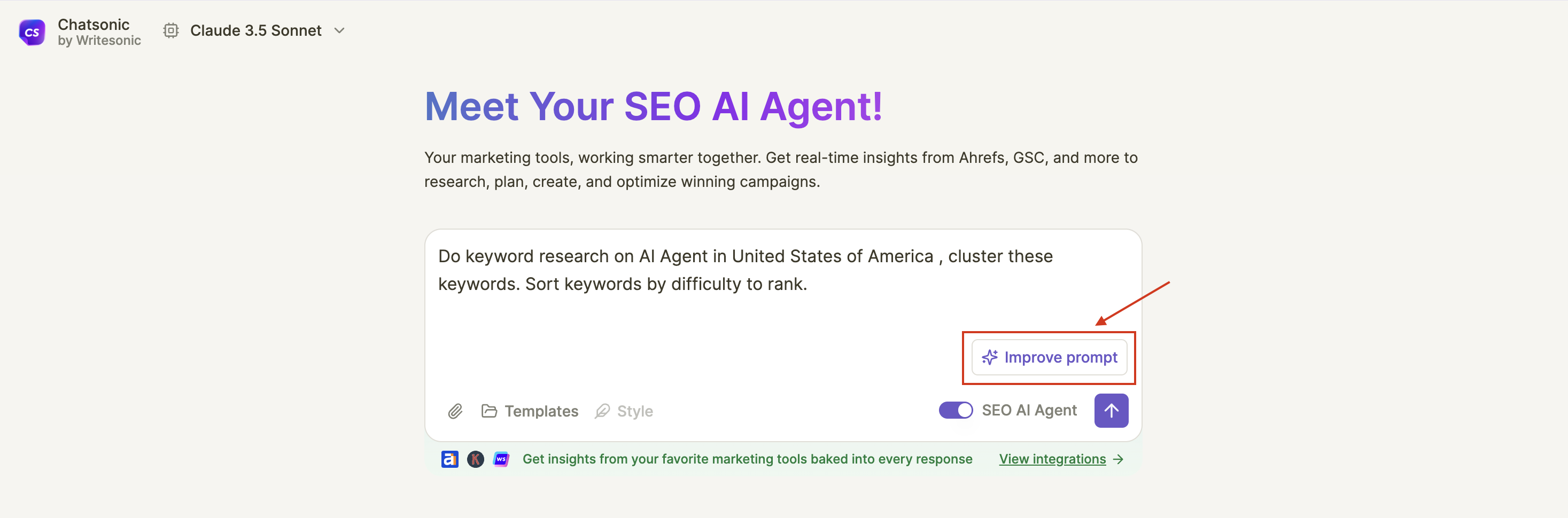
Step 3: Review Suggestions
- Chatsonic will instantly analyze your prompt
- You'll see an improved version of your original query
Step 4: Select and Apply
- Replace your original prompt or improve it manually, if needed.
- And finally, hit the ‘send’ button.
Pro Tip: Even if you don't use the exact suggested prompts, they're great learning tools for understanding how to structure effective queries.
When to Use Improve Prompt:
- When you're not getting the exact responses you need
- For complex marketing requests that need more detail
- When you want to explore different angles of your query
- If you're new to prompt writing and need guidance
Remember: Better prompts lead to better responses. Don't hesitate to use this feature multiple times until you get your prompt just right.
Still not getting what you need? Our support team([email protected]) is just a message away from helping you craft the perfect prompt.
Updated 12 months ago
