Navigating Chatsonic History
A Comprehensive Guide to Accessing Chat Sessions
Chatsonic, our advanced AI-powered chat interface, offers a streamlined and efficient method for revisiting your previous conversations. This guide will walk you through the process of accessing and managing your chat history.
Getting Started
From your homepage, locate and click on the Chatsonic option. • If you're a new user, begin by creating your first Chatsonic generation.
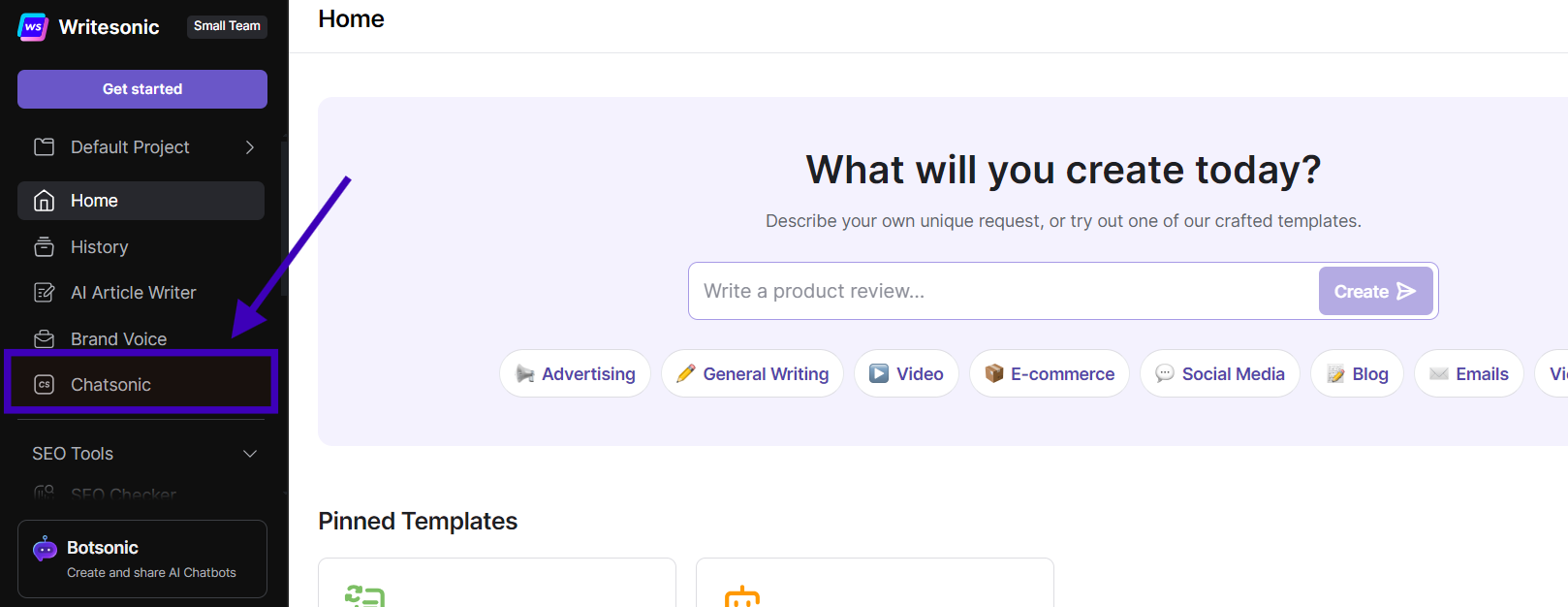
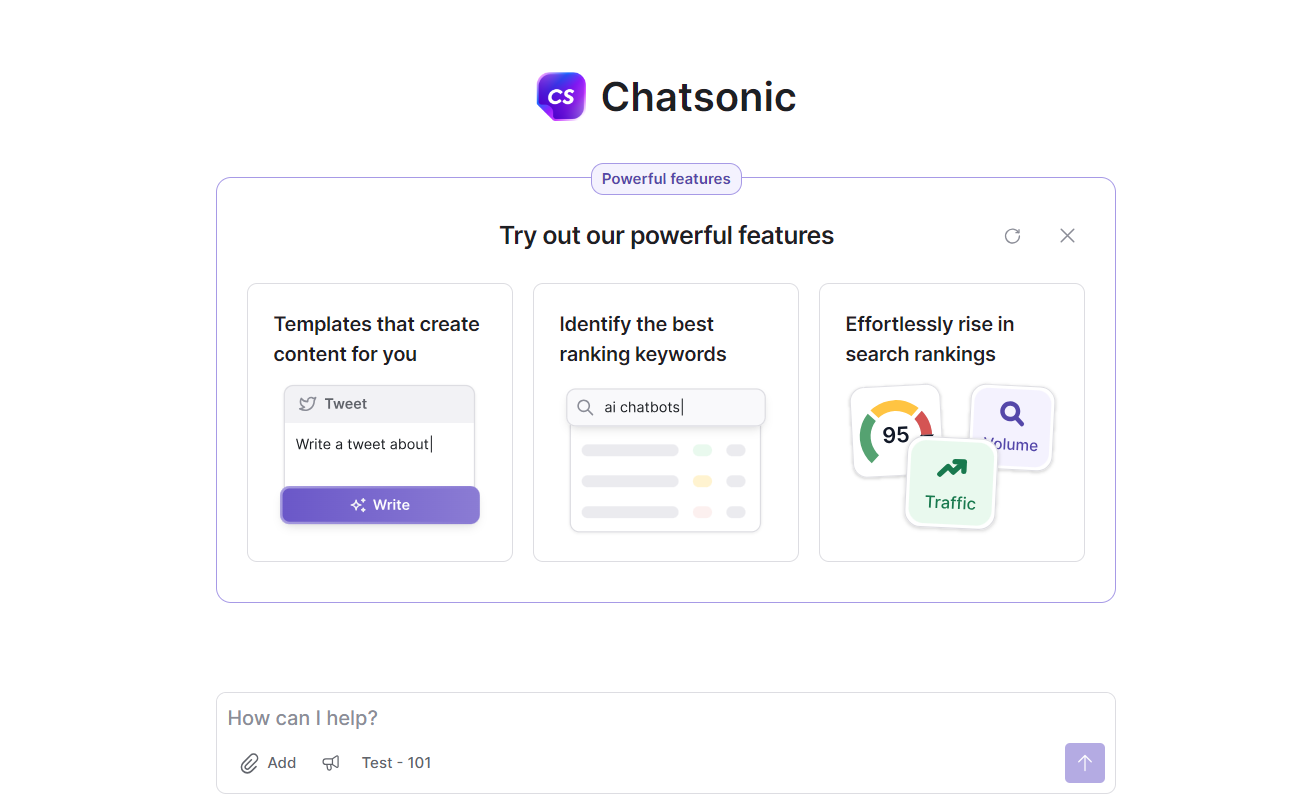
Locating Your Chat History:
- Once in Chatsonic, direct your attention to the left panel.
- Your chat sessions are conveniently stored and displayed here
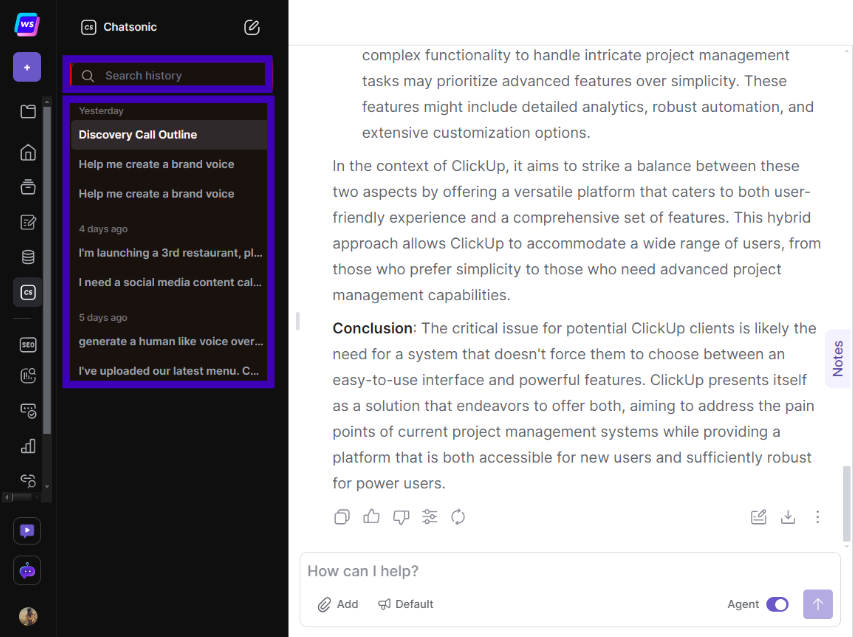
Viewing Previous Conversations
• Recent Chats:
Your chat history is organized chronologically on the left-hand side menu.
The most recent conversation appears at the top for quick access.
• Scrolling Through History:
Simply scroll down the left panel to view older conversations.
Search Functionality
Keyword Search
Utilize the search bar located at the top of the left panel.
Enter keywords related to the conversation you're seeking
This powerful search engine scans your entire Chatsonic history.Benefits of In-Panel History
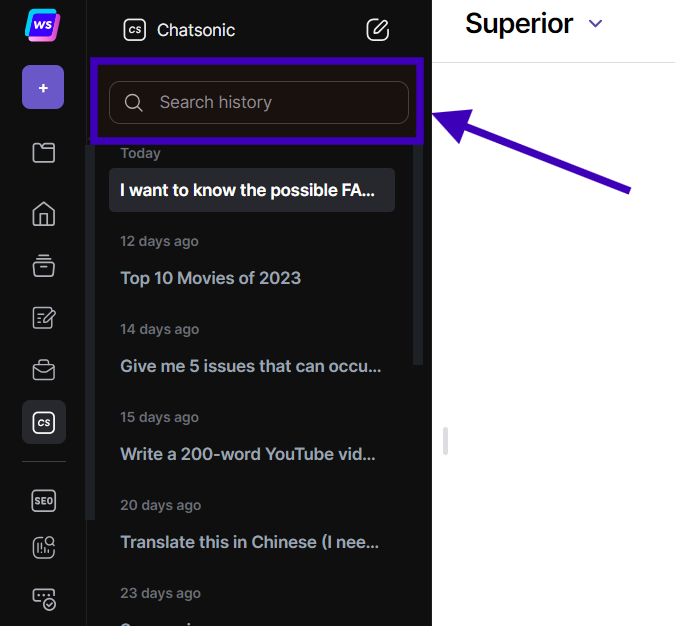
Easy Access
- No need to navigate away from your current chat to access history.
- All previous sessions are at your fingertips within the same interface.
Multitasking Capability
- Work on multiple Chatsonic generations simultaneously.
- Seamlessly switch between different chat sessions without losing context.
Time Efficiency
- Eliminates the need to repeatedly visit the History Tab.
- Enhances productivity by keeping all resources readily available.
Need help? Contact Support at [email protected]
Updated 12 months ago
