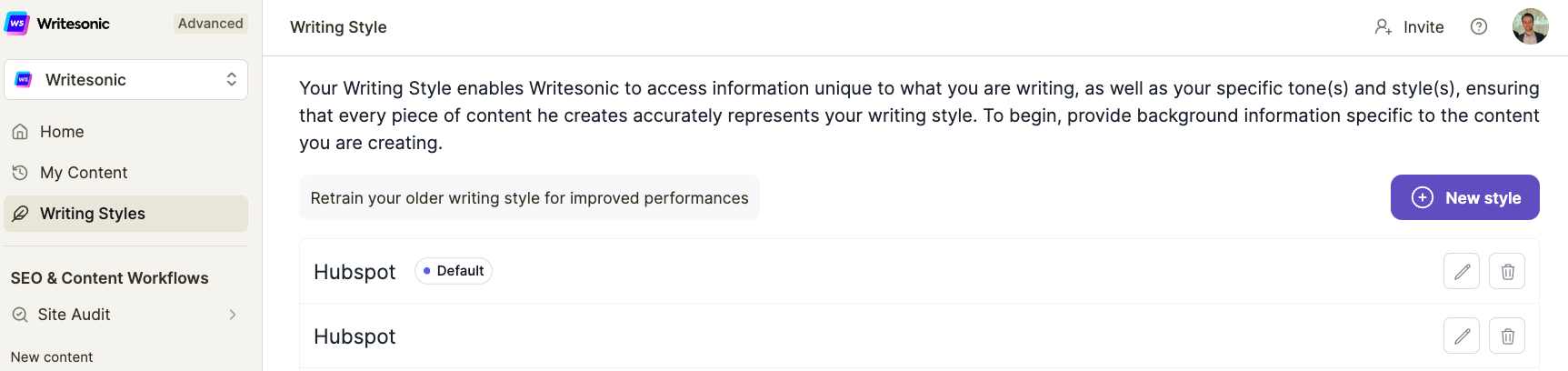Writing Style
Chatsonic's Writing Style(previously known as brand voice) feature enables you to tailor your content precisely to your brand's identity and audience. Note: Access to this feature varies based on the specific plan you have chosen.
With this feature, adapts to your unique writing as per the various following elements:
- Style Customization: Adjust the tone, vocabulary, and narrative style to match your brand's personality and communication style.
- Structure Flexibility: Customize the sentence structure, formatting, and overall consistency of your content to align with your brand's standards and guidelines.
- Brand Alignment: Infuse your brand's values and messaging into the content, reinforcing your brand identity and establishing a consistent brand voice across all interactions.
- Audience Targeting: Tailor your content to resonate with your target audience by adjusting the language, style, and messaging to address their preferences and interests.
Step 1 - Add a Writing Style(previously Brand Voice)
-
Select [Writing Styles] from the left hand side menu
-
Click [Get started]

Your Writing Styles will be displayed on the Writing Styles page.
- Click [new voice] to create a new New sytyle
- Click the [edit] icon to make changes on the existing voices
- Click the [trash] icon to delete the voice
Step 2 - Import Content for Writing Style Training
- Train Writesonic to mimic your writing style by uploading a file, adding a link, or adding text from your existing content.
- When you're done adding the files, links, or text, click [Next]

Upload a file
-
Upload the document (accepted file types are: PDF, DOC, DOCX, up to 10 MB per file)
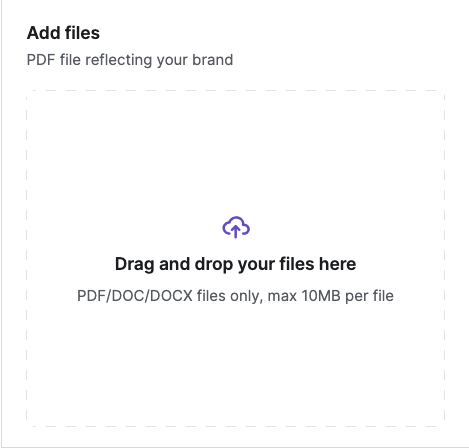
Add a link
-
Click [Add URLs]
-
Enter the link to the webpage (click the plus button to add more links)

Add text
-
Click on the [Add text snippet] section
-
Paste in any text snippet that reflects the distinctive tone of the brand.
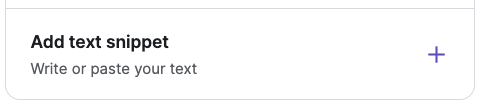
Voice Name
Each voice name represents a distinct brand identity or style. By assigning specific voice names, you ensure that the content generated aligns with the intended brand personality, tone, and messaging consistently
- Edit or enter a [Style name]
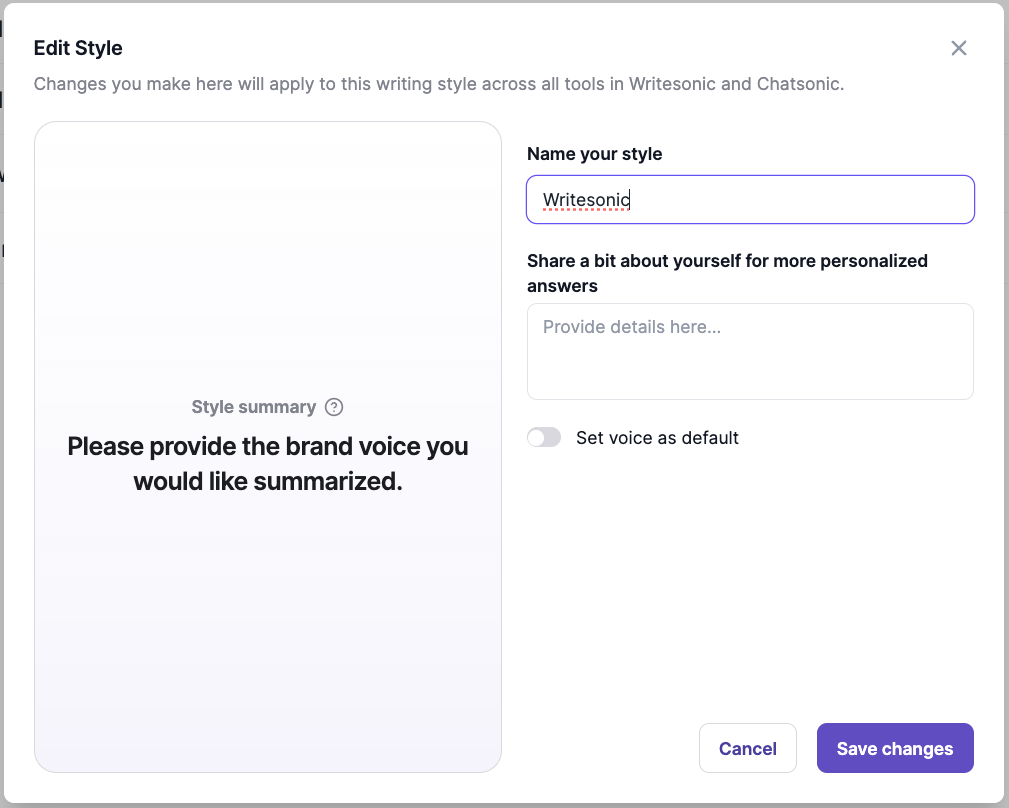
Updated 5 months ago