SEO Suite
Learn how to get real-time, AI-generated SEO insights to optimize your content.
This comprehensive SEO toolkit is designed to empower content creators, marketers, and businesses alike to enhance their online presence and climb the ranks of search engine results pages (SERPs). Whether you're seeking to refine your keyword strategy, optimize your content for SEO, or streamline internal linking processes, Writesonic's SEO Suite of tools has you covered.
Access the SEO Suite
Open with existing articles
- Click [History] from the left hand side menu, then select an article to open it up on the AI Document Editor.
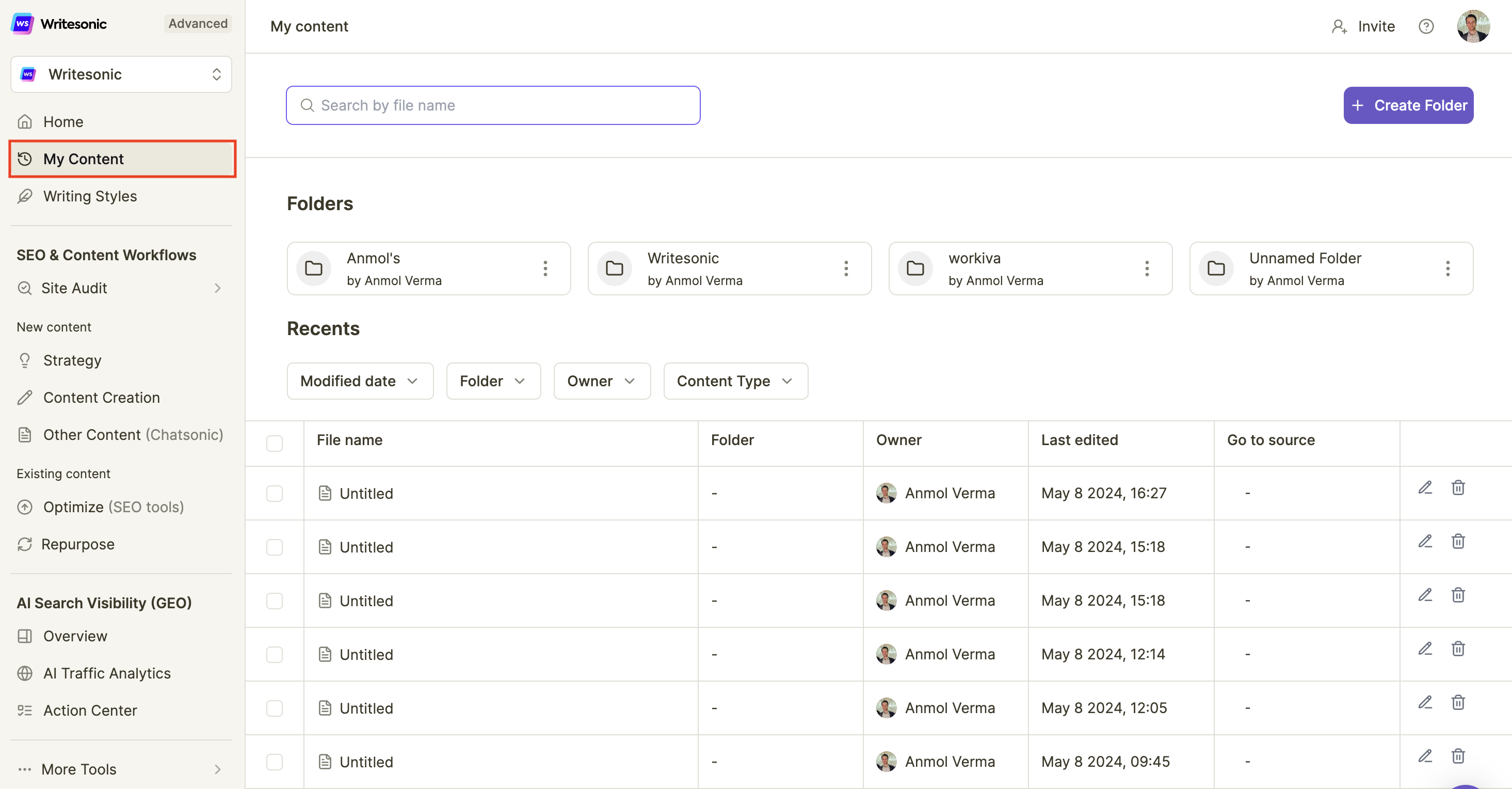
- Click the [SEO] tab from the horizontal menu on the left side of the page
- Select a feature to use.
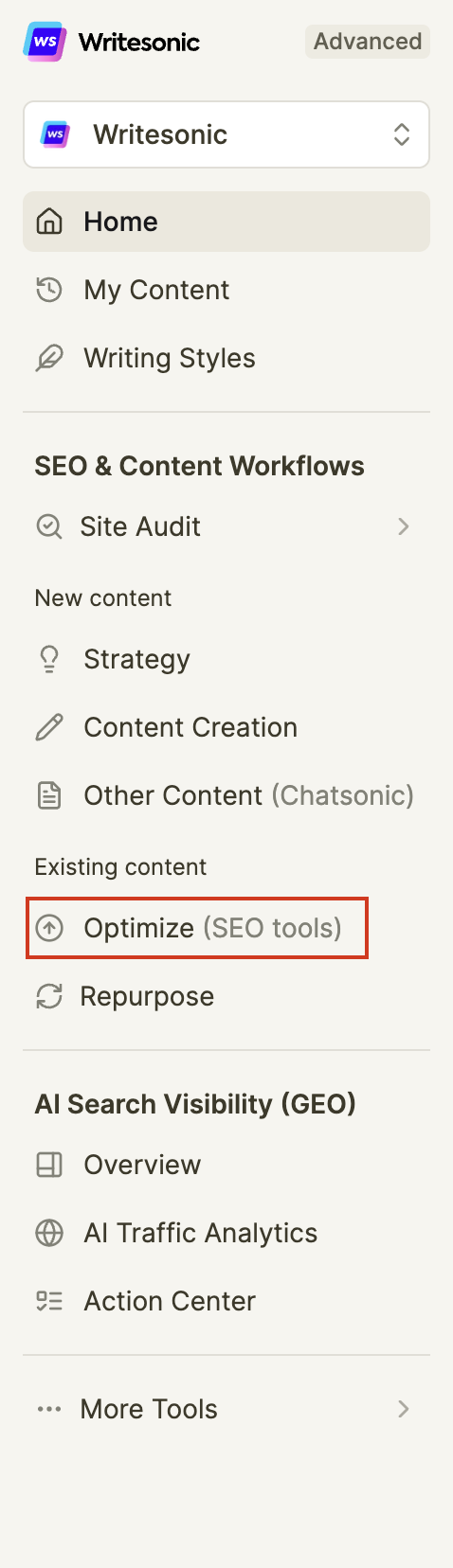
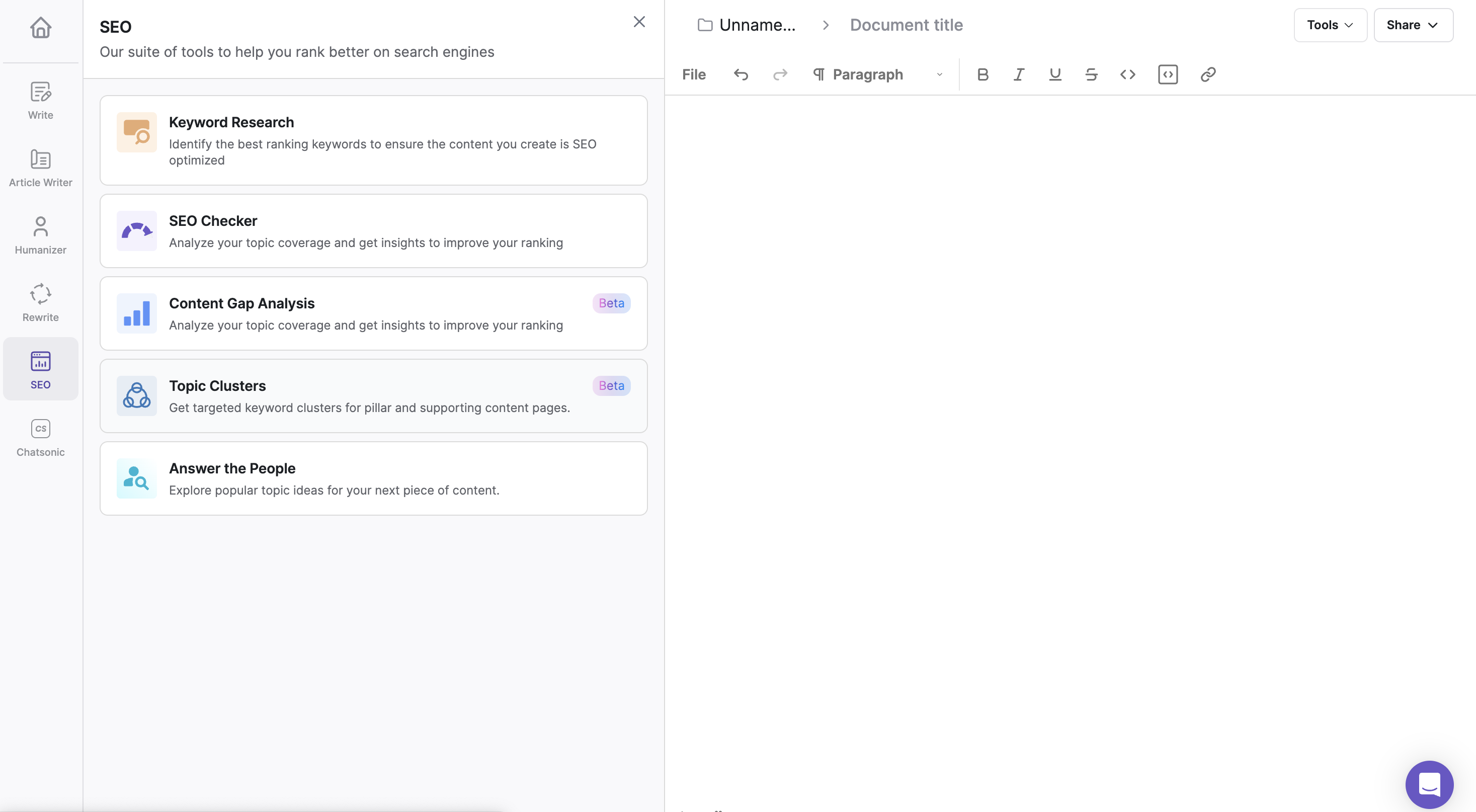
SEO Suite Features
Keyword Research
Keyword research is essential for a successful SEO strategy, and Writesonic helps users excel in this aspect. Writesonic's Keyword Research feature provides you with the tools needed to identify high-ranking keywords tailored to your niche. The results displays a list of keywords and key questions, along with the following insights:
- Difficulty score to rank for a keyword
- Volume in terms of the frequency of searches by users
- Total traffic from all keywords a top-ranking page gets
By leveraging advanced algorithms and data-driven insights, Writesonic streamlines the process of pinpointing keywords that resonate with your target audience. Whether you're a seasoned SEO expert or a novice in the field, Writesonic's feature offers invaluable guidance in crafting content that aligns with search engine algorithms.
To learn more, click this step by step guide on how to use theKeyword Researcher feature.
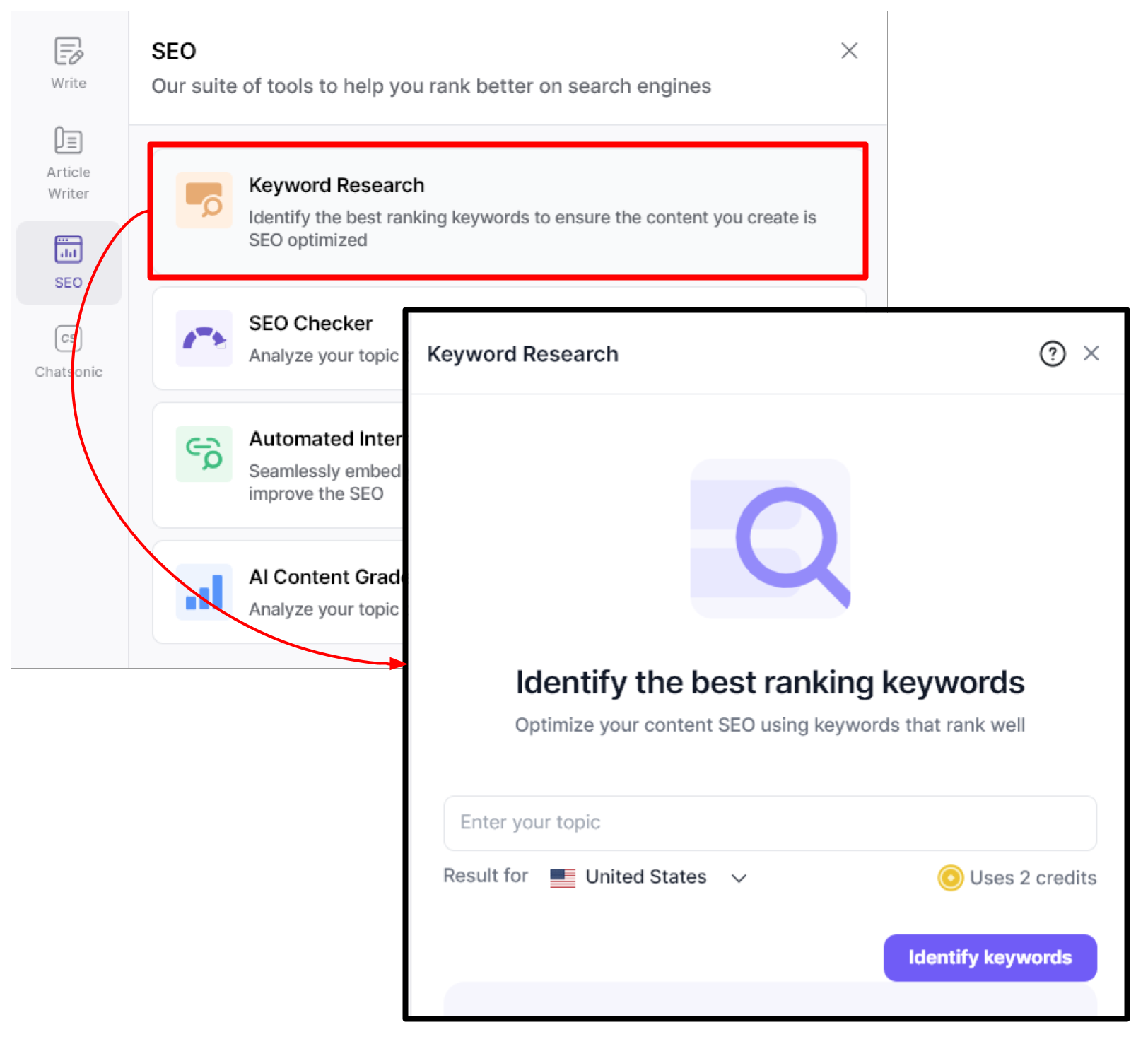
SEO Checker & Optimizer
Elevating your SEO game is a multi-step process, and with Writesonic's SEO Checker & Optimizer, each step becomes effortlessly streamlined. Here's how it works:
- Start by entering your chosen keywords, whether for a blog article, title, or product description.
- With a simple click, the tool analyzes your competitors, fetching their keywords, and calculating ranges for comparison.
- Instantly, you'll see your current content score, giving you a clear picture of where you stand.
- With just one more click, the magic begins. The tool automatically rewrites your content, seamlessly integrating relevant keywords to give your SEO score a significant boost.
This intuitive process empowers you to refine their content strategy and elevate your search engine ranking with ease.
To learn more, click this step by step guide on how to use theSEO Optimizer feature.
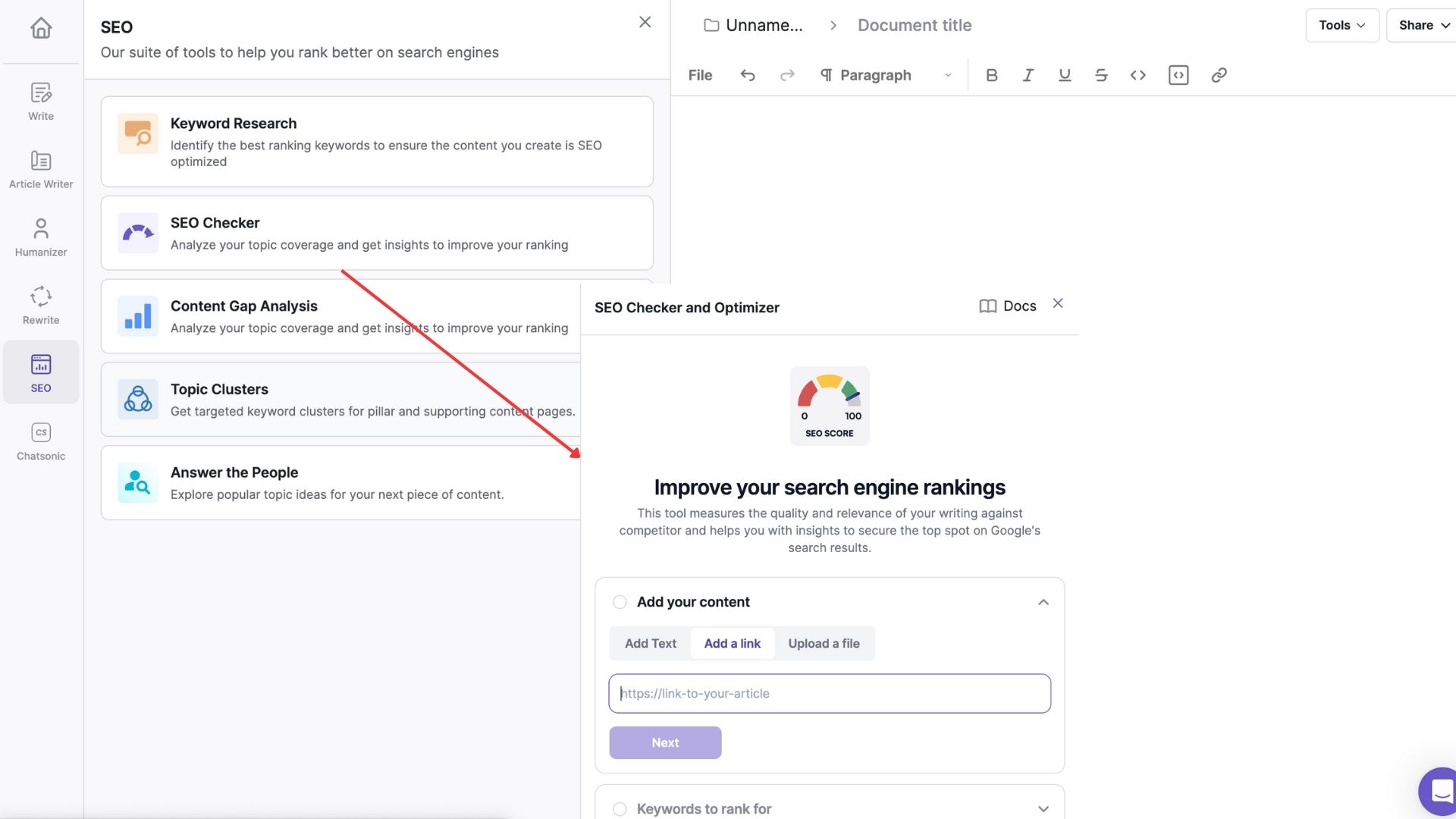
AI Content Gap Analyzer
The AI Content Gap Analyzer is a tool designed to help you optimize your content for better SEO performance to improve online visibility and attract more organic traffic. The AI Content Gap Analyzer analyzes content and compares it to competitor links. This insightful evaluation assists you in pinpointing any gaps or shortcomings within your content, enabling you to make necessary improvements.
To learn more, click this step by step guide on how to use theAI Content Gap Analyzer feature.
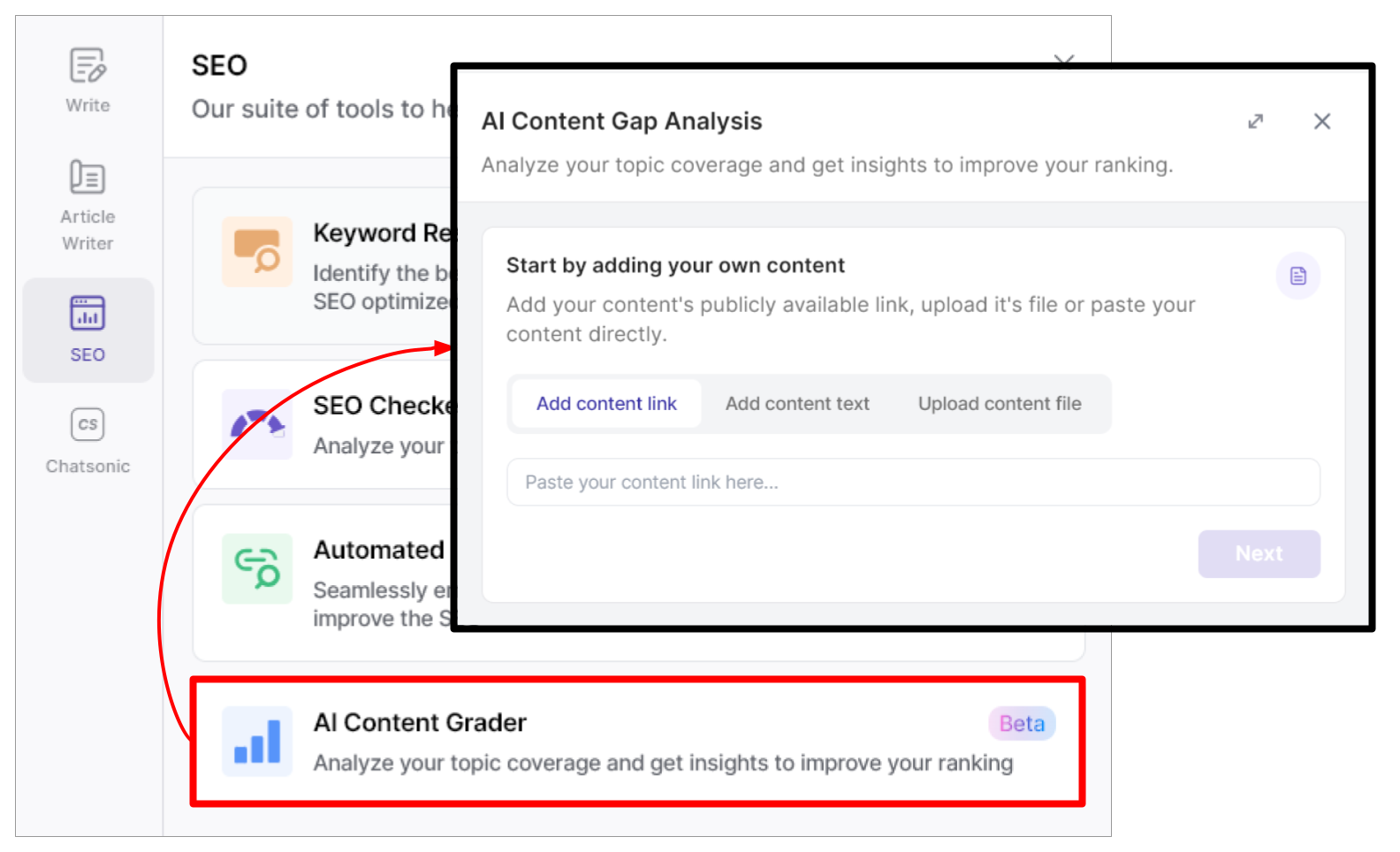
AI Keyword Clustering
Writesonic's AI Keyword Clustering tool is a tool designed to help you improve your website's search engine optimization (SEO) efforts. It works by grouping together keywords that are related to each other in terms of topic or theme.
The tool functions somewhat like creating a map or a diagram of keywords. It takes the keywords you provide and then organizes them into clusters based on their semantic or contextual similarities. This process helps you visualize the relationships between different keywords and understand how they fit together within the broader topic or theme you're focusing on.
Key Benefits:
- Time-saving: Instead of manually sorting through large lists of keywords, this tool automates the process, saving you time and effort.
- Identifies related keywords: It goes beyond just the keywords you initially input, identifying other keywords that are semantically related.
- Facilitates content creation: By organizing keywords into clusters, it provides a clear structure for creating content that covers a specific topic comprehensively.
- Improves SEO rankings: By creating content optimized for multiple related keywords, you increase the likelihood of your website ranking higher in search engine results pages (SERPs).
- Integration with AI Article Writer 6: This tool seamlessly integrates with another tool, AI Article Writer 6, which presumably helps you generate content based on the keyword clusters identified.
To learn more, click this step by step guide on how to use theAI Keyword Clustering tool.
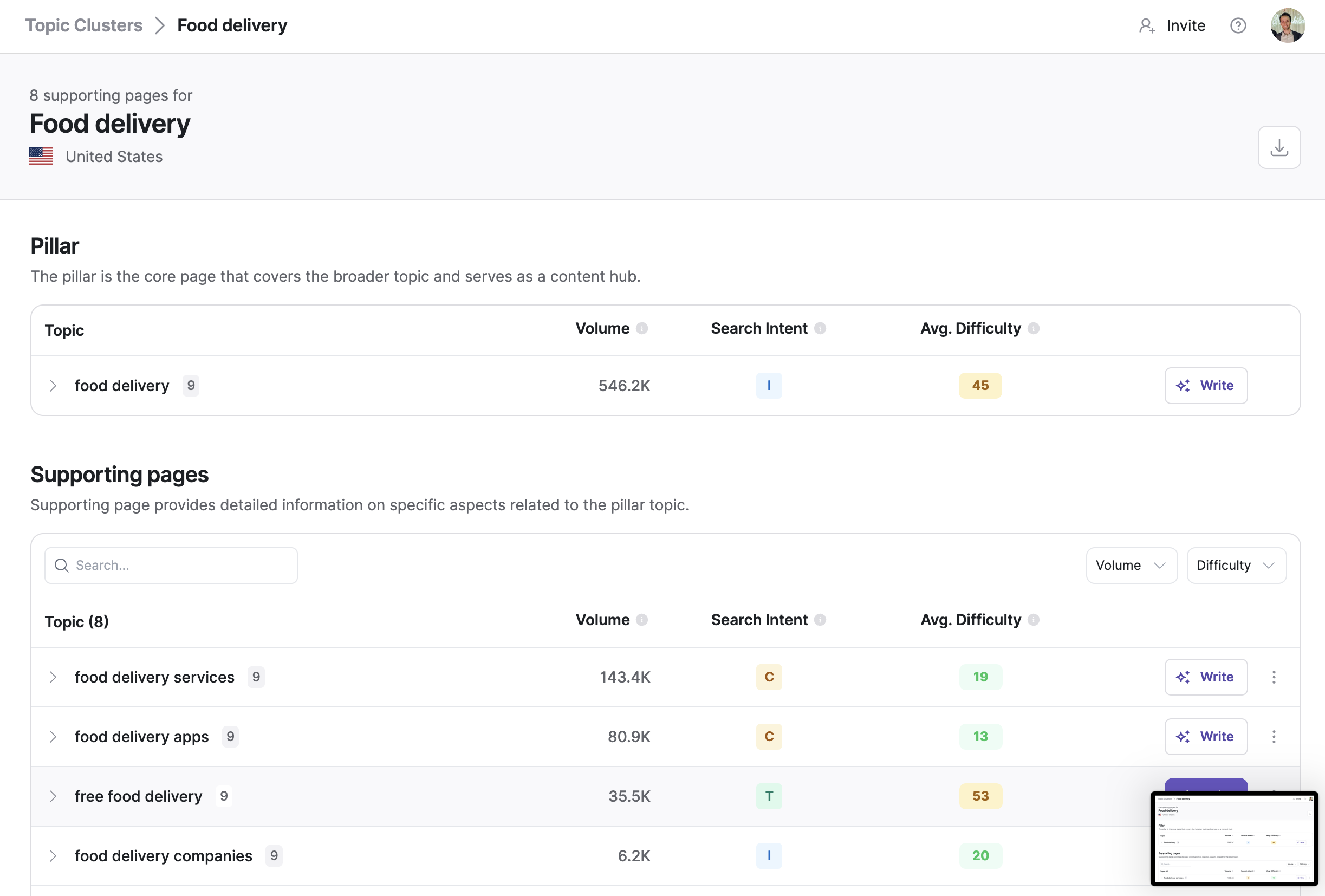
Updated 5 months ago
