Download Content
Learn how to download written content from the AI Document Editor
- Click the [folder icon] located at the top section of the left hand side menu
- Then select a project folder from the dropdown options. Read this guide to learn more howProject Folders work.
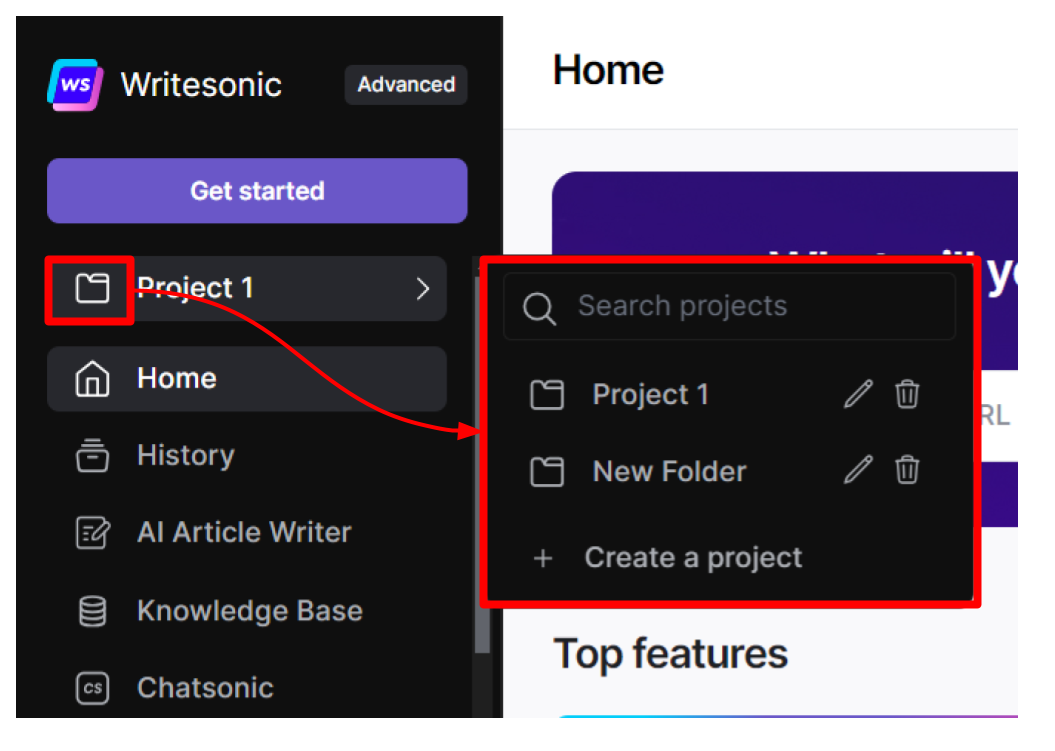
- Click [History] from the left hand side menu, then click on an aritcle to open it on the AI Document Editor.
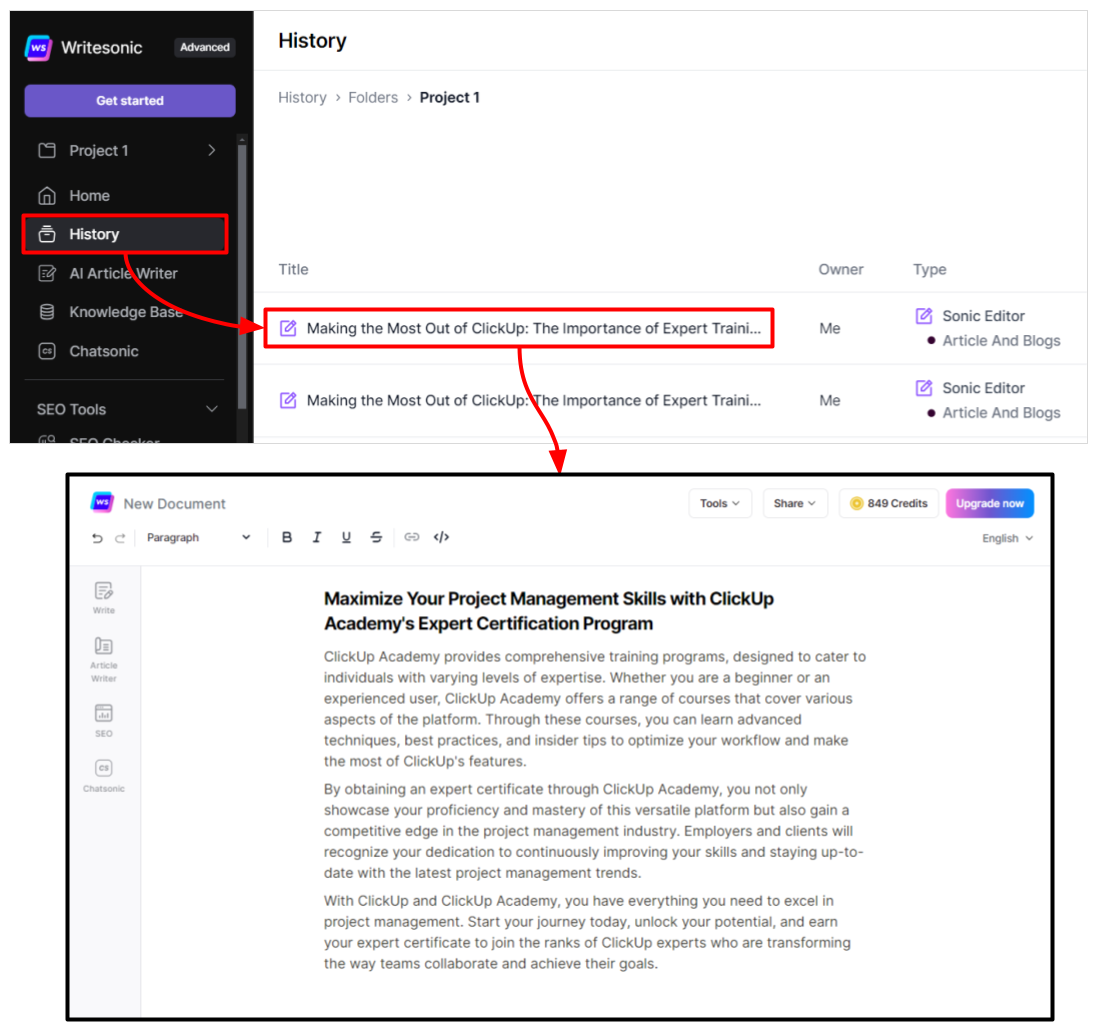
- Click the [Share] button from the top right section of the AI Content Editor, then select a download option. You can download it as Microsoft Word, PDF, or HTML file.
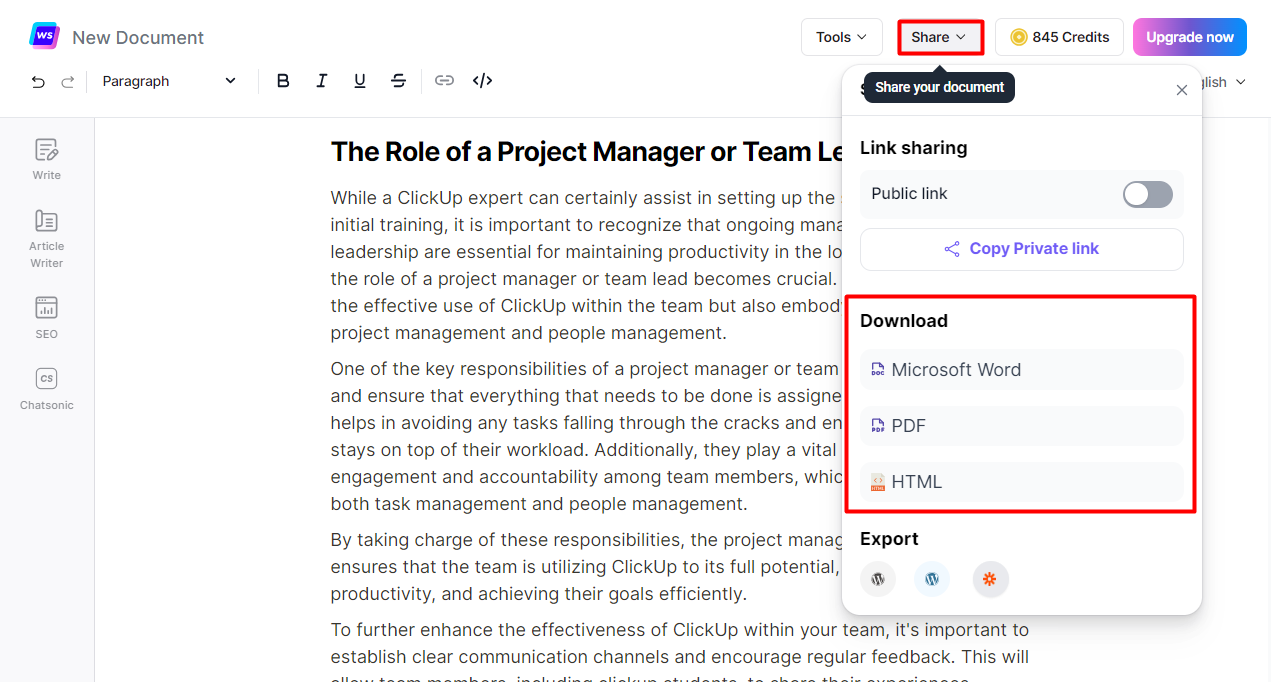
Updated 12 months ago
