How to Download Invoices and Update Payment Methods
Need to download your invoices or update your payment methods? No worries! Here’s a simple guide to help you out.
Downloading Invoices
-
Access Your Account: Click on your profile name and select "Plans and Billing."
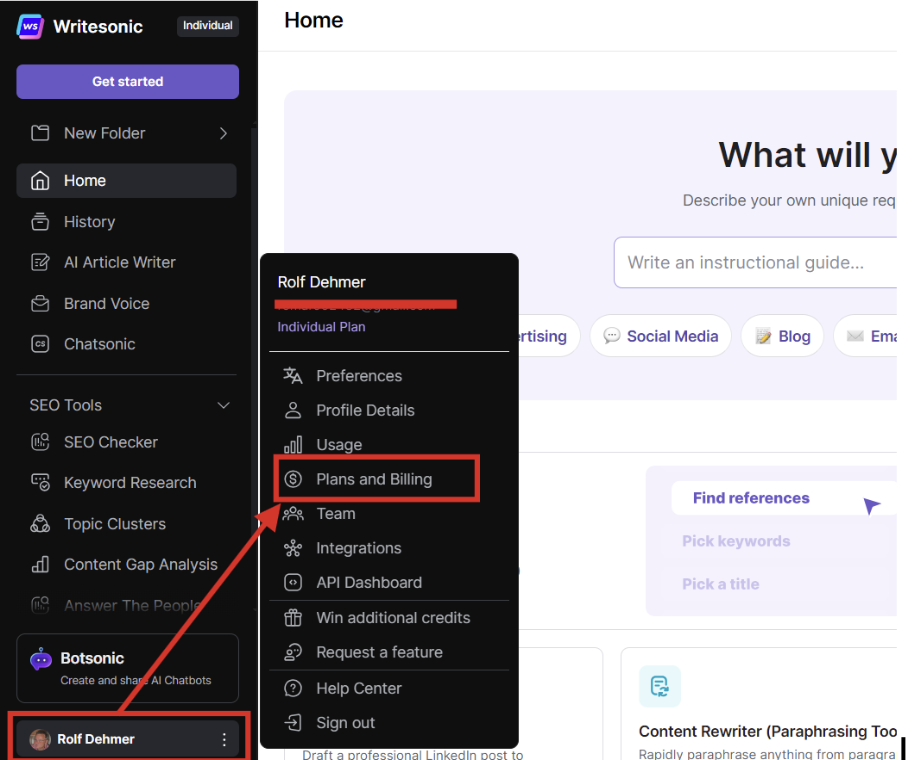
-
View Subscription Details: Here, you’ll see everything about your subscription, including your plan, billing frequency, next billing date, and key features.
-
View Billing History: Click "View Billing History" to see all your past invoices.
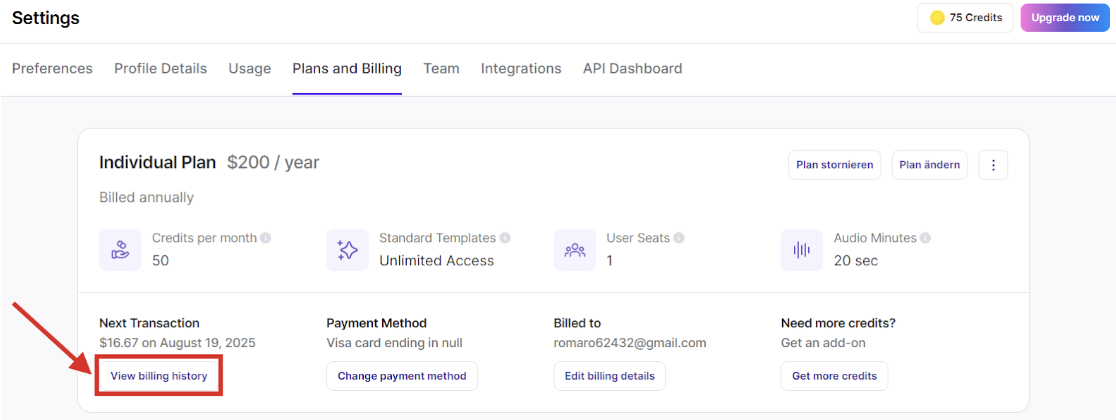
-
Download Invoice: Click the "Download" button next to the invoice you need to save it as a PDF to your device.
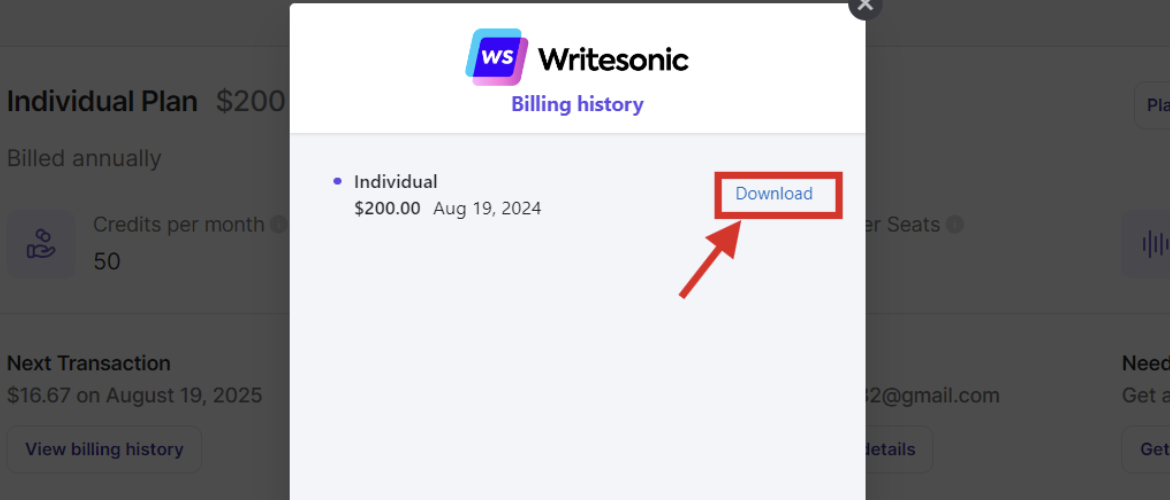
Updating Your Payment Method
-
Navigate to Payment Options: On the "Plans and Billing" page, click "Change Payment Method."
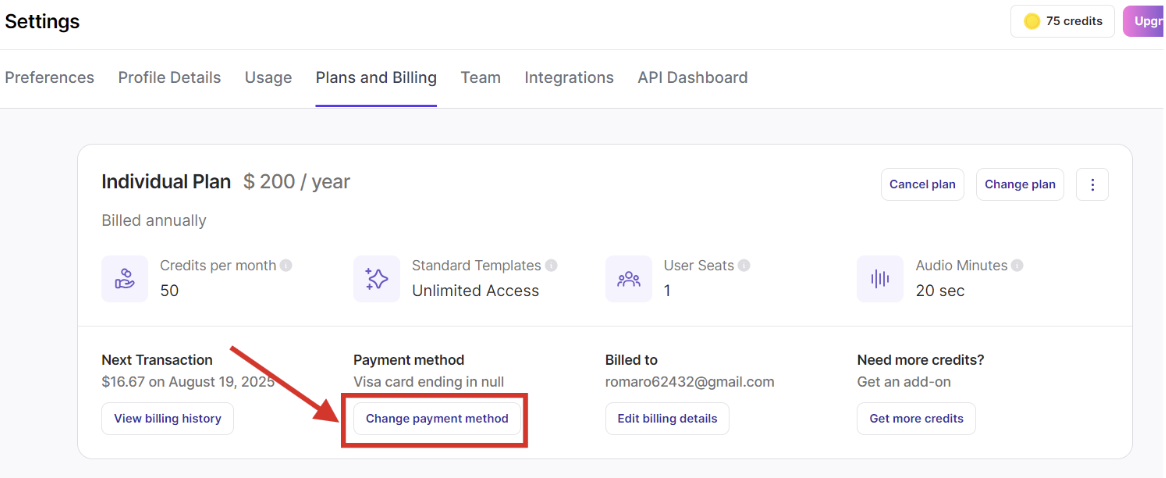
-
Add New Payment Method: Click "Add New," enter your card information, and click "Add." You can also select PayPal if you prefer.
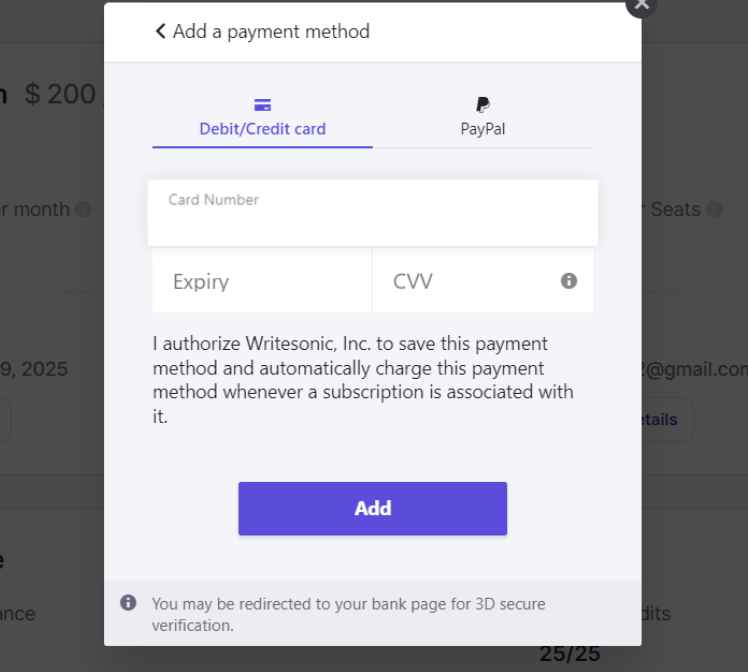
Changing Your Billing Address
-
Edit Billing Details: On the same page, click "Edit Billing Details" to update your billing address.
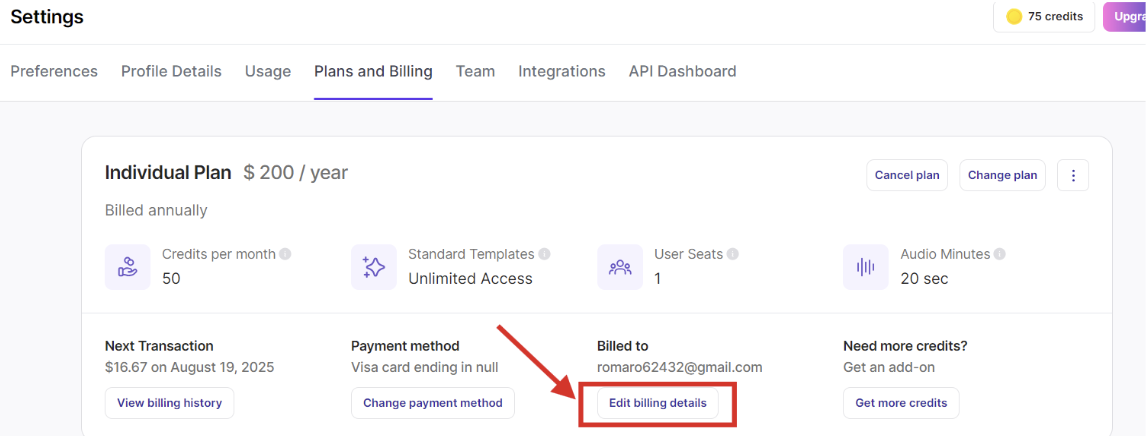
-
Save Changes: Make the necessary updates and click "Update" to save.
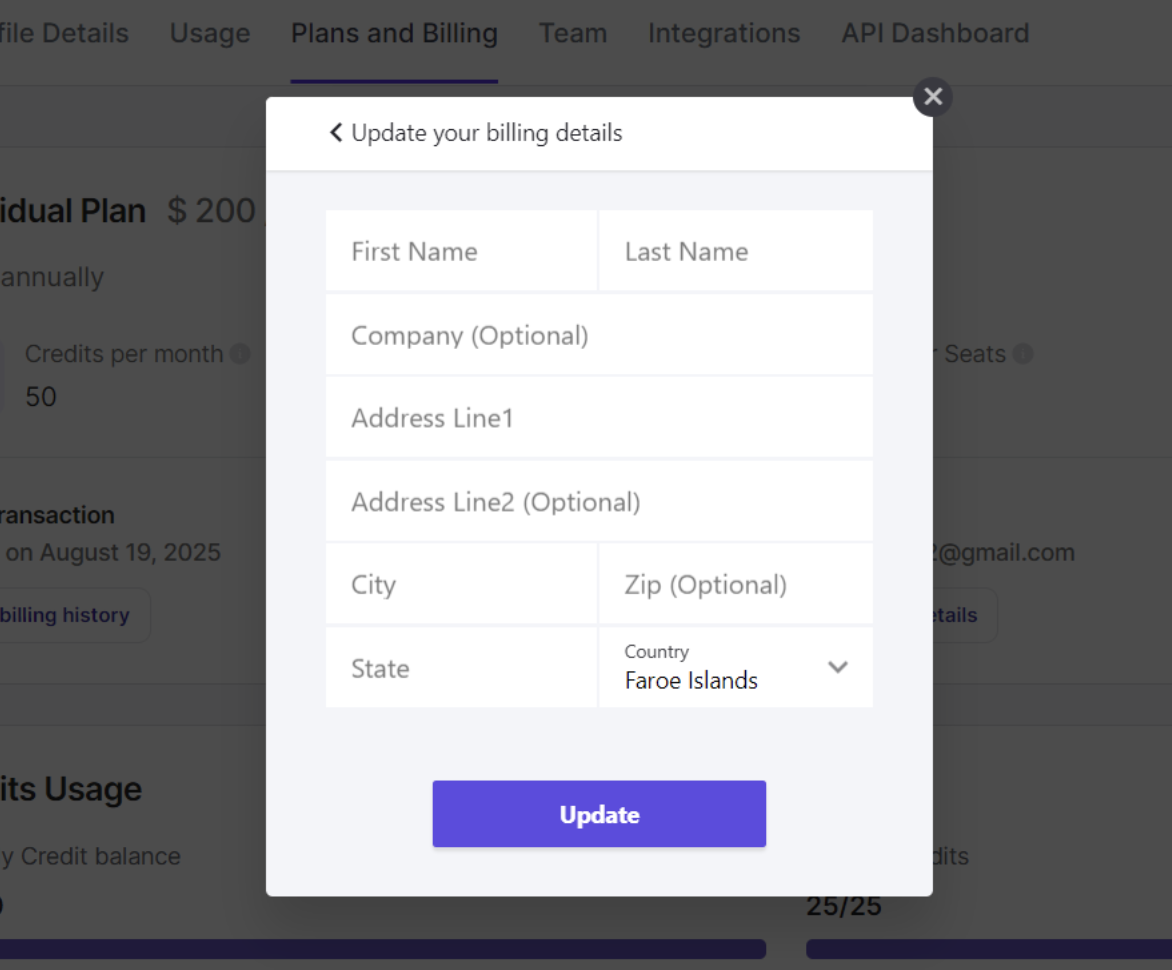
That's it! You’re all set to manage your invoices and payment methods with ease. If you need any help, feel free to reach out to our support team ([email protected])
Updated 11 months ago
