Troubleshooting Guide
If you are facing some difficulty while using the Site Audit feature, please go through the troubleshooting guide to find a potential solution.
Table of content:
- Why applied fixes aren’t showing in my Website/Wordpress dashboard?
- I have added the fixer script but Site Audit dashboard says not connected
- How to self-diagnose whether the script is correctly placed or not?
- Why my website audit score dropped on doing a new audit?
Q. Why applied fixes aren’t showing in my Website/Wordpress dashboard?
The applied fixes are never stored on the website backend or database. For example, a fix applied for the issue “Title too short” wouldn’t change the Title of that page in the WordPress Dashboard and Database.
The change is only visible on the page itself and is reflected for the Search Engines that ranks the improved SEO version.
Q. I have added the fixer script but Site Audit dashboard says not connected
The site audit integration status is purely based on whether the fixer script is present on the user’s website. If it shows “Not Connected” even when you have added the script, it still doesn’t necessarily mean that it is correctly placed inside the website.
How to self-diagnose whether the script is correctly placed or not?
- Go to the website. Example. https://example.com
- Right click on page and select View Page Source
- Now open the finder (Ctrl + F for windows or Command + F for mac) and type “seo-fixer” inside the search box.
- If you see any results, for example, in this screenshot, lookout for the script using up and down chevrons.
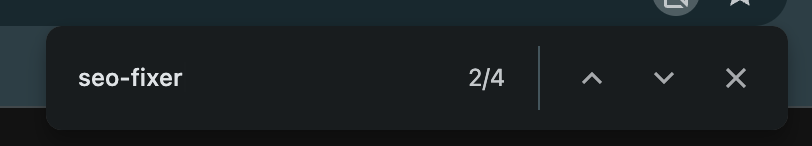
- If script is present, it would look like
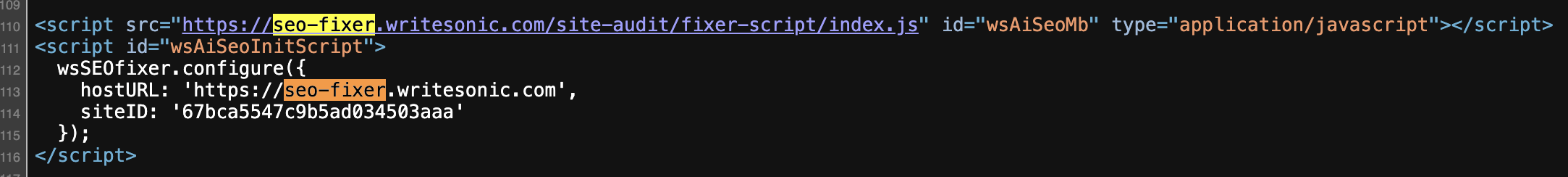
- Now that script is present, verify that the script is present inside the
<head>tag. To do this, notice the line number where the SEO Fixer Script ends and the line number where the</head>tag is present. If the line number for</head>is greater than the line number for the fixer script, it means the script is correctly added.
Q. Why my website audit score dropped on doing a new audit?
New types of issues are consistently added to the Site Audit feature. Your site health score may decrease if these new issues are detected when you do a new audit. This is completely normal and doesn't necessarily mean that your website have degraded SEO performance.
Updated 6 months ago
