Accessing the API Dashboard: A Quick Guide
Navigating to the API Dashboard is simple. Follow these steps:
-
Find the Profile Icon:
- Look for the profile icon on the left side of the main dashboard.
-
Open the Profile Menu:
- Click the profile icon to reveal a dropdown menu.
-
Select API Dashboard:
- In the dropdown, click on "API Dashboard."
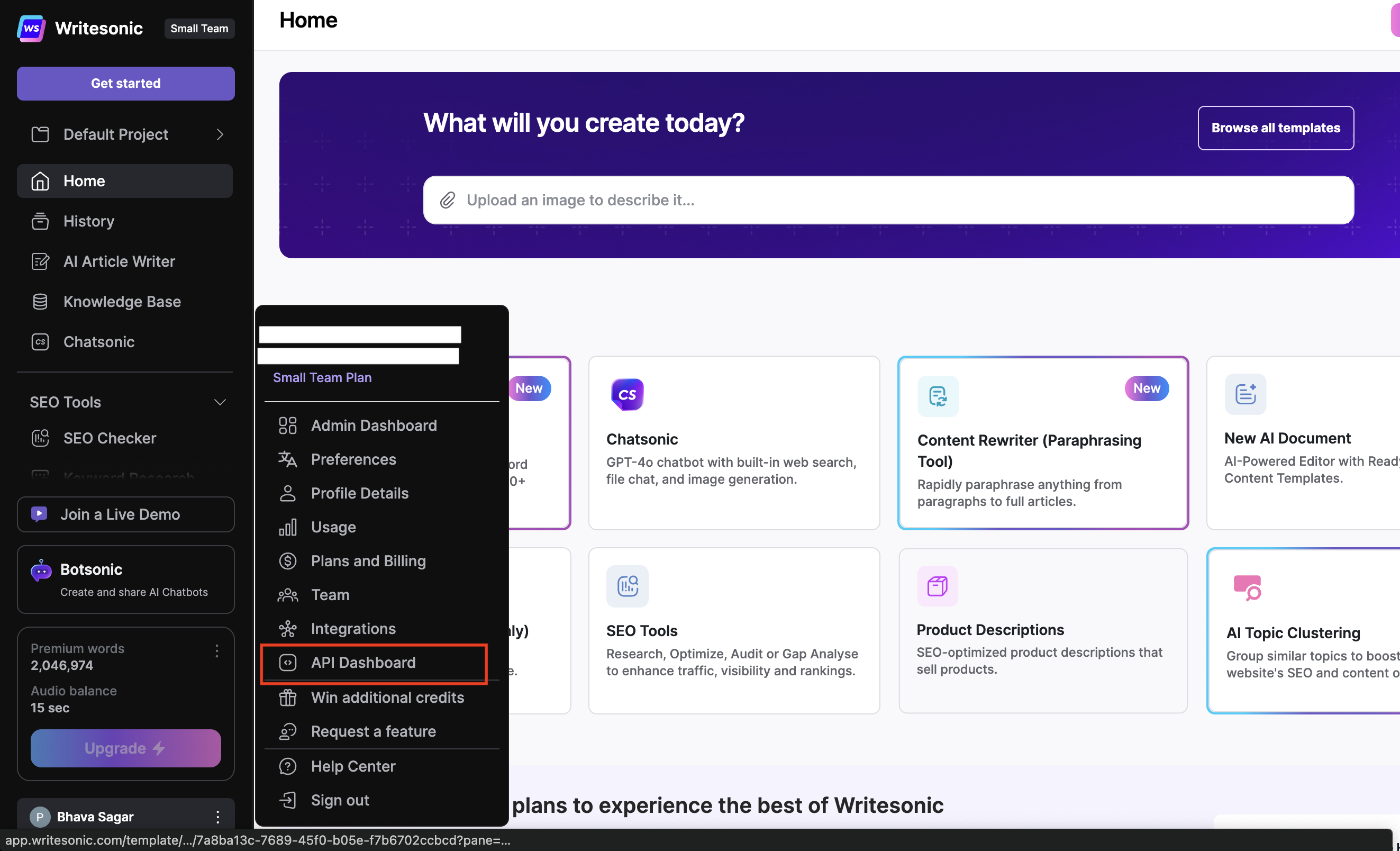
That's it! You're now in the API Dashboard, ready to explore its features and functionalities.
Tips:
- Familiarise yourself with the dashboard layout for efficient use.
- Check for any API key or authentication requirements.
- Review documentation available in the dashboard for best practices.
Need Help?
If you encounter any issues or have questions, contact our support team: [email protected]
Updated 12 months ago
