Action Center: Actionables
The Action Center: Actionables page in Writesonic’s GEO (Generative Engine Optimization) tool is a centralized, prioritized to-do list for improving your brand’s visibility in AI-generated answers. It highlights specific actions you can take – from technical SEO fixes to content and outreach opportunities – based on your site’s data. Each recommended action is backed by metrics and labeled with its potential Impact (e.g. High or Medium) and the Effort required, helping you focus on high-impact improvements first.
The page is designed to give you actionable insights at a glance. You’ll see categories neatly divided, each with specific recommendations. For every action item, the tool explains the issue, why it matters, and how fixing it helps you increase your presence in AI answers. Think of it as your GEO command center: a living roadmap that adapts to your website’s performance and AI visibility.
.
At‑a‑Glance Metrics
| UI Element | Purpose |
|---|---|
| Status chips | Track progress—Unresolved, In‑progress, Resolved |
| Effort bar | Color‑coded (green → red) summary of development or outreach work required |
| Impact tag | "Medium" or "High" indicates potential uplift in AI citations |
| Next analysis timer | Countdown until GEO re‑scans your site and refreshes tasks |
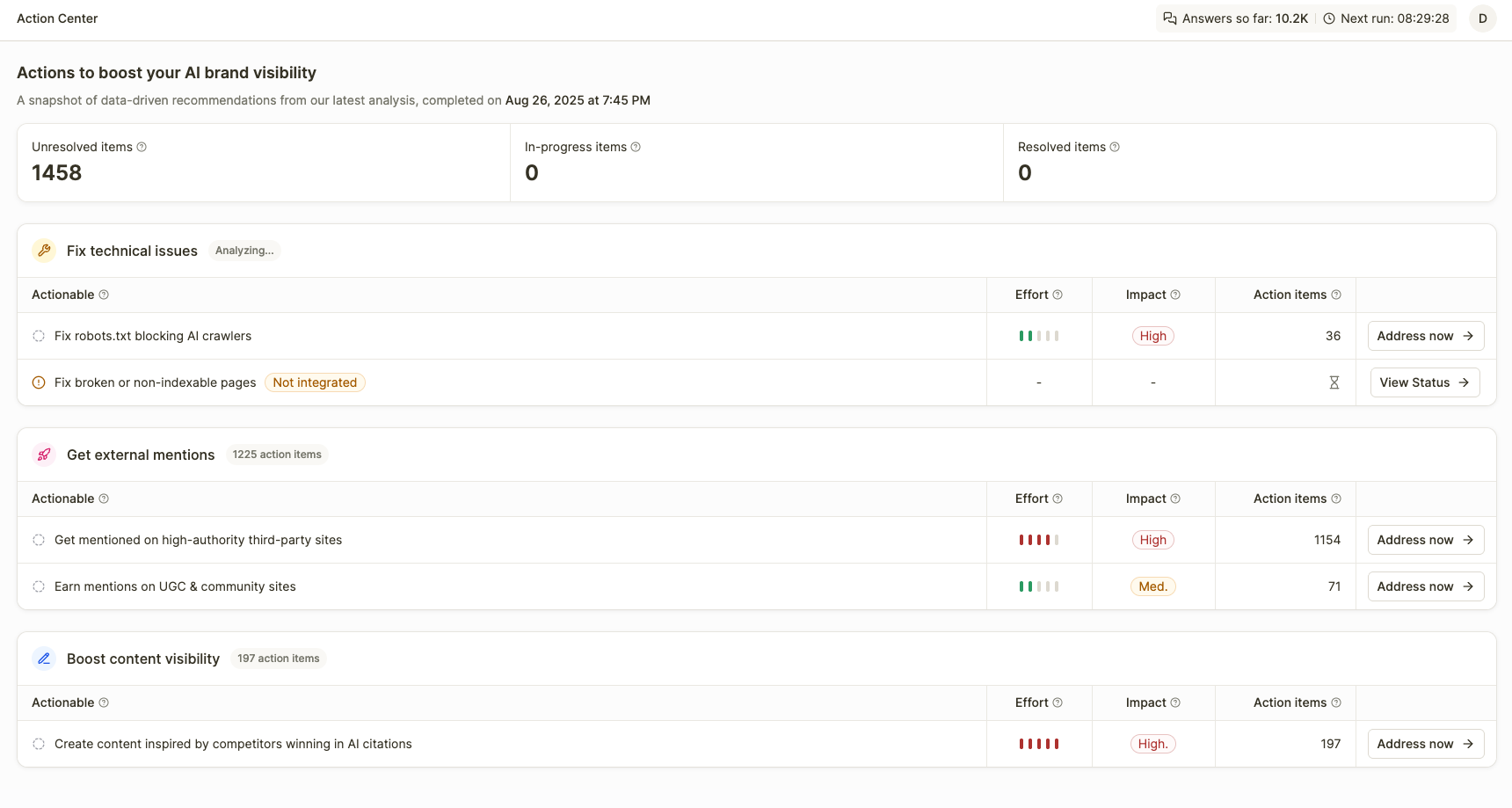
Fix Technical Issues
These are foundational improvements that ensure your website can actually be crawled, indexed, and used by AI systems.
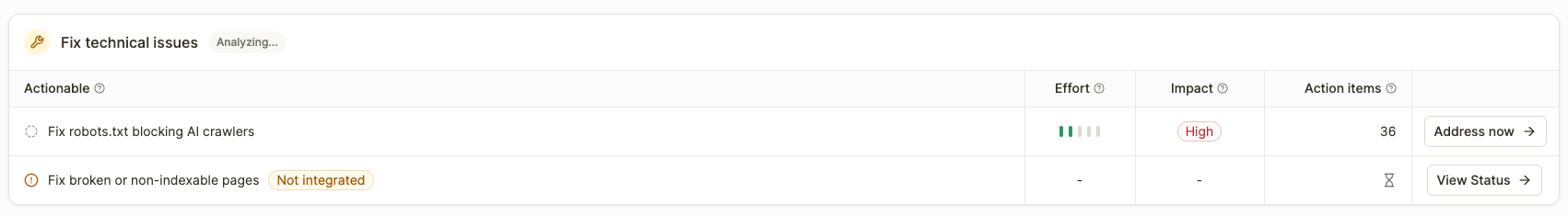
Fix robots.txt blocking AI crawlers
- What this shows: Identifies if your site’s
robots.txtfile is blocking AI-specific or search engine crawlers. It clearly lists the bots (e.g. ChatGPTBot, ClaudeBot, PerplexityBot, Google’s AI crawlers) that are currently unable to access your site. - Why it matters: Blocking AI crawlers is like shutting the door on discovery. If bots can’t read your site, your content won’t be considered for AI-generated answers, even if it’s high quality. This issue often occurs unintentionally when webmasters use restrictive
robots.txtsettings. - Pro Tip: Always test your
robots.txtchanges. Use tools like Google Search Console or third-party crawlers to simulate bot access and confirm that AI crawlers are allowed without restricting legitimate security or admin pages.
Fix broken or non-indexable pages
- What this shows: Surfaces pages that return errors (e.g., 404 not found) or contain signals preventing indexing (such as
noindextags, canonicalization errors, or authentication walls). The Action Center pinpoints exact URLs, helping you prioritize. - Why it matters: These issues silently waste your content’s potential. If AI crawlers hit broken or hidden pages, they can’t cite your insights. Over time, this creates content blind spots where valuable resources remain invisible.
- Best Practice: Audit your most important pages first – especially high-traffic blogs, product pages, or knowledge hubs. Use redirects for dead pages where possible, and only apply
noindexwhere content genuinely shouldn’t appear in AI or search.
Get External Mentions
AI doesn’t just rely on your website—it looks across the web. Strengthening your presence on external platforms improves trust and citation likelihood.
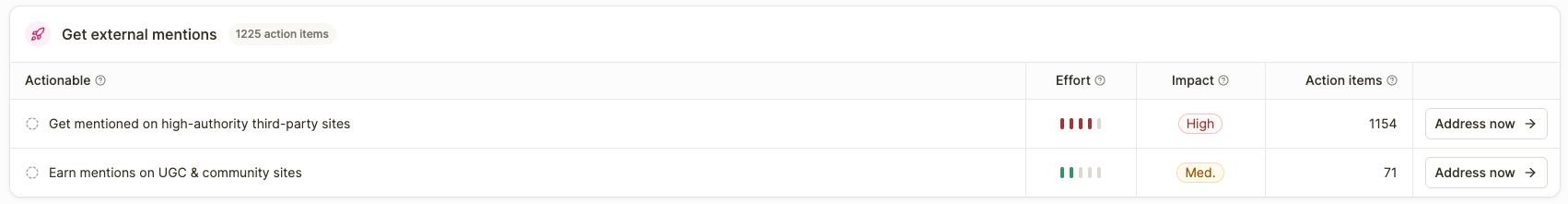
Get mentioned on high-authority third-party sites
- What this shows: Pinpoints opportunities to earn mentions or backlinks on trusted, high-authority websites in your niche (e.g., Forbes, TechCrunch, niche industry journals). The tool may show where your competitors are cited but you’re missing.
- Why it matters: AI systems give more weight to content repeatedly mentioned on authoritative platforms. Being referenced by such sites elevates your credibility both for SEO and for generative AI responses. It signals: “this brand is trusted by leaders.”
- Pro Tip: Consider offering unique industry data, insights, or expert commentary to journalists. These assets increase your chances of being featured in reports or roundups that AI is more likely to learn from and cite.
Earn mentions on UGC & community sites
- What this shows: Surfaces online communities, Q&A sites, or forums (e.g., Reddit, Quora, Stack Exchange, ProductHunt) where your competitors or industry peers are being mentioned more often than you.
- Why it matters: User-generated discussions are a goldmine for AI training data. If your brand shows up in real user conversations, AI is more likely to surface it as part of an authentic answer. Community-driven visibility complements authority mentions with grassroots credibility.
- Best Practice: Don’t spam communities. Instead, participate as a subject-matter expert—answer questions thoroughly, share valuable resources, and build a reputation for reliability. Authentic engagement leads to organic mentions that AI trusts.
Boost Content Visibility
Once your site is crawlable and credible, the next step is making sure your content ranks as a go-to resource for AI systems.
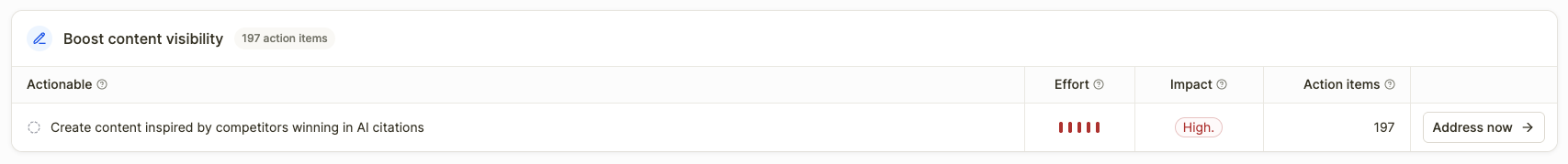
Create content inspired by websites winning in AI citations
- What this shows: Identifies the specific content or topics where competitors are consistently being cited by AI but your brand is missing. These insights highlight content gaps you can fill.
- Why it matters: If competitors are already being cited, it means AI models consider their content reliable. By creating similar—but more comprehensive, structured, and valuable—content, you increase your chances of overtaking them as the preferred citation.
- Pro Tip: Study how cited content is structured. Is it in Q&A format? Are stats front-loaded? Do they use schema markup? Replicate what works while adding unique depth—original research, visuals, or interactive elements can give you the edge.
FAQs
How do I measure success in GEO?
- Citation frequency: how often AI references your content.
- Citation accuracy: whether AI cites you correctly and in the right context.
- Share of voice: your percentage of citations vs. competitors.
- Attribution quality: whether your brand is clearly named and linked.
What types of content perform best for AI citations?
- Structured, fact-based content like FAQs, how-to guides, and explainer articles.
- Content with unique statistics or insights AI can’t find elsewhere.
- Comprehensive resources that answer a full question in one place.
- Content optimized with schema, clear headings, and concise takeaways.
How quickly can I expect results?
- AI models don’t update instantly, but most improvements show in 2–4 weeks after fixes. Established domains can see faster progress, while new ones may take longer. Expect gradual citation growth rather than overnight results.
Do I need technical expertise to use Action Center?
- The interface is built for marketers and SEO managers. While some fixes (like editing
robots.txtor redirects) may require developer support, most actionables are straightforward to interpret and act on. - Pro Tip: Use the tool as a cross-team alignment hub. Share technical actionables with devs, content insights with writers, and outreach tasks with PR/marketing. This ensures parallel progress across all fronts.
Updated 3 months ago
