Getting Started: Onboarding and Configuring Your Brand
Why do you need to configure your brand?
As explained in this section, we aim to simulate how users interact with AI models with respect to your brand. To do this, we need a wide variety of prompts that reflect real user behaviour. We will automatically create a list of suggested prompts on the basis of the topics you are targeting for your brand.
Additionally, since the data collected is based on simulated prompts, it's important to analyze your performance on a relative scale compared to your key competitors. To support this, we will need a list of your primary competitors so we can include them in performance tracking and benchmarking.
What to Expect During Onboarding
When you first enter the Brand Presence module, an intuitive onboarding flow walks you through configuring your visibility tracking setup. The goal is to:
- Select topics to track where you want visibility
- Configure prompts to simulate user behaviour on different AI models
- Specify competitors to benchmark performance against
This flow is designed to help both beginners and experienced users get started quickly and accurately. Each step includes:
- Inline help descriptions
- Input examples (e.g., brand name, topics)
- Visual indicators of where that input will impact your dashboard
First Steps
Navigate to the Brand Presence Screen
This screen shows examples of insights you’ll gain once setup is complete. You can click on the "Start Tracking" button to get started.
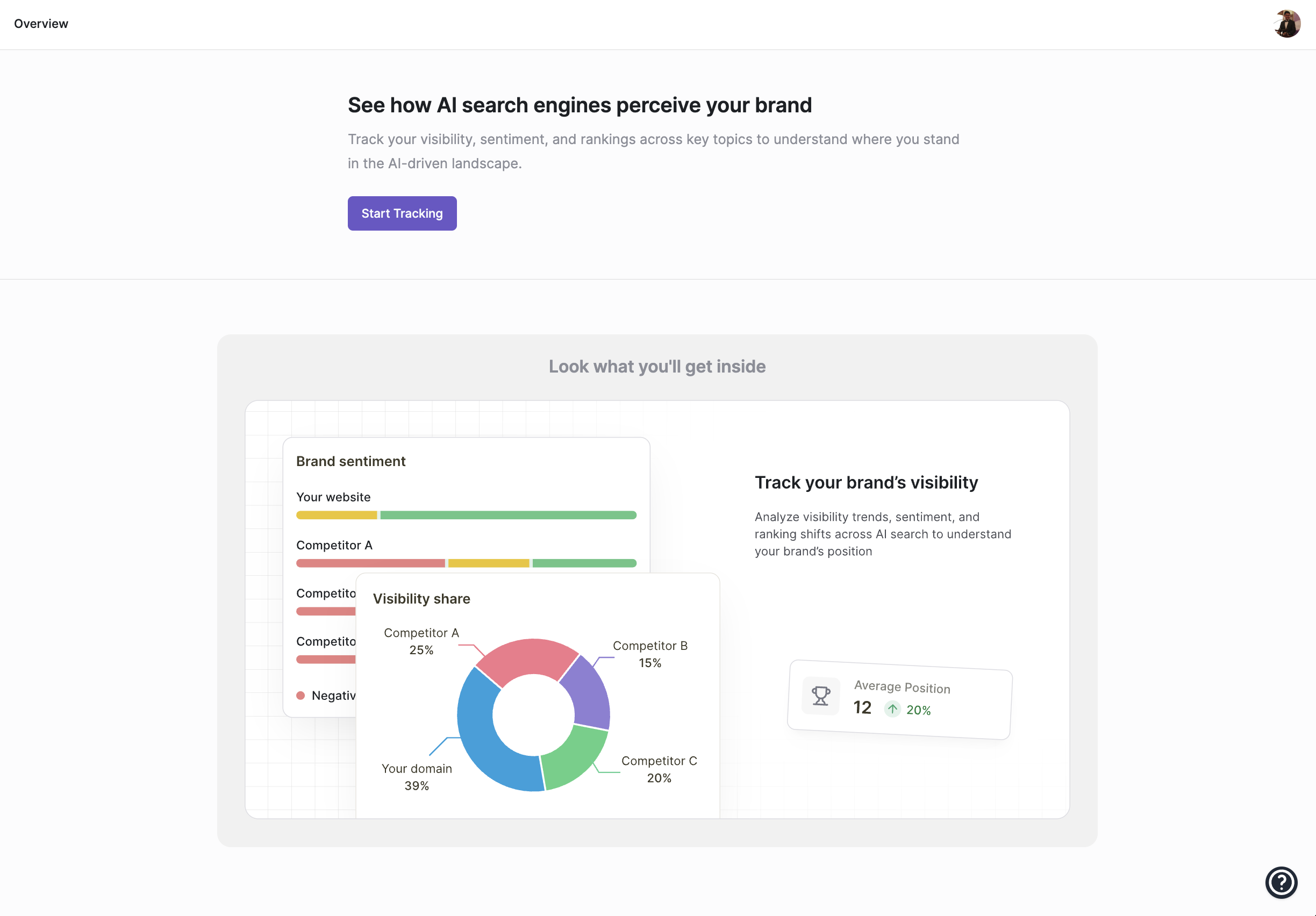
Next Steps
Updated 8 months ago
