All Citations
The All Citations page lists every webpage that generative‑AI systems (ChatGPT, Google SGE, Bing Chat, etc.) cite when answering questions in your niche. It tells you:
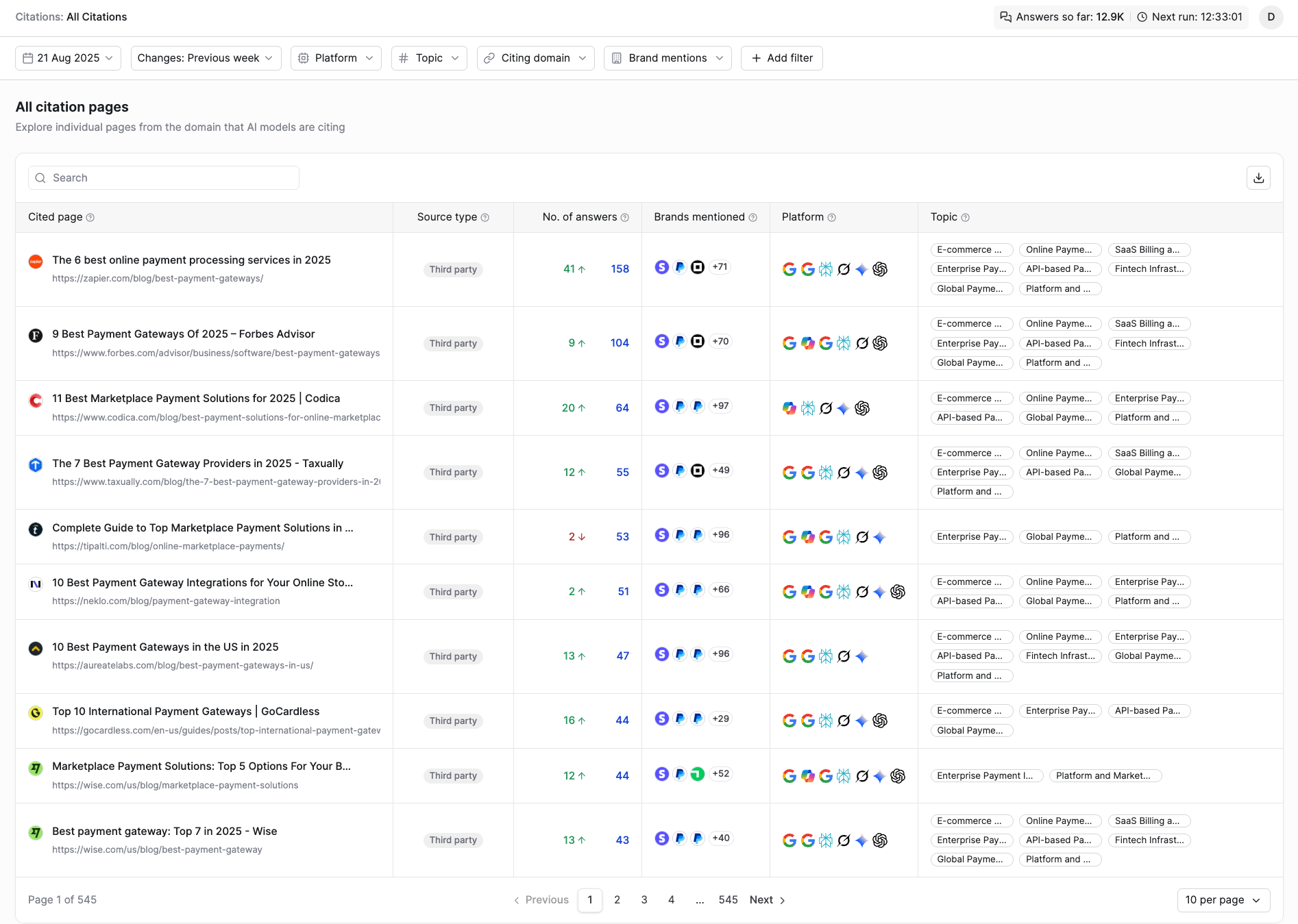
Core Components
The All Citations section displays a comprehensive table of individual pages from across the domain where AI models are currently citing or could potentially cite your content. Each entry represents a unique citation opportunity with detailed metrics and insights.
What this shows:
- Which pages (yours, competitors’, third‑party) are referenced
- How often each page appears in AI answers
- Which topics, brands and AI platforms are involved
Use it to measure your content’s AI visibility, spot competitor wins, and uncover new content opportunities.
Why it matters:
-
Strategic Priority Setting: Quickly identify your most valuable and frequently cited content to focus optimization efforts where they'll have maximum impact
-
Content Gap Analysis: Discover which pages are underperforming in AI citations despite having valuable content, revealing optimization opportunities
-
Competitive Intelligence: Understand which competitors appear alongside your citations, enabling you to refine your positioning and differentiation strategies
-
Cross-Platform Visibility: Track your presence across multiple AI platforms from a single view, ensuring comprehensive coverage in the AI search landscape
-
Topic Authority Building: Identify subject areas where you're gaining traction and double down on content that establishes domain expertise
How to read the metrics:
- Higher answer counts indicate pages with strong authority and relevance in AI responses
- Multiple platform presence suggests broad recognition across AI ecosystems
- Brand co-mentions reveal competitive landscape and partnership opportunities
1. Key controls (top bar)
| Control | Why it matters |
|---|---|
| Date picker | View today’s data or any past date. |
| Changes toggle | Compare current data to a prior period to spot trends. |
| Filters (Platform • Topic • Citing domain • Brand mentions) | Slice the table by AI source, query theme, site, or brand references. |
| Search | Jump to a specific page or keyword. |
| Export | Download the table (CSV) for offline analysis. |
2. Table columns (left → right)
| Column | Insight |
|---|---|
| Cited page | Title & URL of the referenced article—click to open. |
| Source type | Your brand, Competitor, or Third‑party. |
| No. of answers | How many AI answers use this page (higher = greater AI exposure). |
| Brands mentioned | Logos of brands named in the page (+X for more). |
| Platform | Icons showing which AI engine(s) cited it. |
| Topic | Query category that triggered the citation (hover to see extras). |
3. Fast workflows
- Audit your reach
Filter → Source type = Your brand to see which of your pages appear in AI answers. Strengthen or update low‑performing pages. - Track competitors
Filter → your competitor domains to find their most‑cited pages. Study structure, depth, and backlinks. - Find content gaps
Filter → Topic where none of your pages appear but competitors/third‑parties dominate—create or revamp content there. - Leverage brand mentions
Use Brand mentions filter to gauge how often your tool—or rivals—are name‑dropped inside influential content. - Compare platforms
Switch Platform filter to see if Google SGE vs. ChatGPT favors different sources; tweak SEO or content accordingly. - Monitor change over time
Set Changes to Last 7 days (or any range) to confirm impact after a new content launch or update.
4. Tips
- High “No. of answers” + Third‑party → consider outreach, guest posts, or partnerships to gain visibility.
- Your page cited across multiple topics → replicate that content format for other keywords.
- Export regularly to build an internal benchmark of AI citation share vs. competitors.
Updated 6 months ago
