AI Article Writer 6
What is Article Writer 6?
Article Writer 6 is Writesonic’s flagship tool designed to revolutionize content creation, offering full control from research to personalized brand voice integration. It equips professionals and businesses with powerful tools like tone customization, internal linking, source citation, AI-generated cover images, FAQ integration, and calls-to-action.
Article Writer 6 is ideal for:
- SEO specialists
- Digital marketing agencies
- Content marketers
- Bloggers
- Students
- Digital agency owners
- Content creators
It offers advanced features to enhance online visibility and engagement while providing SEO-optimized, factually accurate articles for various needs.
Note: Access to this feature varies based on the specific plan you have chosen.
Getting Started with Article Writer 6
Choose Your Writing Mode
You’ll see three different writing modes on the main Article Writer 6 page. Each mode is designed for different content creation scenarios:
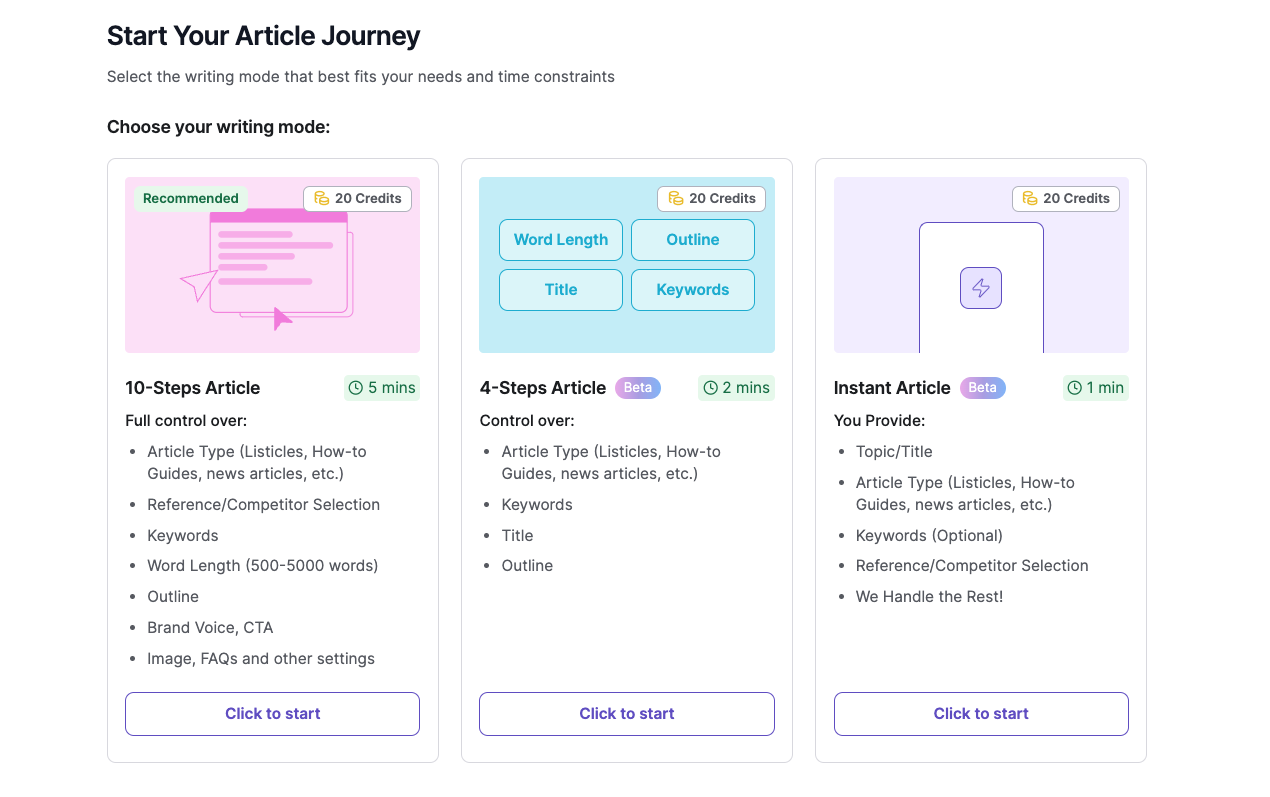
### 10-Steps Article (Recommended)
- This mode gives you the most control over your article creation process.
- What you can customize:
- Article Type (e.g., listicles, how-to guides, news articles)
- Reference/Competitor Selection
- Keywords
- Word Length (choose between 500-5000 words)
- Outline
- Brand Voice
- Call-to-Action (CTA)
- Image settings
- FAQs and other advanced settings
- Estimated time to complete: 5 minutes
- Credit cost: 20 Credits
4-Steps Article
- This is a quicker option when you need content fast but still want some control.
- What you can customize:
- Article Type
- Keywords
- Title
- Outline
- Estimated time to complete: 2 minutes
- Credit cost: 20 Credits
Instant Article
- This is the fastest option when you need content immediately.
- What you need to provide:
- Topic/Title
- Article Type
- Keywords (Optional)
- Reference/Competitor Selection
- Estimated time to complete: 1 minute
- Credit cost: 20 Credits
Start Your Article Journey
Once you’ve decided which mode best suits your needs:
- Locate the [Click to start] button under your chosen writing mode.
- Click this button to begin the article creation process.
Understanding the History Section
Below the writing mode options, you’ll find the History section. This feature is crucial for managing your content over time:
- View Past Articles: Scroll through a list of all the articles you’ve previously created using Article Writer 6.
- Search Function: Use the search bar to quickly find specific articles. You can search by title, topic, or any content within the article.
- Language and Country Filters:
- Use the Language dropdown to filter articles by the language they were written in.
- Use the Country dropdown to filter articles based on the target country they were written for.
- Sorting Options:
- Sort your articles by keywords to group similar content together.
- Sort by creation date to see your most recent or oldest articles.
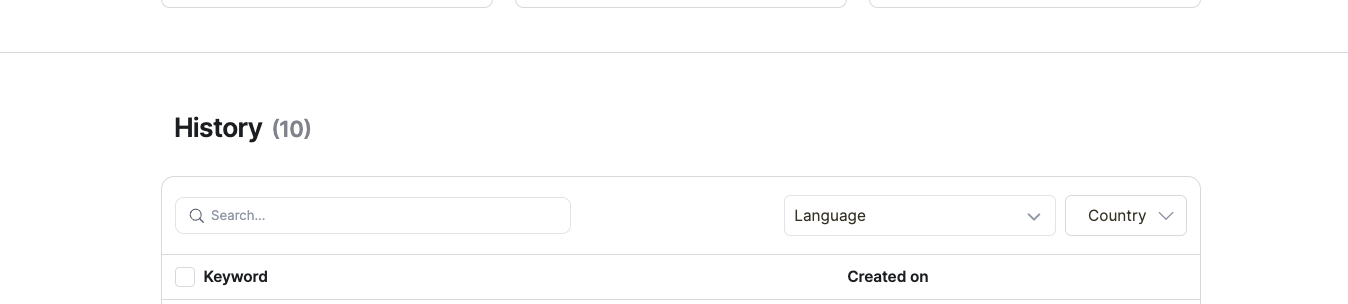
Tips for Choosing the Right Mode
To help you decide which mode to use, consider the following:
- Use 10-Steps Article when:
- You need highly detailed, customized content
- SEO is a primary concern for your article
- You want to closely align the content with your brand voice
- You have specific competitors or references you want the AI to consider
- You need to include additional elements like images or FAQs
- Choose 4-Steps Article when:
- You have a clear idea of your topic and main keywords
- You need a structured article quickly
- You don’t require extensive customization or advanced features
- Opt for Instant Article when:
- You need a quick draft to start with
- You’re brainstorming ideas and want to see different approaches to a topic
- Time is of the essence, and you need content immediately
- You plan to heavily edit or expand on the generated content yourself
Updated 6 months ago
Now that you understand the basics of Article Writer 6, you’re ready to start creating content. Remember:
- Choose the writing mode that best fits your current needs.
- Follow the prompts carefully to provide the AI with the information it needs.
- Review and edit the generated content to ensure it meets your standards.
- Use the History section to keep track of your articles and refine your content strategy over time.
As you become more familiar with Article Writer 6, you’ll discover how to leverage its full potential to create compelling, SEO-optimized articles that resonate with your audience and align with your brand voice.
