Chatsonic API
Learn how to find, activate, and make a request using Chatsonic's API key
The Chatsonic API functionality allows users to enable or disable real-time Google search, manage memory functionality, and communicate with ChatSonic in 24 different languages.
Step 1: Find Your API Key
- In your Writesonic account, click your [Avatar] located at bottom left corner of the page, the click [API Dashboard]
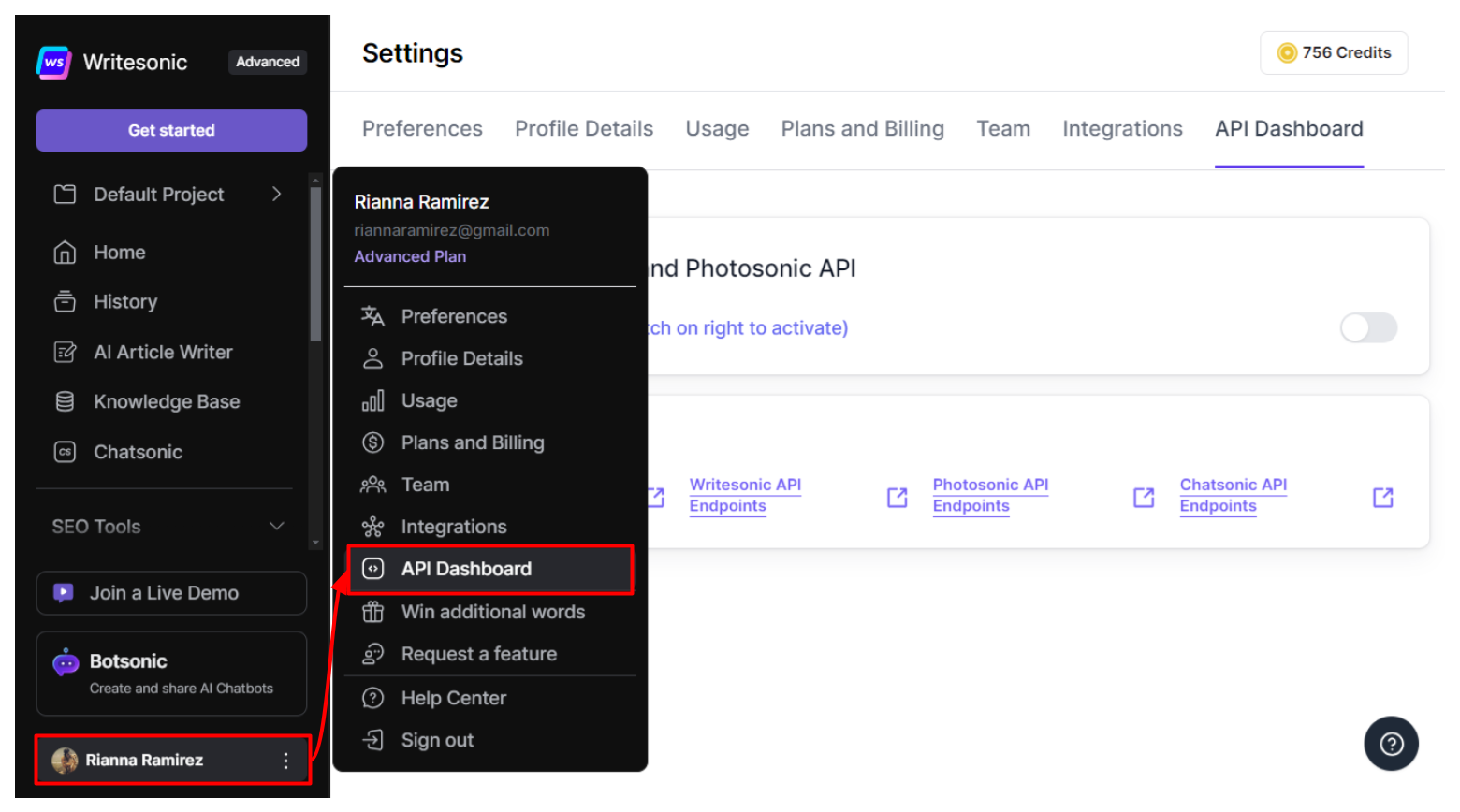
- Toggle ON to activate the API
- Click on [Reveal API Key] - this will reveal your API key, save this at a safe place for integration.
- Click the [copy] button to copy the API Key to your clipboard.
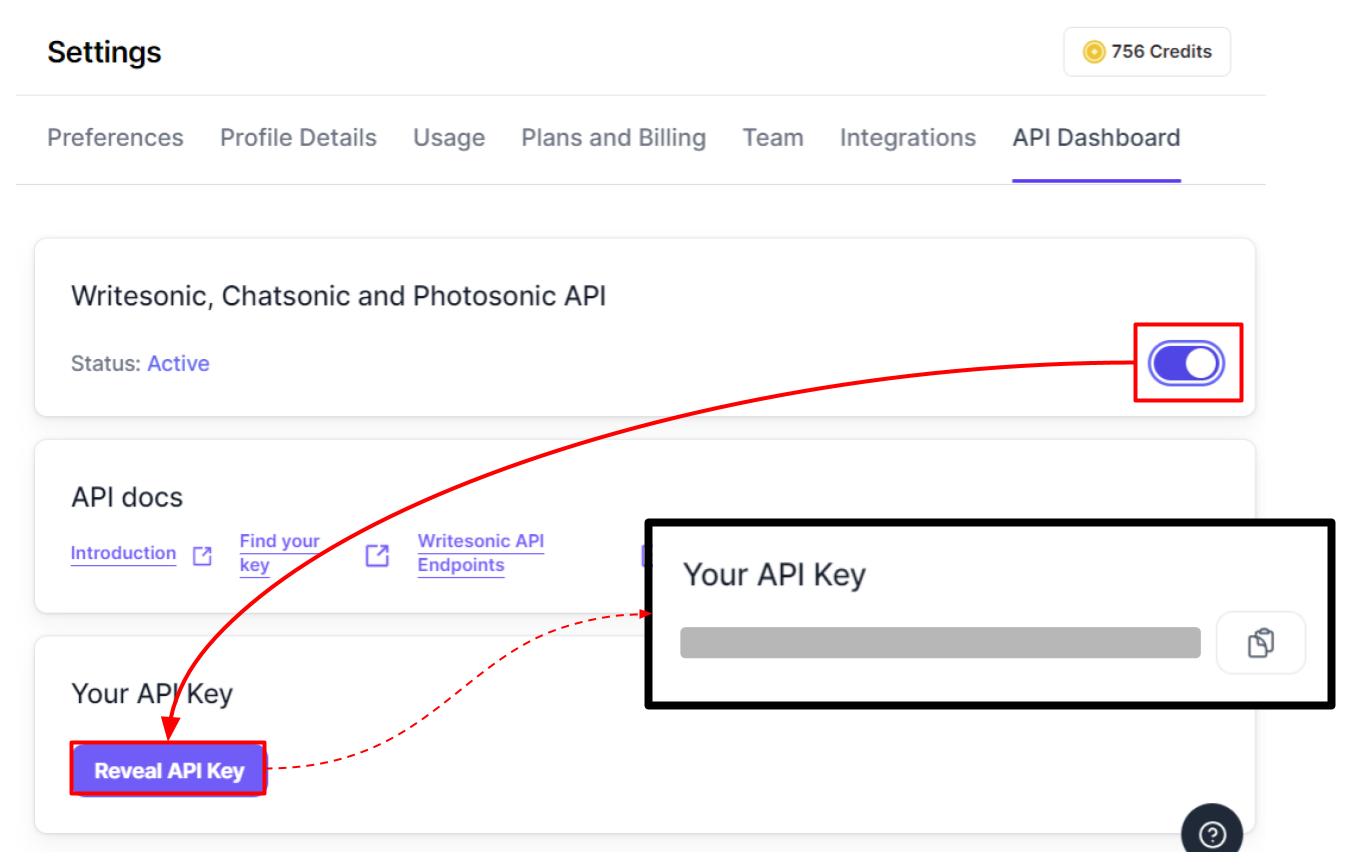
Step 2 - Access the API Endpoint
- Go to the API Documentation: ChatSonic (Like ChatGPT)
- Enter the API Key
- Enter the required parameters
- Click [Try It] to start a request
- View the response
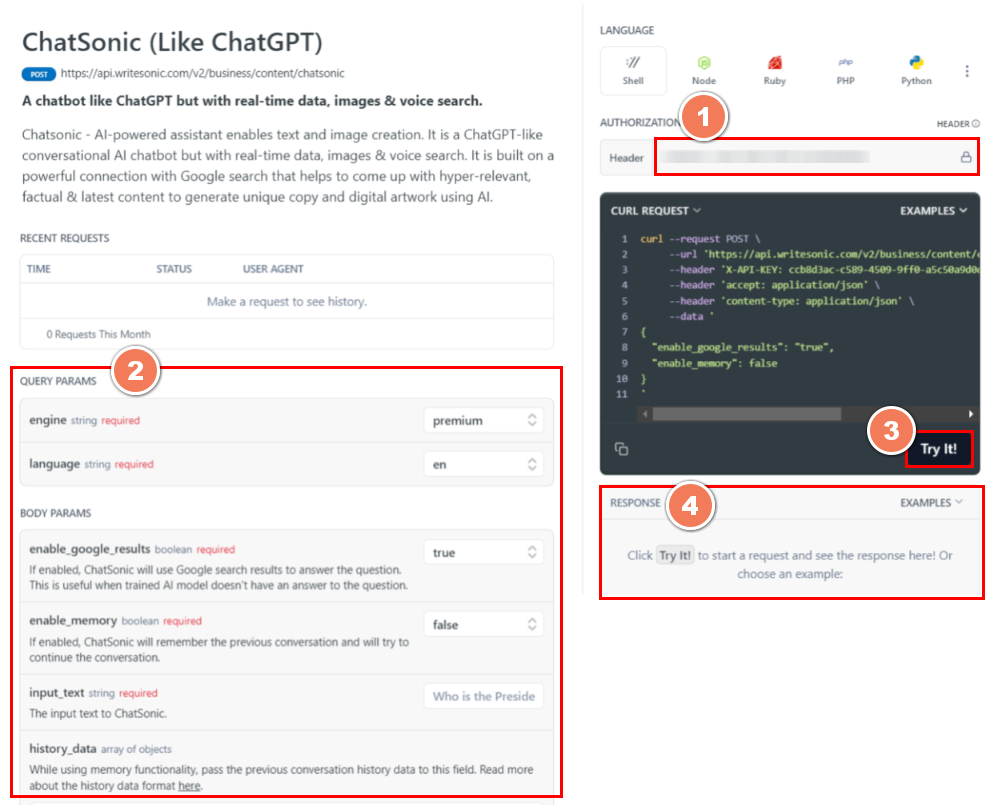
Read this guide to learn how to use the Memory functionality in Chatsonic
Updated 12 months ago
