A Comprehensive Guide to Cancelling Your Subscription
While we value your patronage, we understand that circumstances change. This guide provides a detailed walkthrough of the subscription cancellation process, ensuring you have all the information needed to manage your account effectively. Whether you're taking a break or exploring other options, we aim to make the cancellation process as smooth and transparent as possible.
-
Access Your Account
- Visit our website and locate the login button
- Enter your credentials to access your dashboard
-
Navigate to Profile Settings
- Look for your Profile Icon, located in the top right corner of the screen
- Click on the icon to reveal a dropdown menu of account options
-
Select Plans and Billing
- From the dropdown menu, choose the "Plans and Billing" option
- This section contains all information related to your current subscription and payment details
-
Initiate Cancellation Process
- Look for a "Cancel Subscription" or "Unsubscribe" button
- Click this button to begin the cancellation process
-
Follow Cancellation Prompts
- You may be asked to provide a reason for cancellation (this helps us improve our services)
- Confirm your decision to cancel when prompted
- Read through any information about the effects of cancellation on your account
-
Confirm Cancellation
- Review the final cancellation details, including the date your subscription will end
- Click the final confirmation button to complete the process
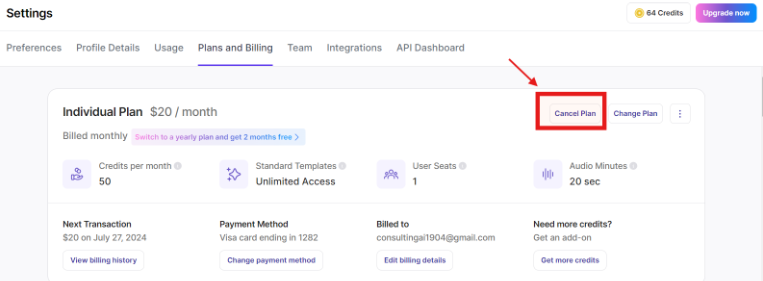
Important Considerations When Cancelling
- Timing: Your subscription will typically remain active until the end of your current billing cycle.
- Reactivation: Familiarize yourself with the process for reactivating your account if you change your mind.
- Refunds: Review our refund policy, which may vary depending on your subscription type and duration.
- Downloadable Content: Ensure you've saved any important data or content before cancelling.
Tips for a Smooth Cancellation Process
- Review Your Usage: Before cancelling, consider if downgrading to a lower-tier plan might better suit your needs.
- Check for Commitments: Ensure you're not within a minimum commitment period that might affect cancellation.
- Backup Your Data: Export any important data or content you wish to keep before cancelling.
- Consider Feedback: If you're willing, provide feedback on your experience. This helps us improve our services.
Alternatives to Cancellation
- Pause Subscription: Some plans offer the option to pause rather than cancel.
- Downgrade: Consider switching to a lower-tier plan if cost is a concern.
- Special Arrangements: Contact support to discuss potential custom solutions.
References
For more detailed information on cancellation policies and account management, please refer to:
Updated 11 months ago
If you need assistance with cancellation or have any questions, our support team is ready to help:
- Email: [email protected]
