Photosonic
Learn how to create stunning images effortlessly by entering a simple text prompt
What is Photosonic?
Photosonic is an advanced AI art generator developed by Writesonic, designed to transform text prompts into stunning visual art. Leveraging cutting-edge artificial intelligence, Photosonic allows users to create a wide range of artistic styles, from photorealistic images to abstract compositions, with just a few clicks. Whether you're an artist looking to explore new creative avenues or a business seeking unique visuals for marketing, Photosonic offers a versatile and user-friendly platform to bring your imagination to life.
Main Features
- Versatile Art Styles: Capable of generating a wide range of artistic styles, including photorealistic images, abstract art, impressionist paintings, and modern designs.
- High-Quality Output: Produces high-resolution images that can be further enhanced for clarity and detail.
- User-Friendly Interface: Designed with a simple and intuitive interface, making it accessible for users of all skill levels.
- Cost-Effective: Allows for the creation of unique, royalty-free images at a significantly lower cost compared to traditional stock photos and design services.
- Quick Generation: Generates up to five images in seconds with a single prompt, with the option to regenerate as needed.
- Creative Freedom: Enables users to explore endless artistic possibilities without requiring high-level art expertise.
- Multi-Platform Use: Suitable for creating visuals for social media, blog posts, landing pages, and more.
Use Case Examples
- Social Media Content: Create eye-catching visuals for platforms like Instagram, Twitter, LinkedIn, and Facebook.
- Blog Posts: Enhance your articles with unique and relevant images.
- Marketing Campaigns: Generate custom visuals for ads, banners, and promotional materials.
- Product Design: Design unique graphics for merchandise like T-shirts, mugs, and posters.
- Concept Art: Develop initial concepts for video games, movies, and other creative projects.
- Personal Projects: Create personalized art for gifts, home decor, or personal enjoyment.
- Educational Materials: Generate illustrative content for presentations, e-learning courses, and educational resources.
How to Use Photosonic
Step 1 - Navigate to Photosonic
Click [Photosonic] on the left-hand side menu, under the "Other Tools" section
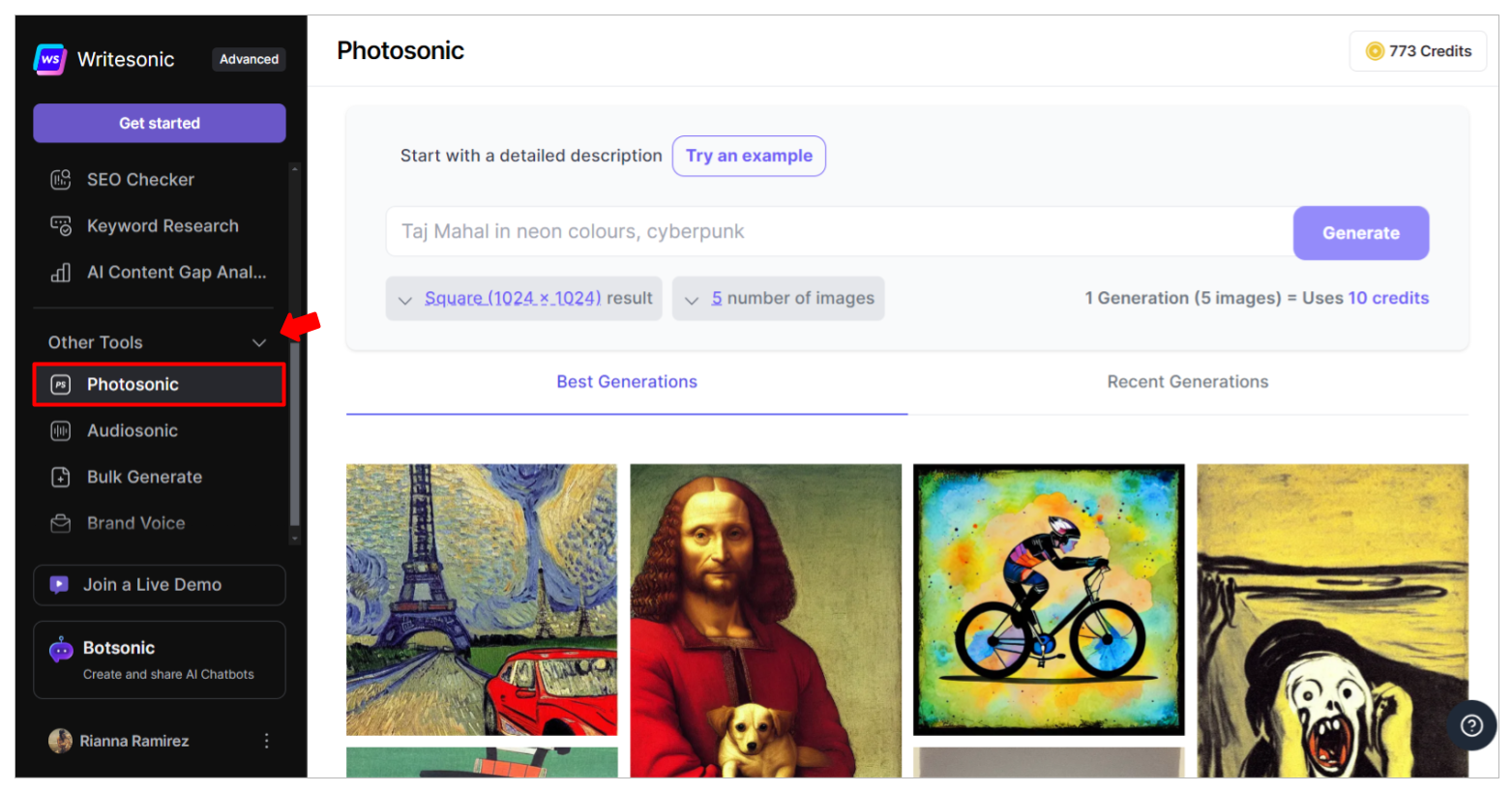
Step 2 - Enter a prompt, image size, and number of generations
- Enter your prompt
- Input a detailed description of what you want to generate on the space provided.
- Click [Enhance prompt] to improve your prompt.
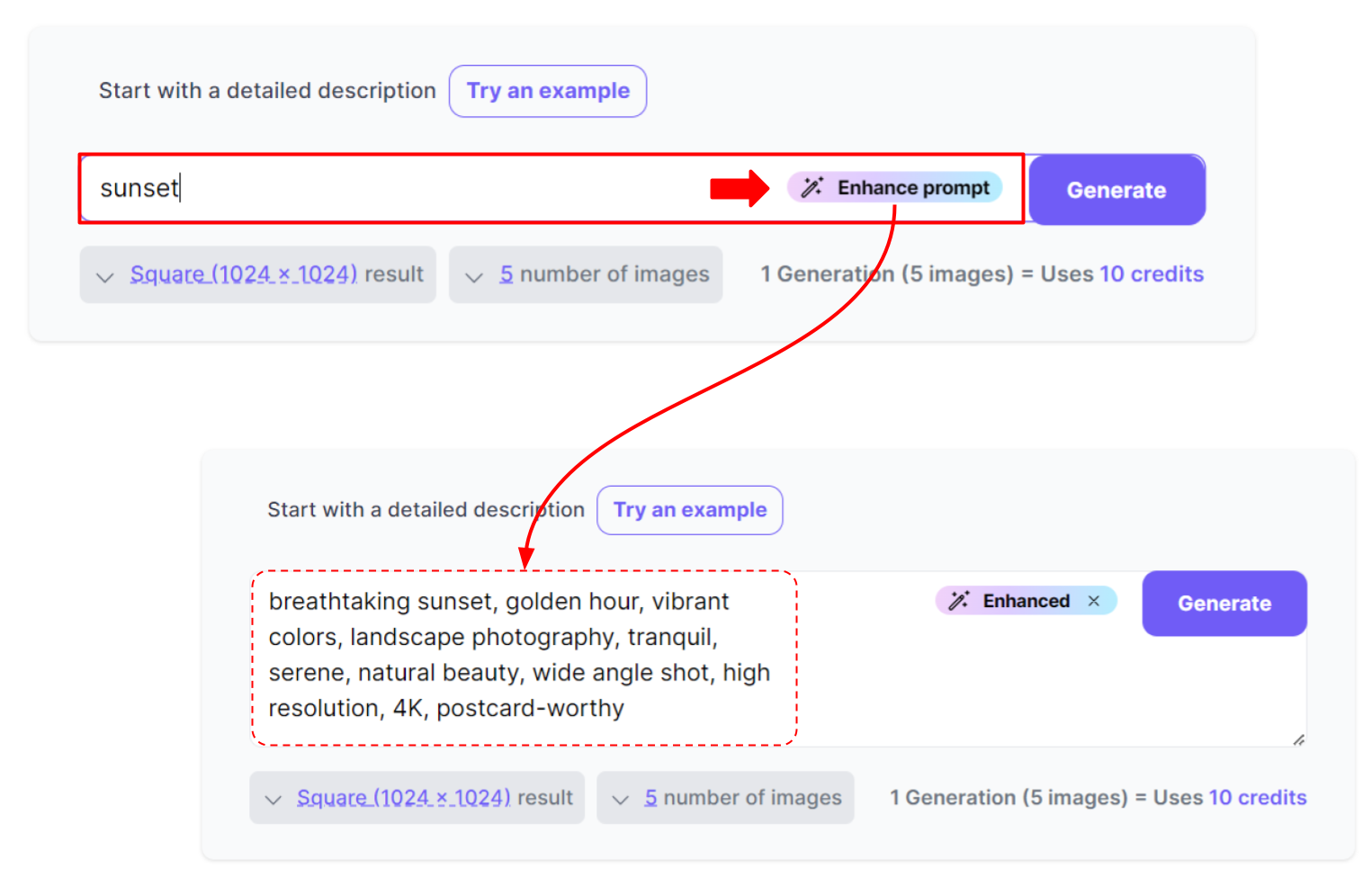
Be as specific as possible for better results, see some examples below:
- Photorealistic Image: "A high-resolution photograph of a serene beach at sunset, with golden hues reflecting off the calm water, palm trees swaying gently in the breeze, and a couple walking hand-in-hand along the shore."
- Abstract Art: "An abstract painting featuring bold geometric shapes in vibrant colors like red, blue, and yellow, with a textured background and dynamic brush strokes that convey a sense of movement and energy."
- Modern Design: "A minimalist modern design of a sleek, futuristic cityscape at night, with towering skyscrapers, neon lights, and flying cars, all rendered in a clean, monochromatic color scheme with sharp lines and angles."
- Animal Portrait: "A detailed portrait of a majestic lion with a flowing mane, set against a backdrop of the African savannah at dawn, with warm, golden light illuminating the scene and highlighting the lion's regal features."
- Fantasy Art: "A fantasy painting of a mystical forest with towering, ancient trees, glowing magical creatures like fairies and unicorns, and a crystal-clear stream running through the center, all bathed in an ethereal, otherworldly light."
- Product Shot: "A professional product shot of a sleek, modern smartwatch with a black band and a digital display, set against a clean, white background with soft, diffused lighting that highlights the watch's features and design."
- Character Design: "A character design of a brave, young knight in shining armor, holding a sword and shield, with a determined expression on their face, standing in front of a medieval castle with banners flying in the wind."
- Select an image size from the dropdown options:
- Square (1024 x 1024)
- Horizontal (1792 x 1024)
- Vertical (1024 x 1792)
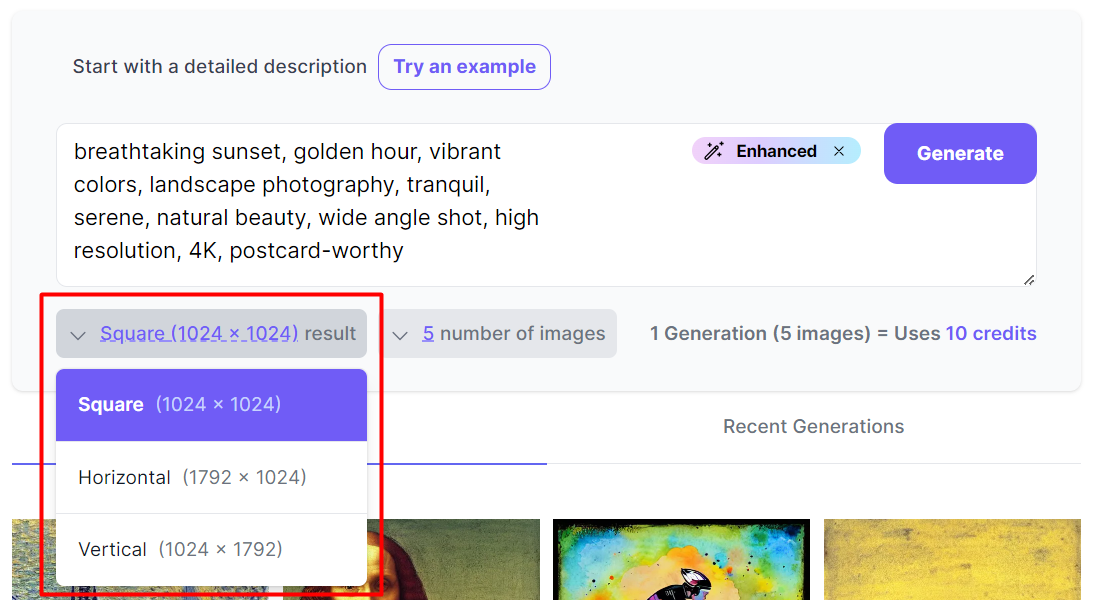
- Select the number of images to generate, you can select up to 5 images.
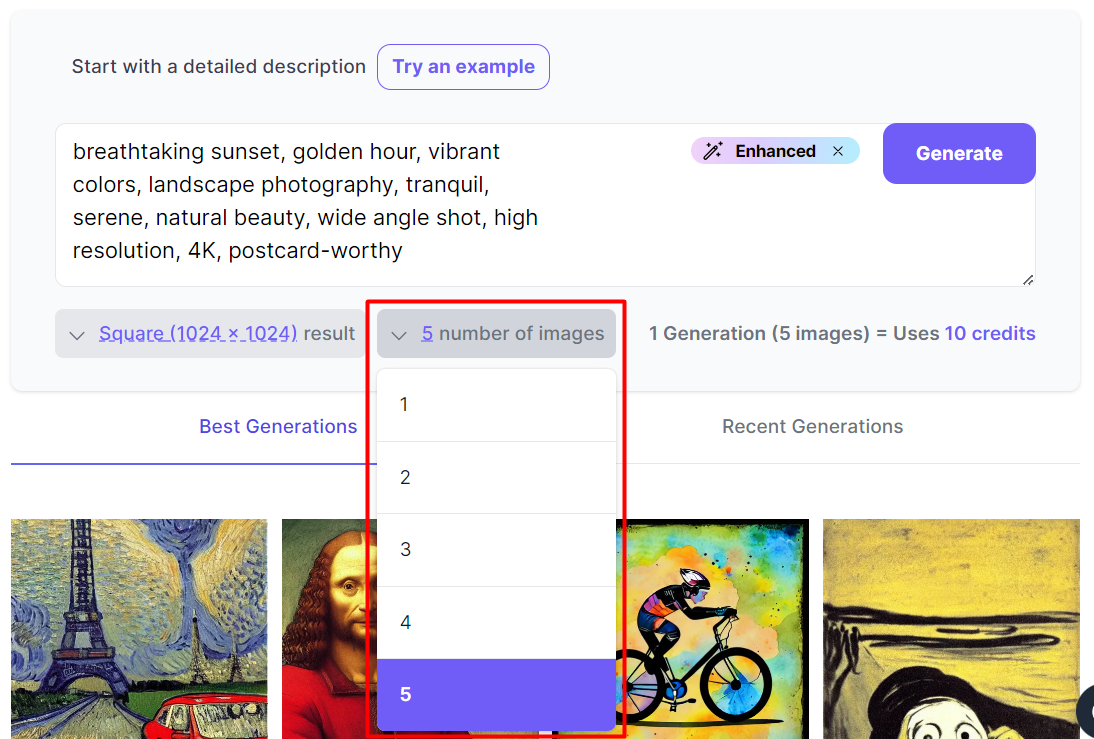
Step 3 - Generate the image
- Click [Generate]
- Click on an image to view a larger version. You can upscale the image and increase its resolution by clicking the [Upscale image] button.
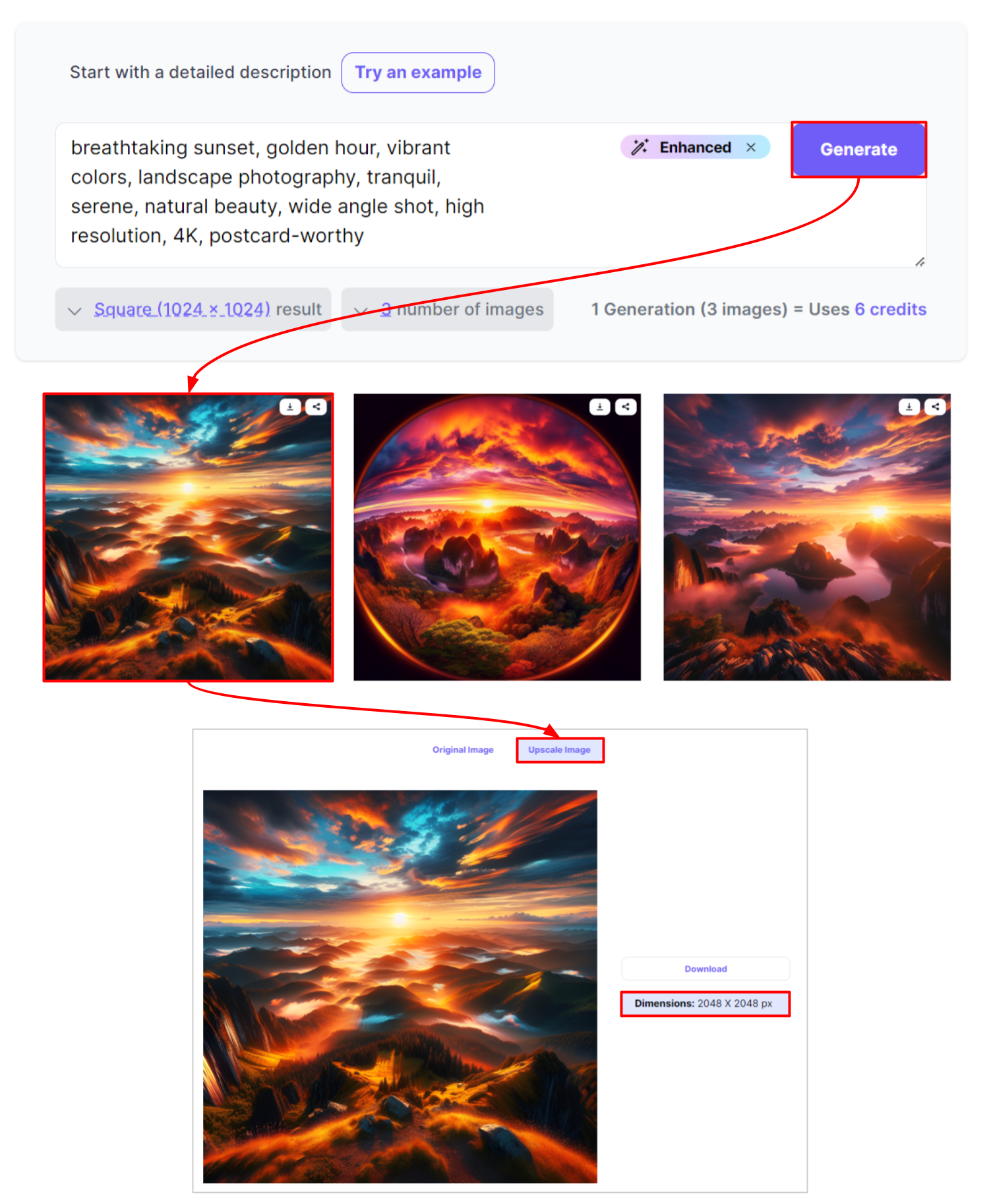
Step 4 - Download or share
Download or share the images you like and use them as needed. All generated art is royalty-free and can be used without worrying about copyright issues.
Download
Click the [download] icon on the image or click to open the image, then click the [Download] button.
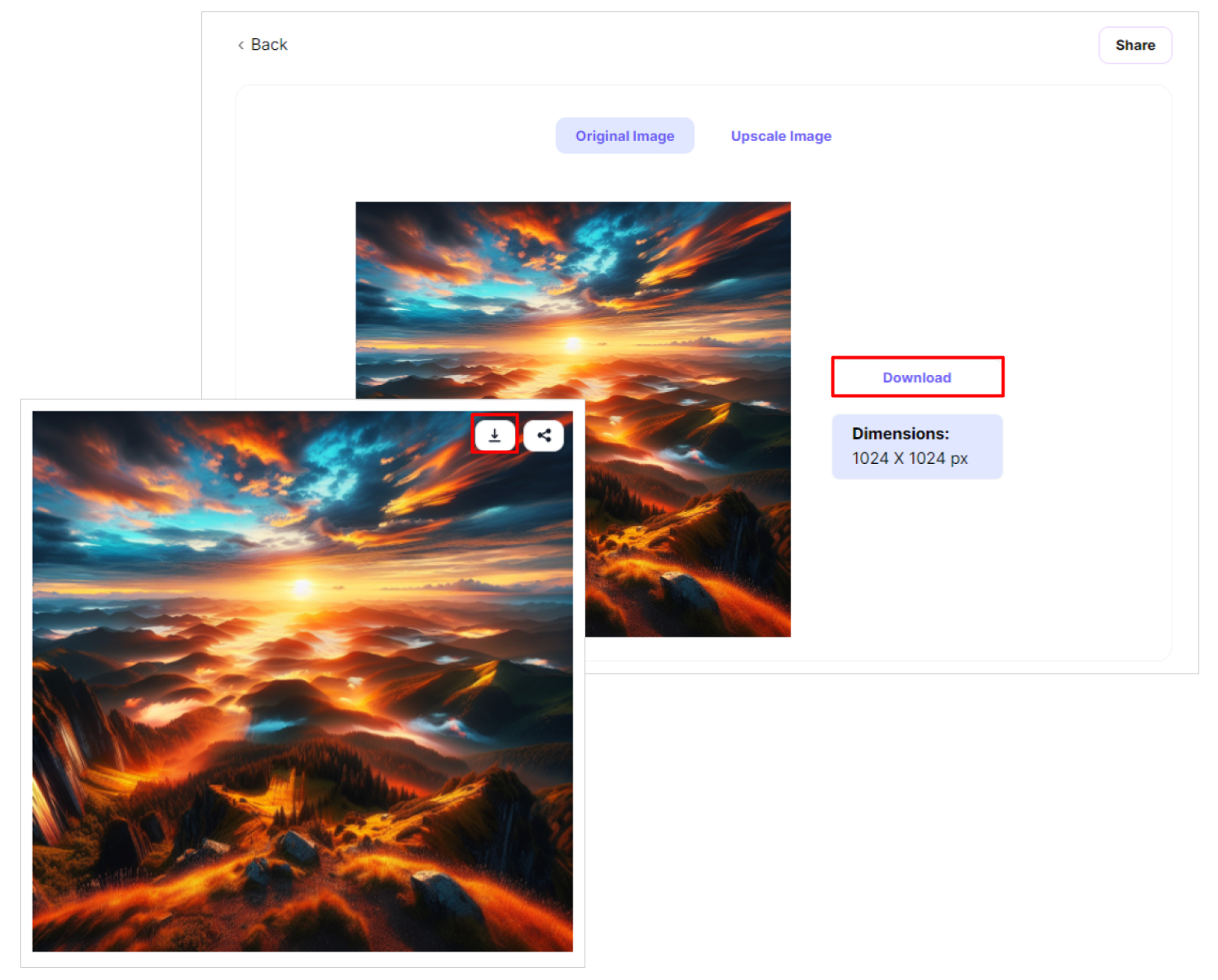
Share
Click the [share] icon on the image or click to open the image, then click the [Share] button. You can copy the link to share the image or choose to share it on Facebook, Twitter, LinkedIn, Pinterest, Reddit, or Whatsapp.
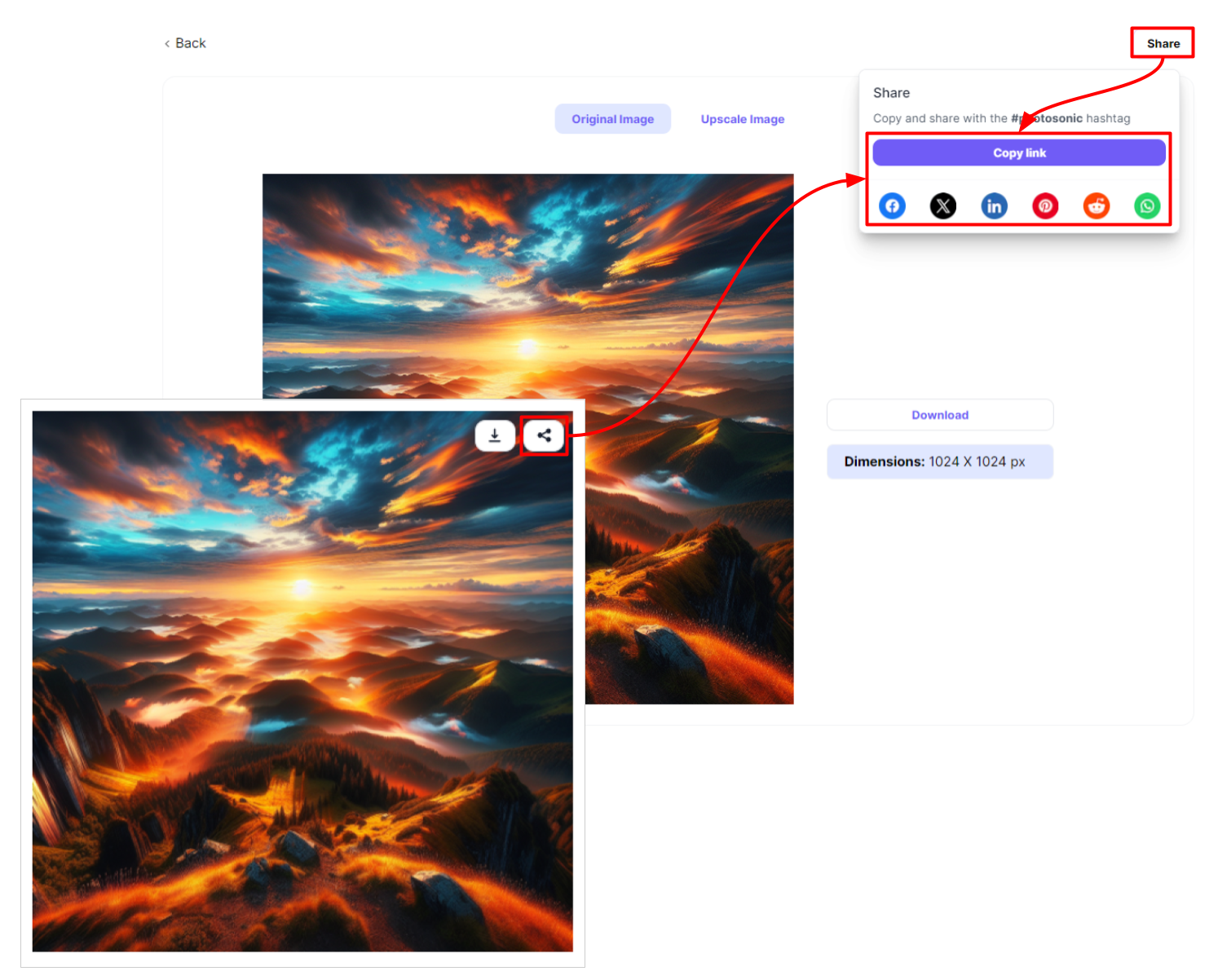
Updated 12 months ago
