What are credits and when do they reset? How to purchase additional credits?
What are credits?
Credits are units that you use to access premium features and advanced templates within Writesonic. Each plan comes with a default allotment of credits, which can be used throughout the month.
How Are Credits Utilized?
Per Generation Basis
Credits in Writesonic are primarily consumed on a per-generation basis. This means that each time you generate content using an advanced template, a certain number of credits are deducted from your monthly allotment. The exact number of credits required for each generation depends on the complexity and type of the template used.
Complexity of Templates
The complexity of a template refers to the level of AI processing and resources required to generate the content. More advanced templates that offer sophisticated features and higher-quality outputs will consume more credits per generation.
Table of Credits Per Generation
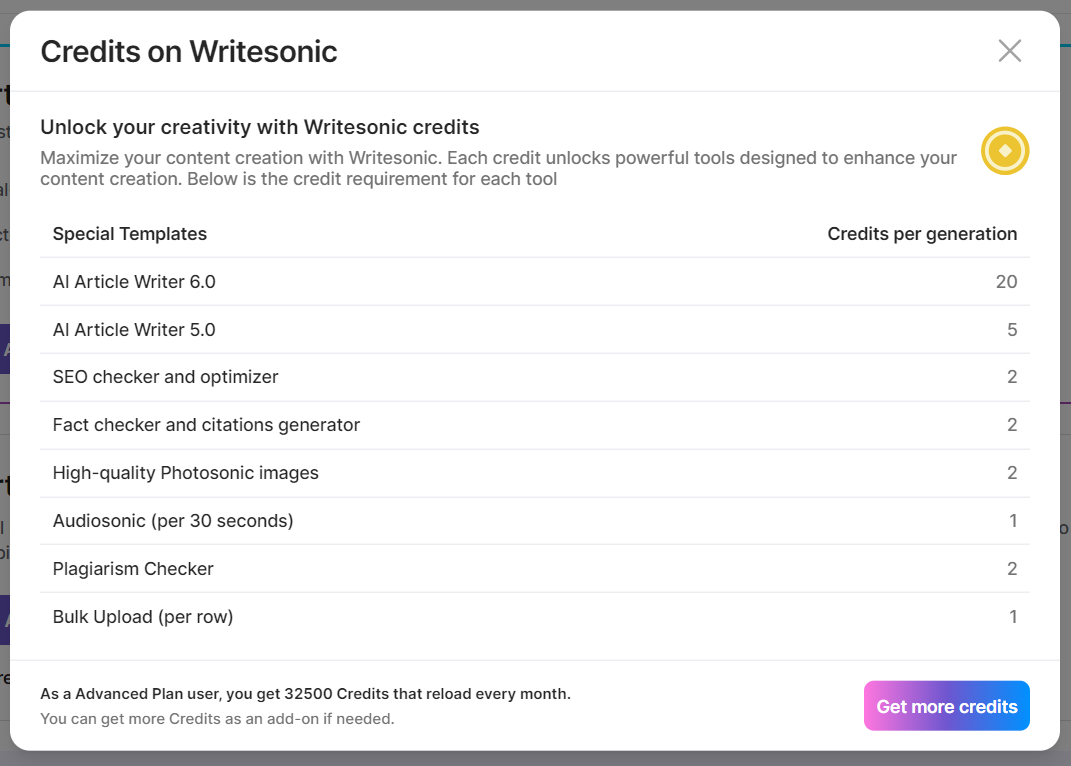
Can I see the credit requirement before I start generating content?
Credit requirements for each tool will be shown before you begin generating content. Below are some examples:
AI Article Writer 6
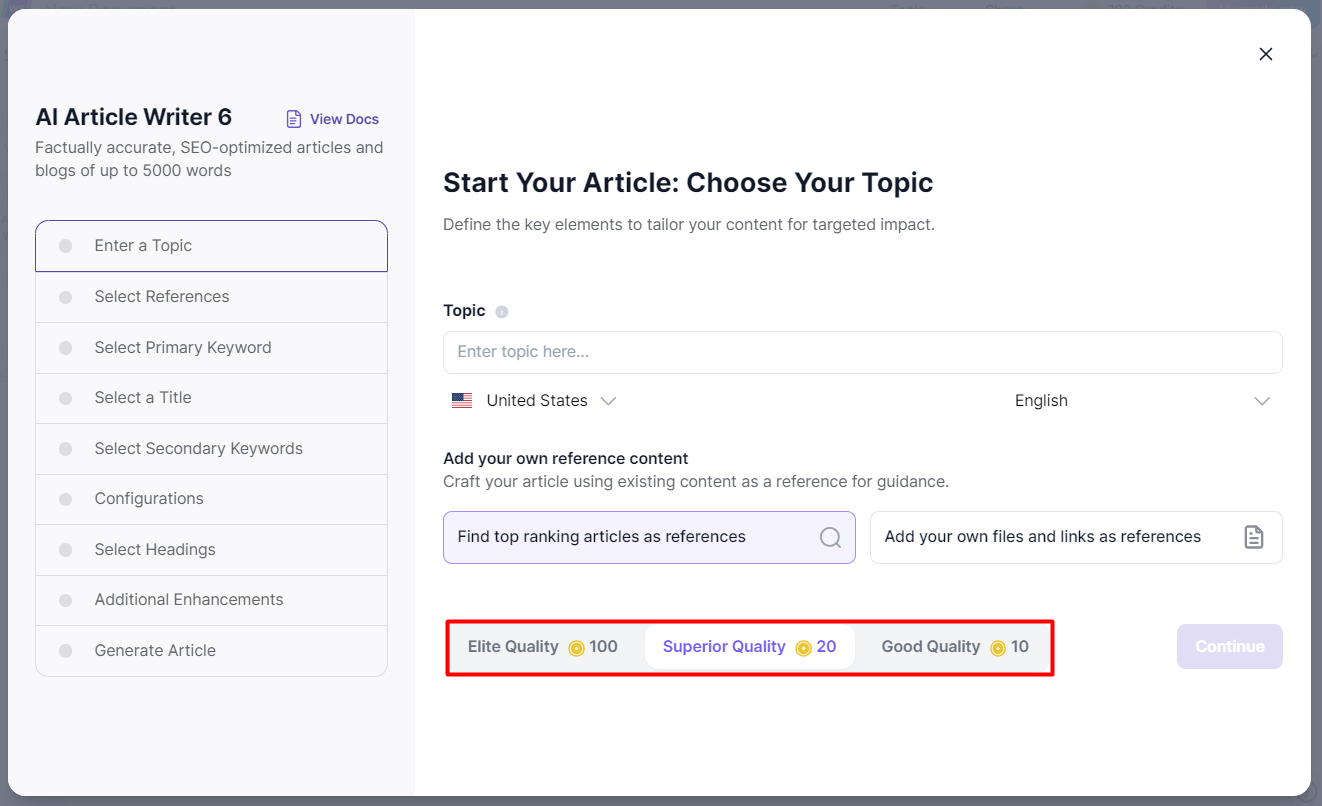
Plagiarism Checker
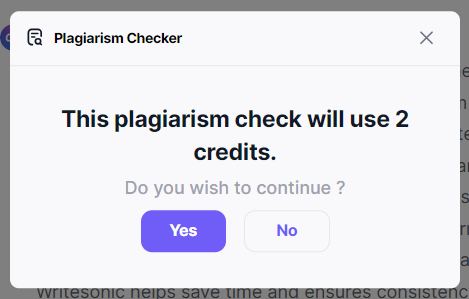
Keyword Search
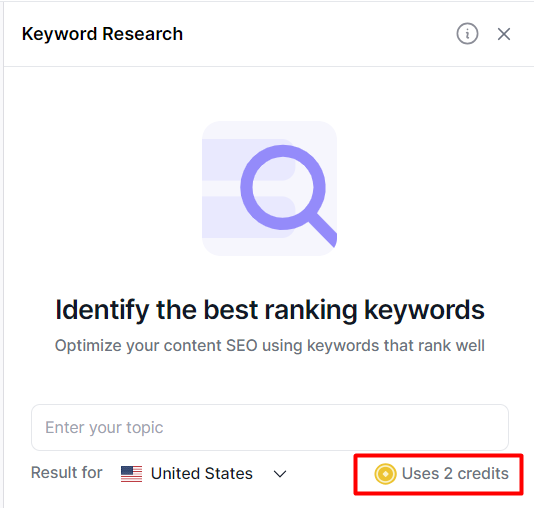
SEO Checker and Optimizer
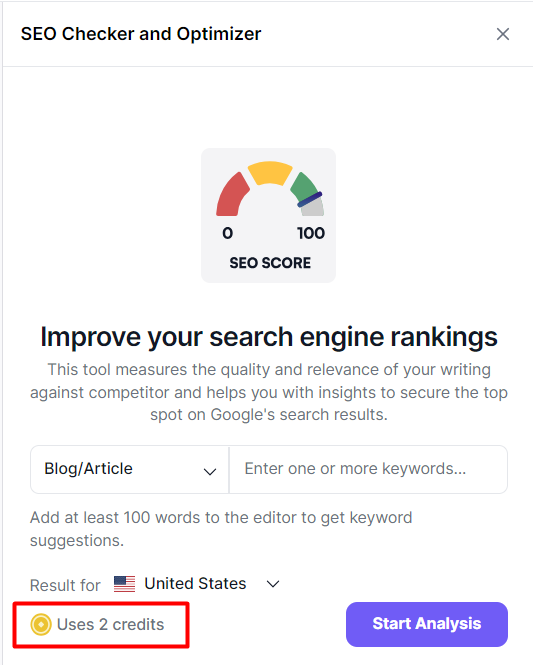
Photosonic
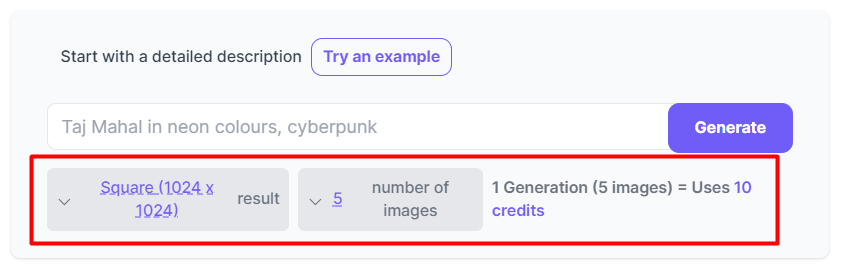
Monthly Allotment
Each plan provides a specific number of credits per month. For example:
- Individual Plan: Includes 50 credits per month.
- Standard Plan: Includes 1,000 credits per month.
- Professional Plan: Includes 3,000 credits per month.
- Advanced Plan: Includes 6,500 credits per month.
How to Purchase Additional Credits
If you run out of credits, you can purchase additional ones. The starting price is $10 for 100 credits monthly. These can be bought via the in-app billing page.
- Click your [Avatar] from the bottom left corner of the screen, then select [Plans and Billing]
- Scroll to the [Manage subscription] section, then select the type of subscription you're currently on or if changing your subscription, select the appropriate option for you.
- Scroll to the Add-ons section at the bottom of the page, then click the specific plan you're on or if changing your plan, select the appropriate plan for you.
- Click the [plus +] button to enter credits (per 100 increments). The total price per month will be displayed on the "Your Plan" section on the right side of the page, under the "Add-ons" section.
- Click [Change Plan] to activate your changes.
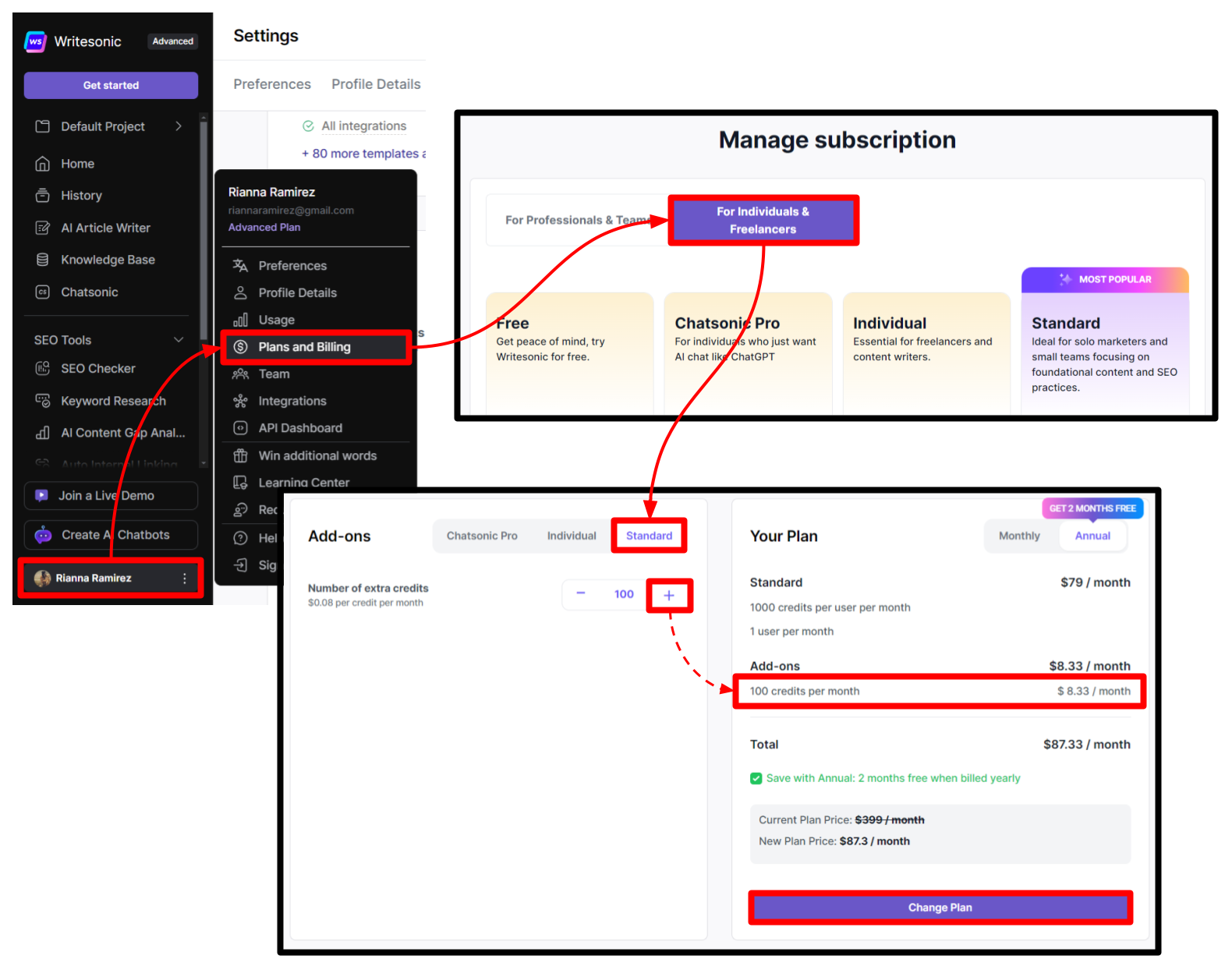
Unused Credits
Unused credits do not roll over to the next month. They reset at the beginning of each billing cycle.
Where Can I View My Remaining Credits?
You can view your remaining credits at the top right corner of the screen in your Writesonic account
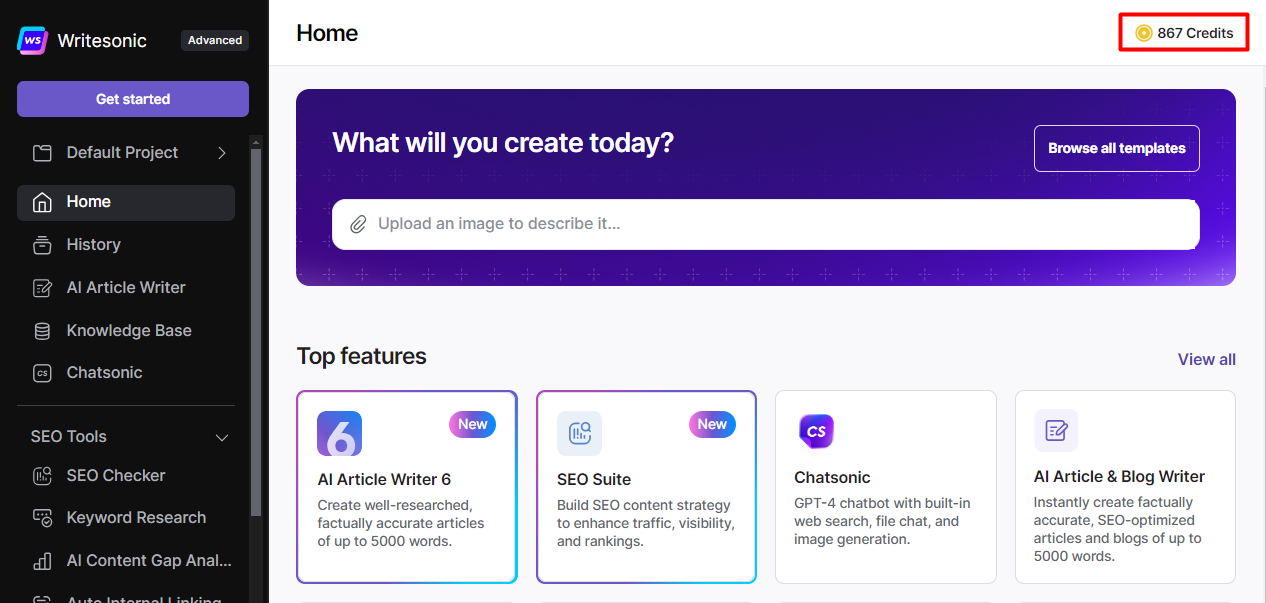
Updated 11 months ago
