Writesonic Dashboard
Navigating the Writesonic Dashboard
The Writesonic Dashboard is your command center for all things content creation. Meticulously curated with a suite of powerful tools, you have everything you need right at your fingertips!
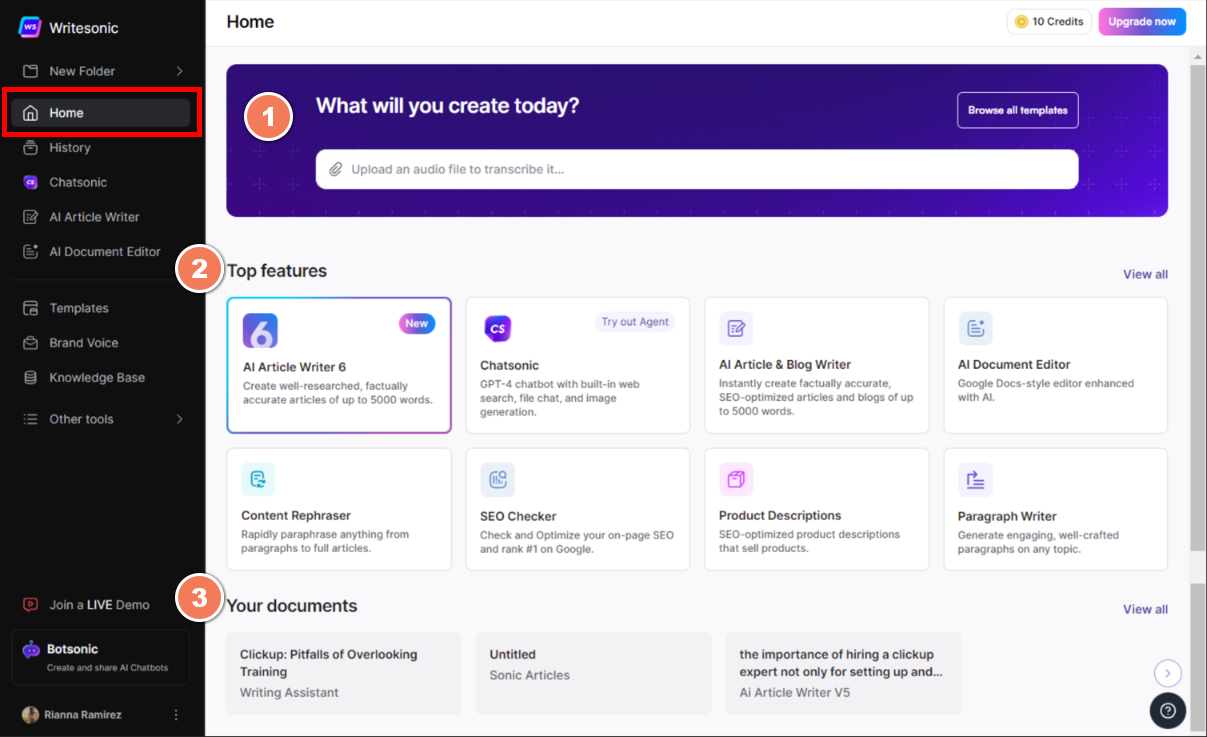
To access the dashboard, click [Home] from the left hand side menu. The dashboard has 3 sections:
- Command Center: Quickly search or input commands, upload and chat with your PDFs, images, URLs, or audio files to kickstart your content creation process.
- Top Features: This section provides quick access to Writesonic's top features, including the AI Article & Blog Writer, Chatsonic, AI Document Editor, Content Rephrases, SEO Checker, Product Descriptions, and Paragraph Writer.
- Your Documents: At a glance, effortlessly navigate through recent documents, ensuring that your most recent work is always front and center.
Command Center
The command center simplifies your content creation journey with a single question: "What will you create today?" It's as straightforward as that.
Just type in a keyword—like "landing page"—and unlock a world of possibilities. Whether you need captivating headlines, SEO meta tags, or fresh ideas for your landing page, the command center has you covered.
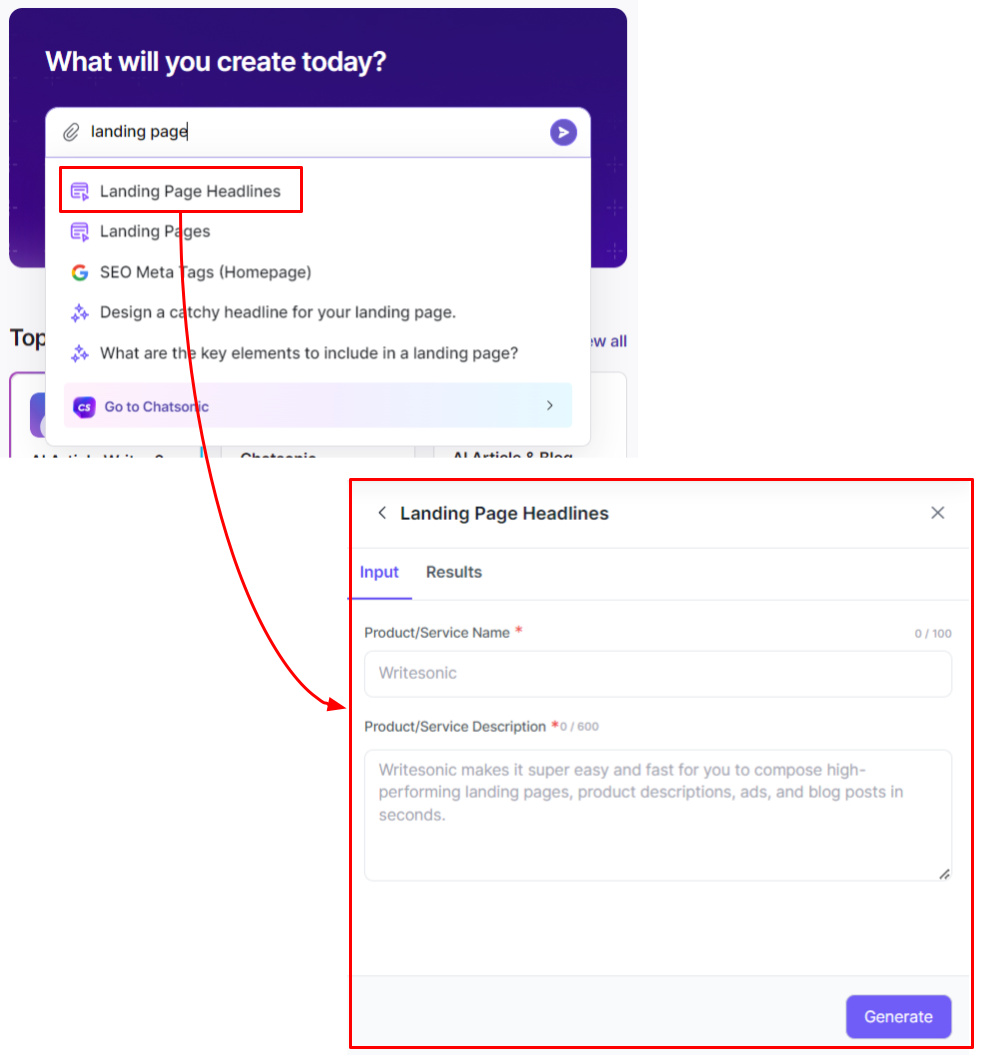
Upload documents, audio files, images, or URLs and simply ask a question or give instructions.Powered by Chatsonic, Writesonic's Advanced AI Chat, simply chat with the document you uploaded and generate fresh new content. Read this article to learn more what can do with Chatsonic
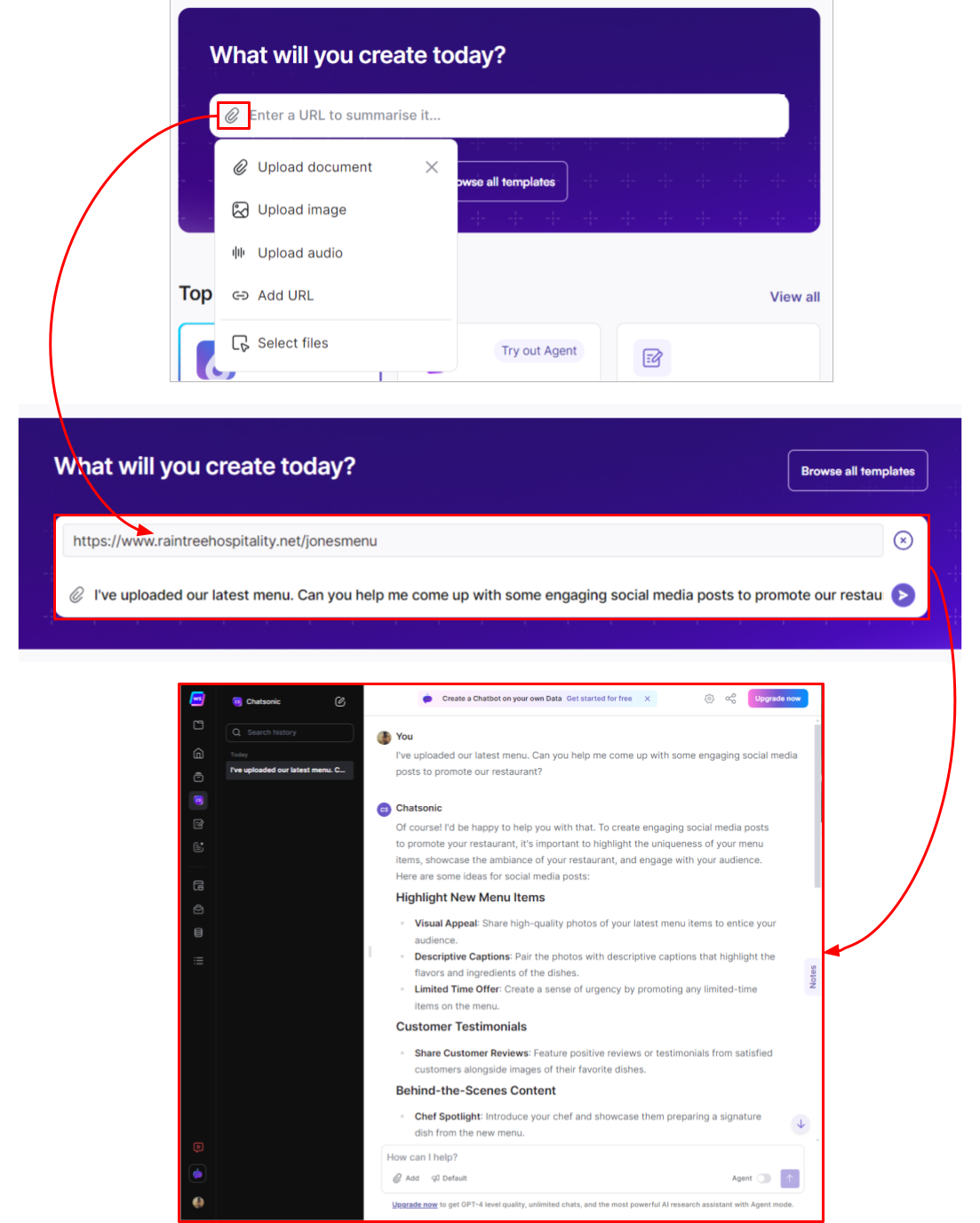
Acceptable file formats include:
The maximum allowable file size is 10MF per file.
- Documents: PDF (.pdf), Word Documents (.doc, .docx)
- Images: JPEG (.jpg, .jpeg), PNG (.png)
- Audio: MP3 (.mp3), WAV (.wav)
- URLs: Chatsonic can access and reference content from most websites, with a few exceptions:
- webpages that restrict crawling
- content that is behind paywalls or requires user authentication
- webpages that primarily consists of image, audio, or video content without any acoompanying texts
Top Features
The Top Features section serves as the gateway to Writesonic's most powerful tools, strategically positioned front and center for effortless access. From AI-driven article and blog writing to dynamic content rephrasing and SEO optimization, these top features are the cornerstone of your content creation arsenal.
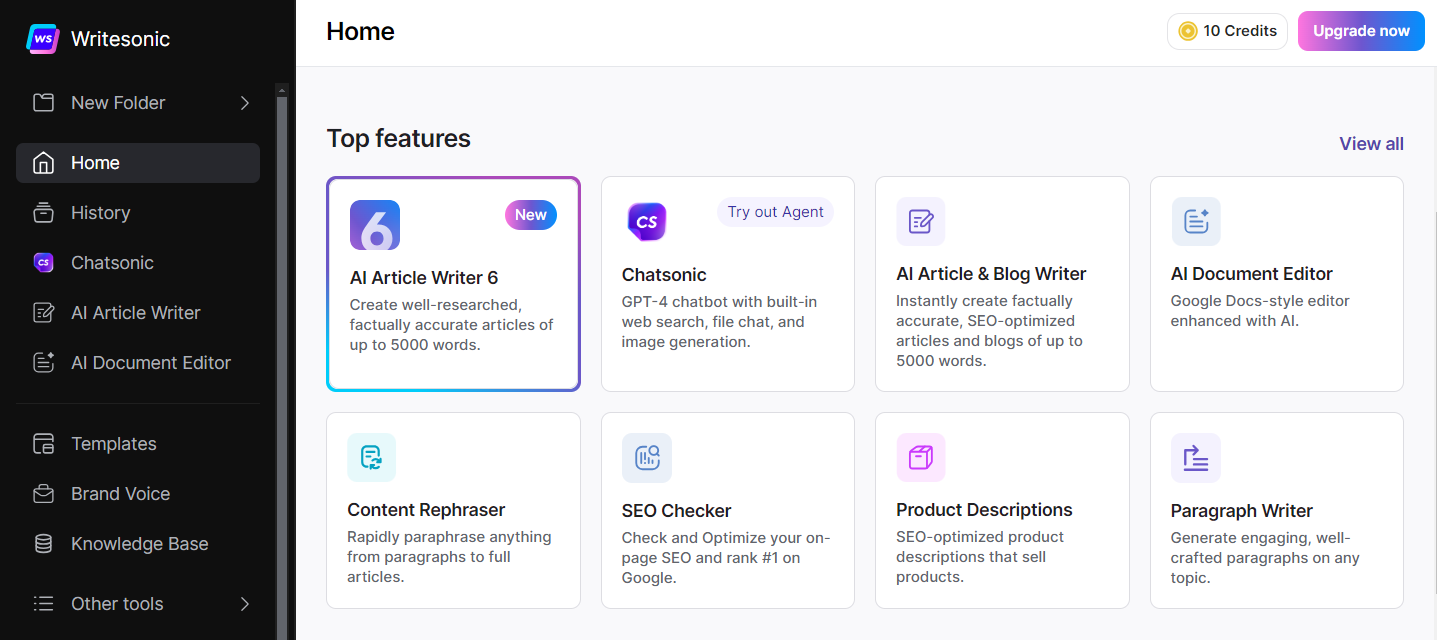
Your Documents
The "Your Documents" section is your go-to destination for accessing and viewing recent work effortlessly. Displaying your most recent documents prominently, it provides quick access to your latest creations right from the Writesonic dashboard.
With a convenient link to access and view your previous generations, you have the flexibility to organize your content to suit your workflow.
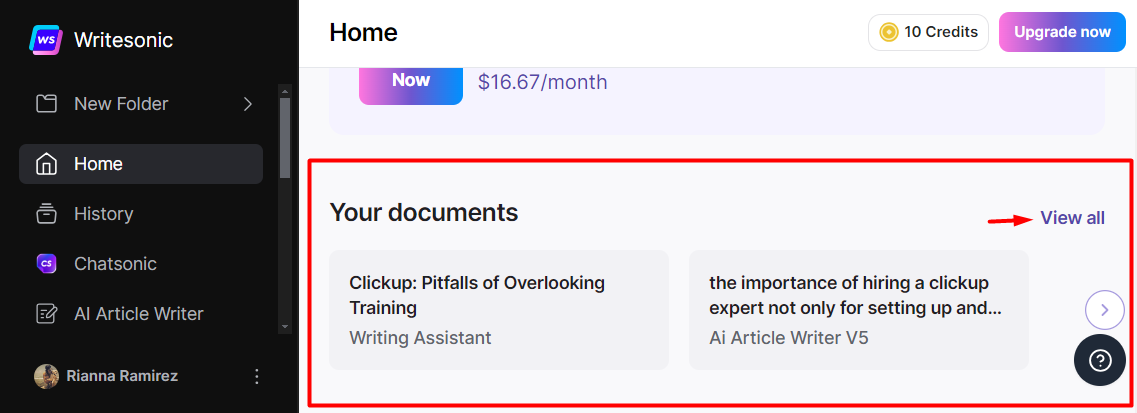
Updated 9 months ago
