Passive to active voice
Convert your active voice sentences into passive voice sentences quickly.
What is Passive to Active Voice Generator?
Writesonic can help you to polish your writing piece and make content more readable by converting passive voice sentences into active voice sentences.
Passive voice sentences are a bit complex and difficult to understand whereas active voice sentences are precise, and have a clear and direct tone.
How to use Passive to Active Voice Generator?
STEP 1 - Go to the dashboard and click on “Passive to Active Voice.”
STEP 2 Enter the sentence (in passive voice).
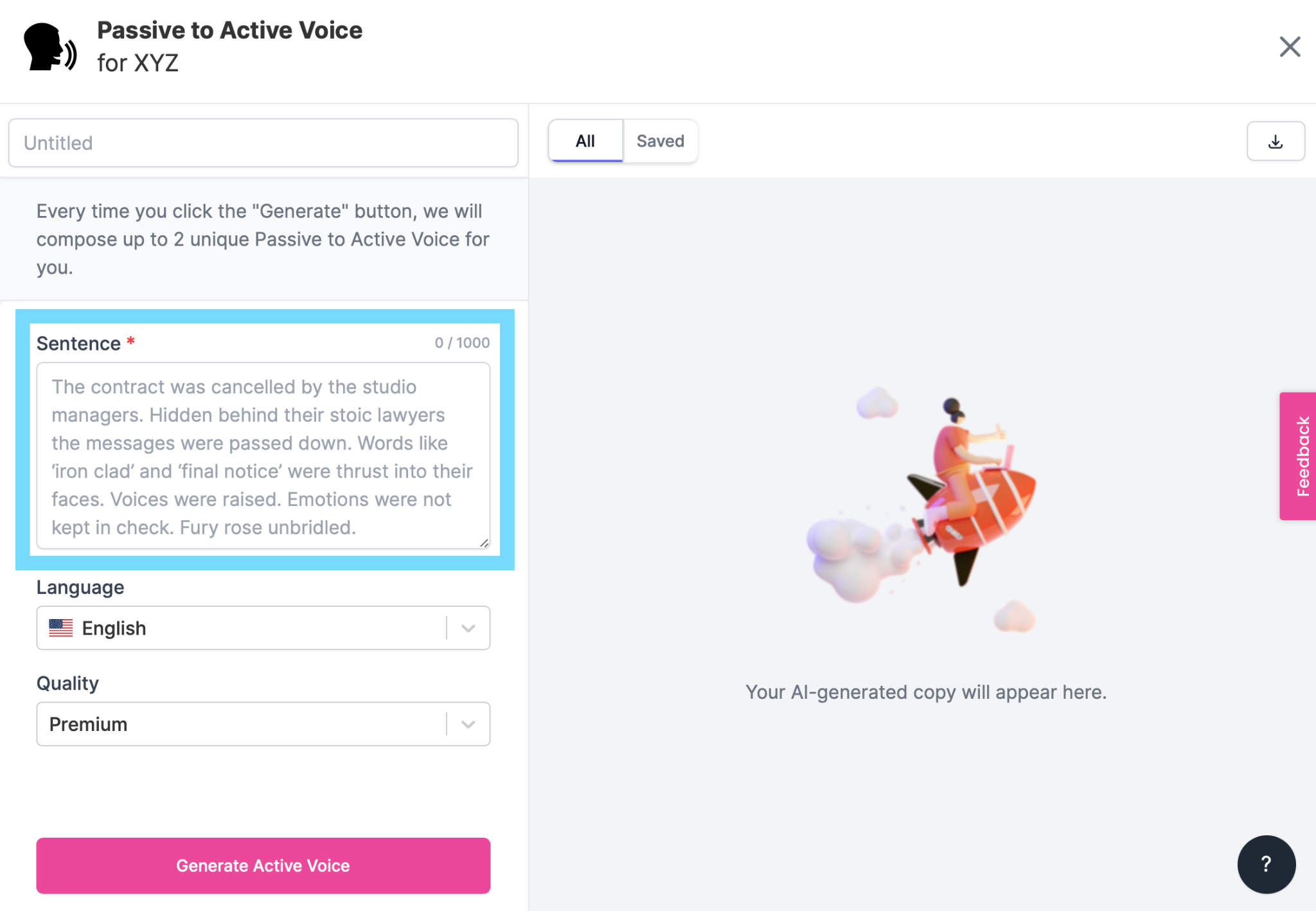
STEP 3 Select language.
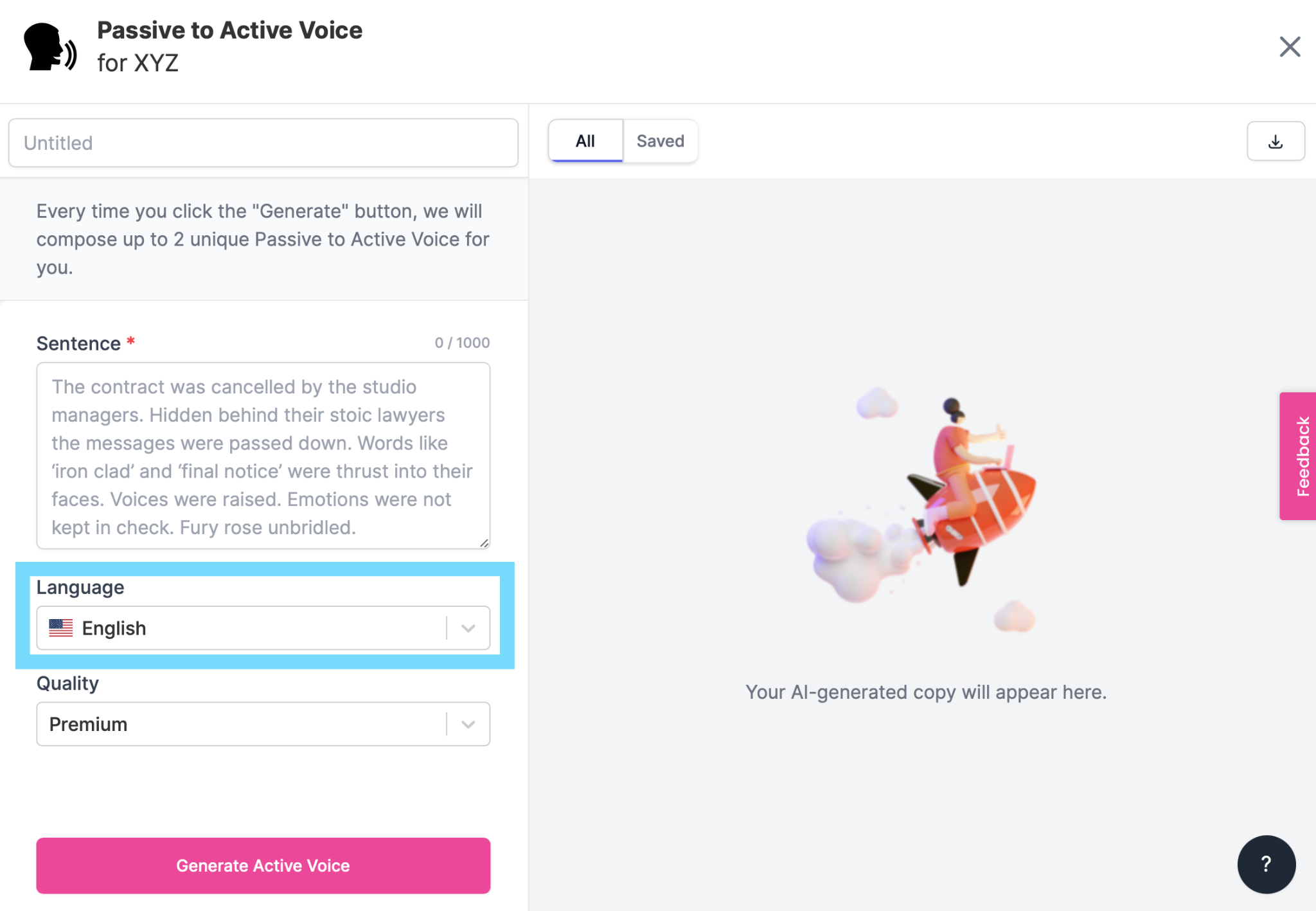
STEP 4 Hit "Generate Active Voice".
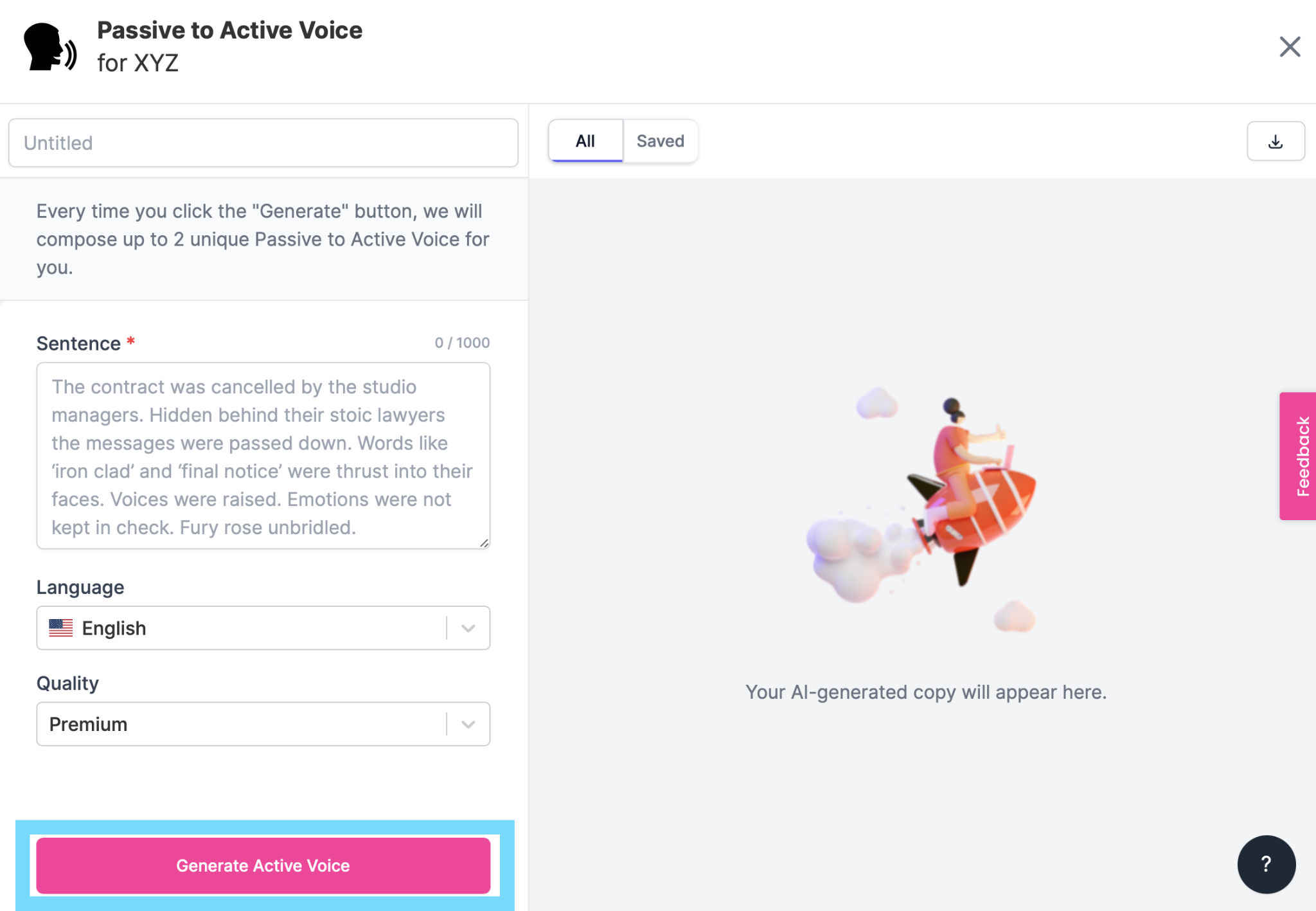
Regenerate if you require more.
Here are a couple of examples:
Example 1
Input
Sentence - The white mouse was being chased by the black cat.
Language - English
Outputs
- The black cat was chasing the white mouse.
Example 2
Input
Sentence - The staff are required by the company to watch a safety video every year.
Language - English
Outputs
- The company requires the staff to watch a safety video every year.
Example 3
Input
Sentence - The students' questions are always answered by the teacher.
Language - English
Outputs
- The teacher always answers the students' questions.
Tips for using the Passive to Active Voice generator:
- Make sure that the sentences are grammatically correct.
Updated 8 months ago
