Google Ad Descriptions V2
Increase your click-through-rates with attractive Google Ad descriptions
What is Google Ad Descriptions Generator V2?
Google Ad Description Generator V2 helps you write more effective Google Ads by giving you high-converting descriptions to use in your Google ad copy. This version follows the Google guidelines much better.
How to use Google Ad Descriptions Generator V2?
STEP 1 - Write your company name in the given box.
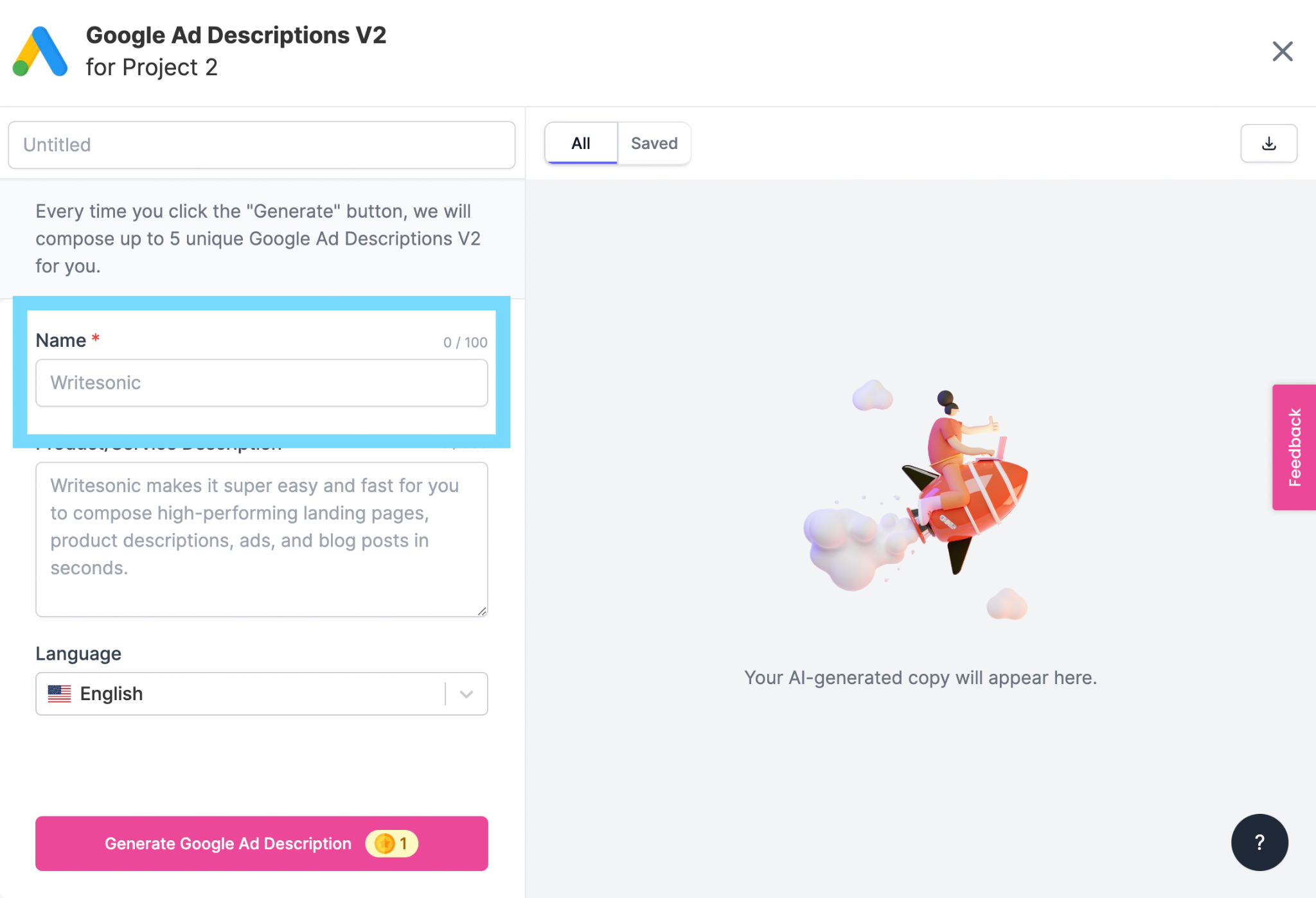
STEP 2 Then write a description of your product/service.
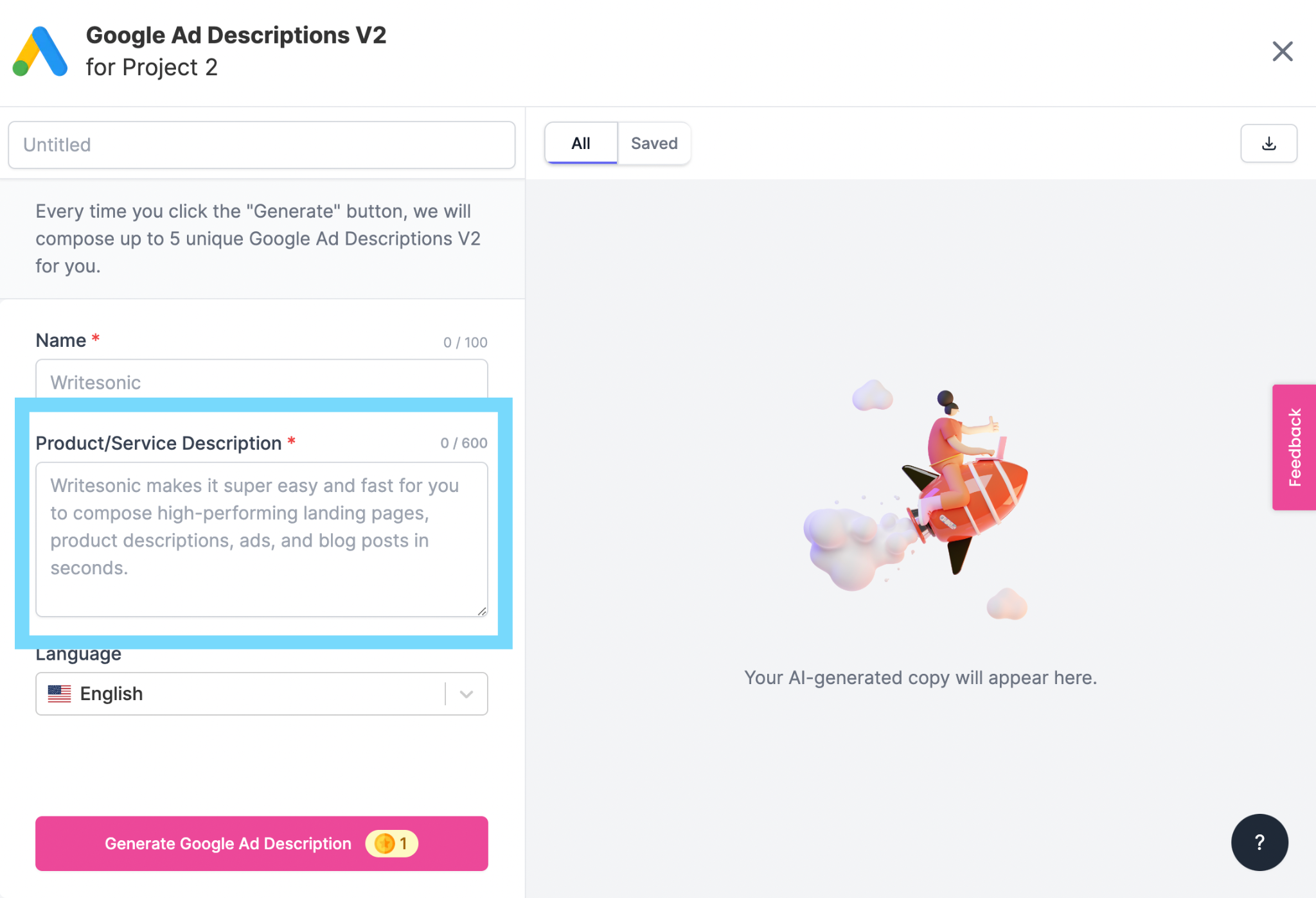
STEP 3 Choose the language.
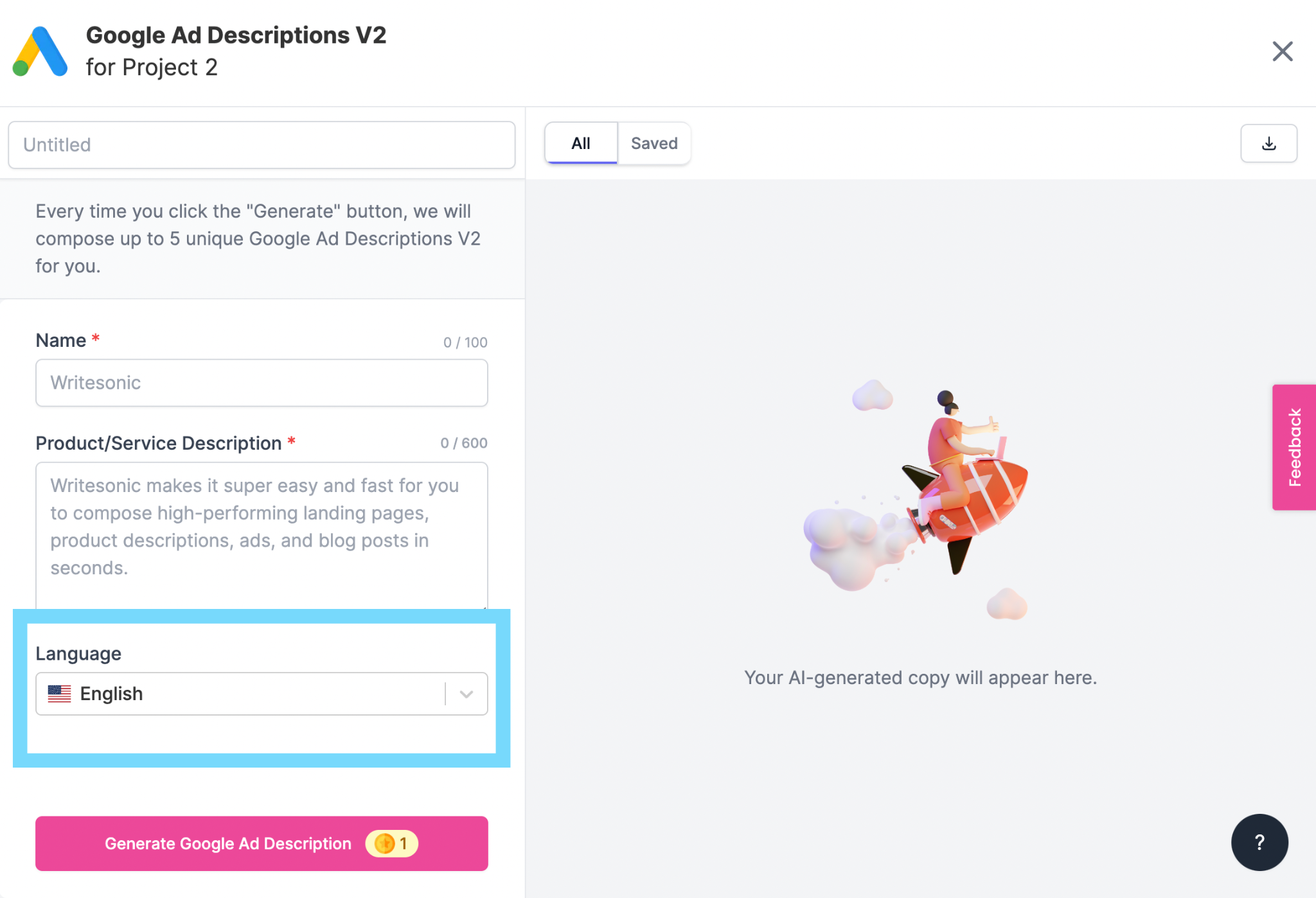
STEP 4 - Click “Generate Google Ad Descriptions.”
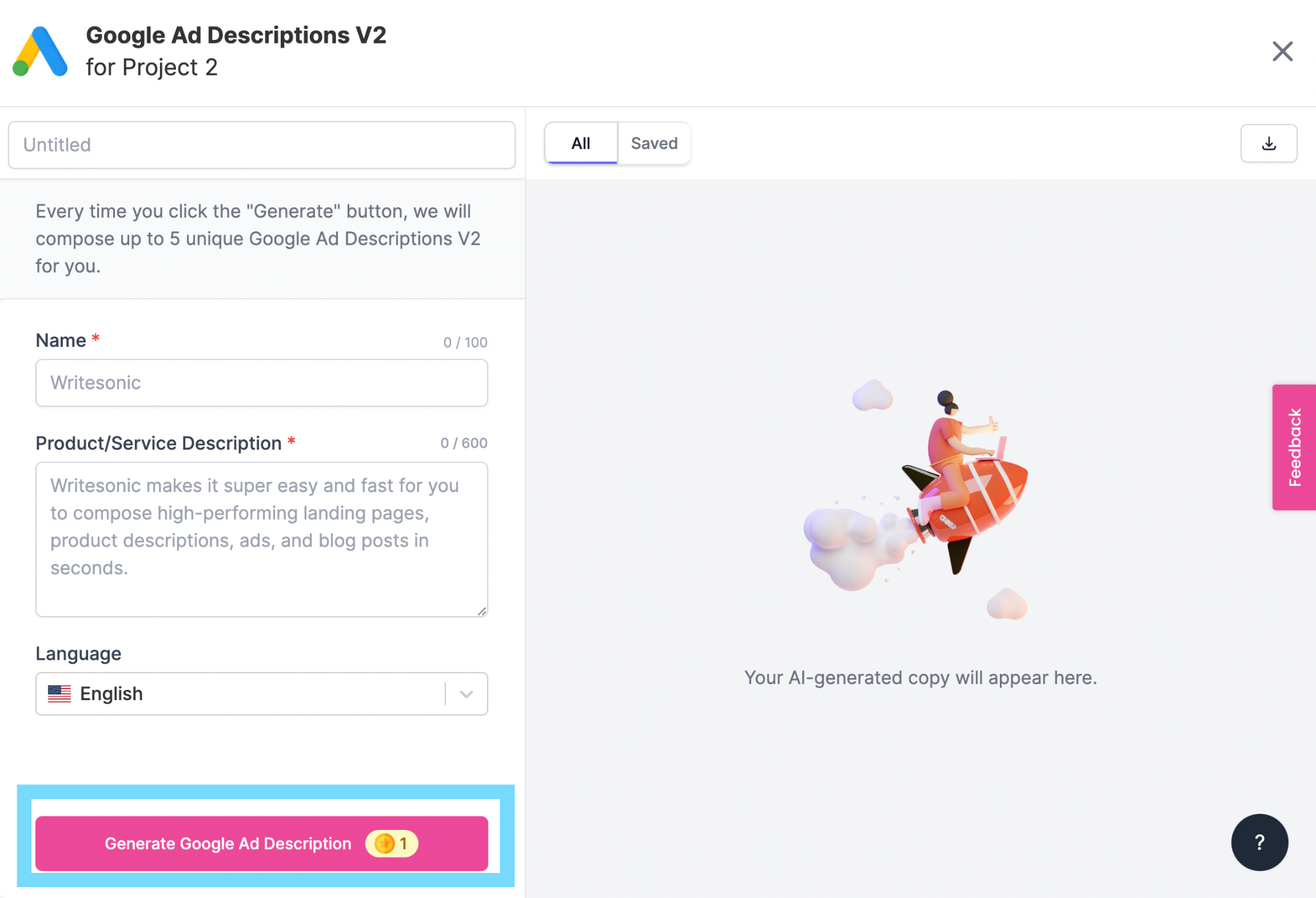
Regenerate if you require more.
Here are a couple of examples:
Example 1
InputCompany Name - Iodex
Product/Service Decription - Pain relief balm for anyone suffering from joint pain or muscle pain
Language - English
Outputs
- Iodex is the ultimate topical pain relief balm for anyone suffering from joint or muscle pain. The perfect solution
- Pain relief balm for anyone suffering from joint pain or muscle pain
Example 2
InputCompany Name - Apple
Product/Service Decription - Shop for the new Macbook Air
Language - English
Outputs
- The new Macbook Air is a delight to carry around, and it’s amazingly powerful.
- 4th Generation Intel Core Processors, Intel HD Graphics 6000, Apple-engineered speaker system
Example 3
InputCompany Name - Norton
Product/Service Decription - Comes With Additional Safety Features. Get Protection & Backup.
Keyword - Antivirus
Language - English
Outputs
- Norton™ for PC is a comprehensive security solution for your PC. Protects your PC from viruses.
- Have peace of mind knowing you're backed up and protected. Get Norton Security and Antivirus Protection
Tips for using the Google Ad Descriptions Generator V2:
- Be direct while you provide your input.
- Generate, mix & match all the results to create much better Google Ad descriptions.
- Include specific points in your input to get more specific results.
What are you waiting for?
Start generating click-worthy Google Ad descriptions now!
Updated 10 months ago
