Bulk Content Upload
Get ready to generate high-quality content in bulk!
What is Bulk Content Upload?
No more generating content pieces one by one manually, now you can generate content in bulk with the help of Writesonic’s Bulk content generator.
Writesonic’s Bulk content generator lets you streamline and simplify the entire bulk content generation process. It lets you come up with 1000+ copy, in just a single click. And the best part? It covers 60+ features, from product descriptions and tweets to Tiktok hooks and Fb Ad copy.
How to use Bulk Content Upload?
STEP 1 - Go to the dashboard and click on “Bulk content.”
STEP 2 Next, select the feature you want to work with.
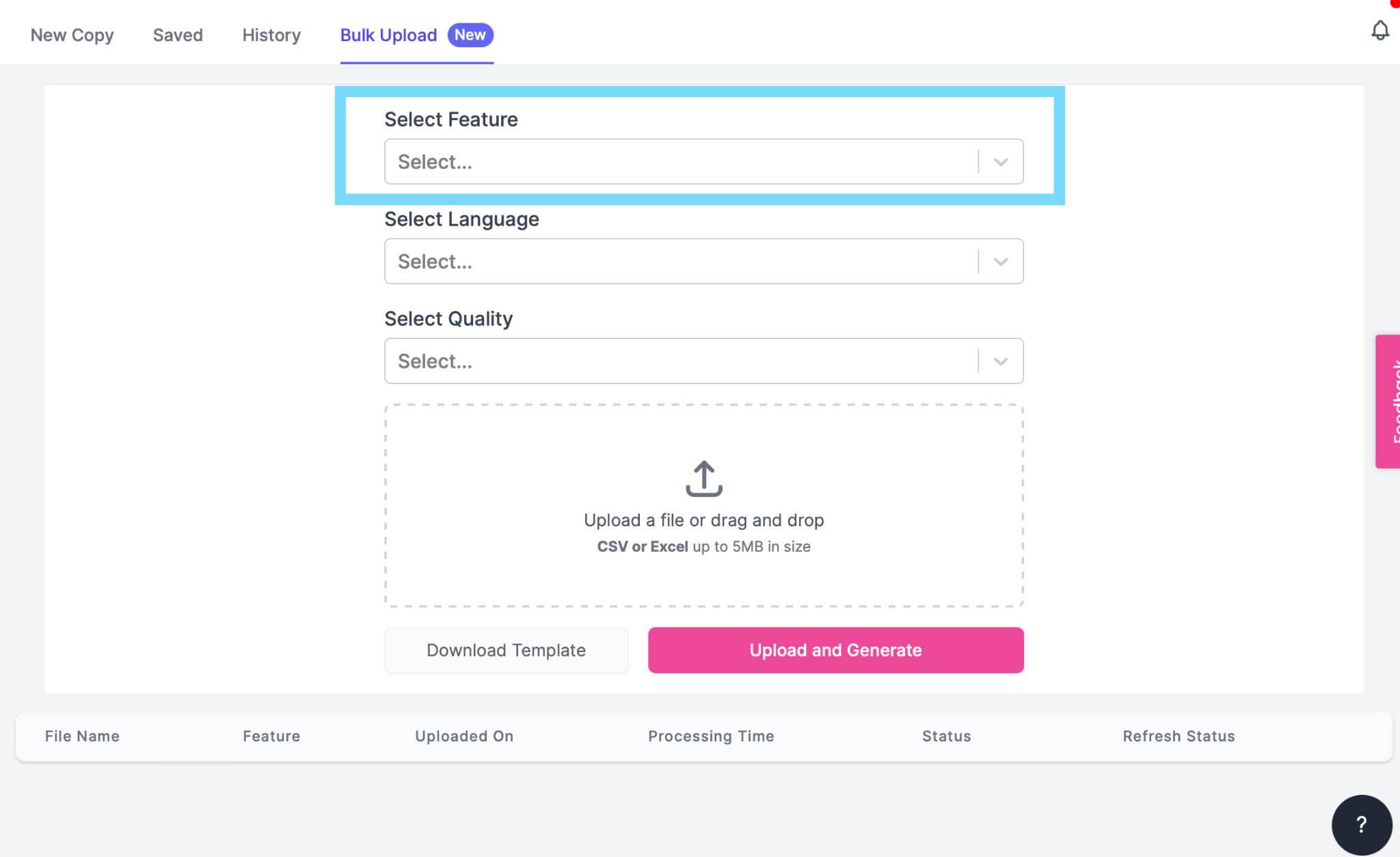
STEP 3 Choose a language. (Writesonic supports 25+ languages)
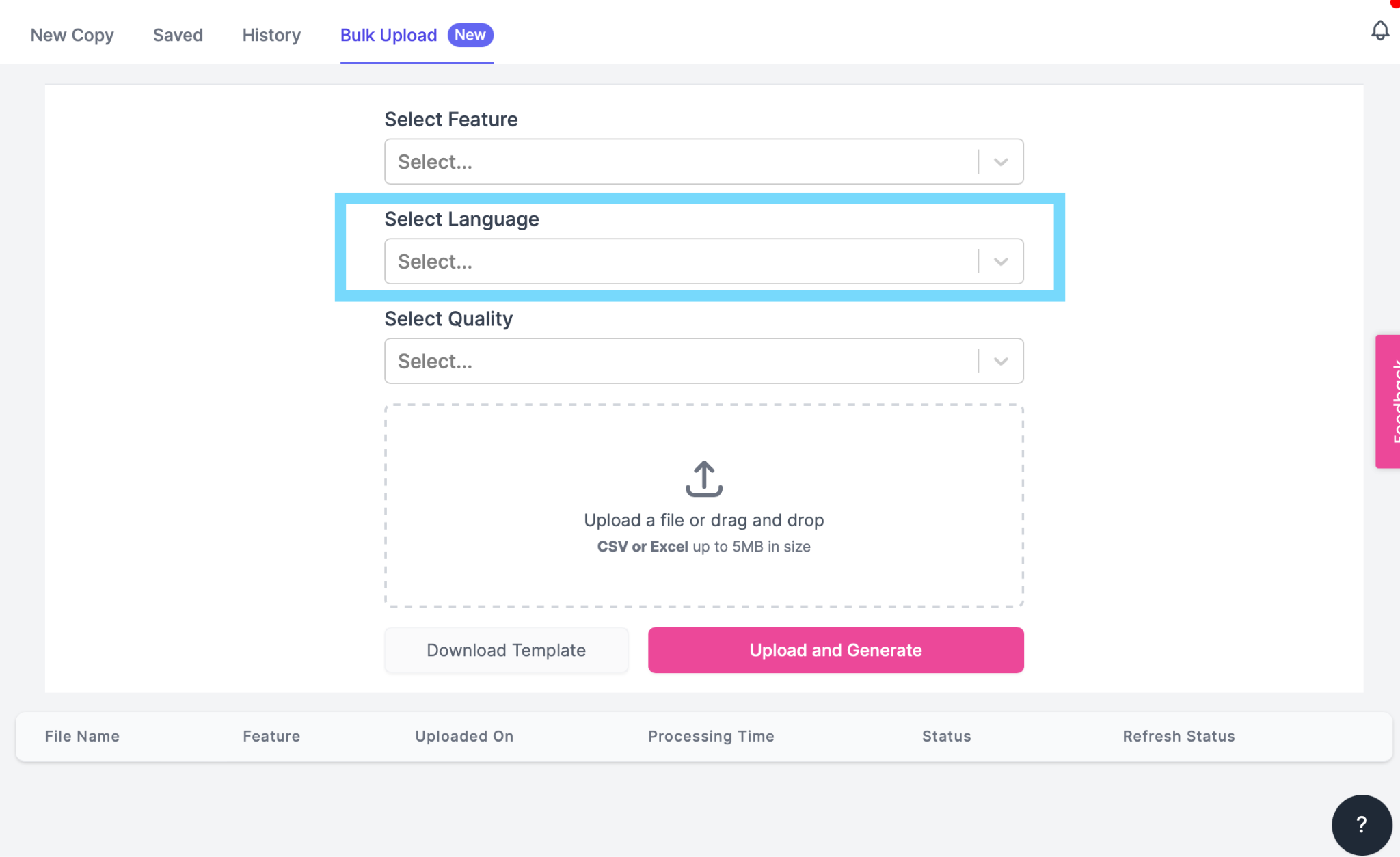
STEP 4 Select the quality. (Economy, Average, Good, or Premium)
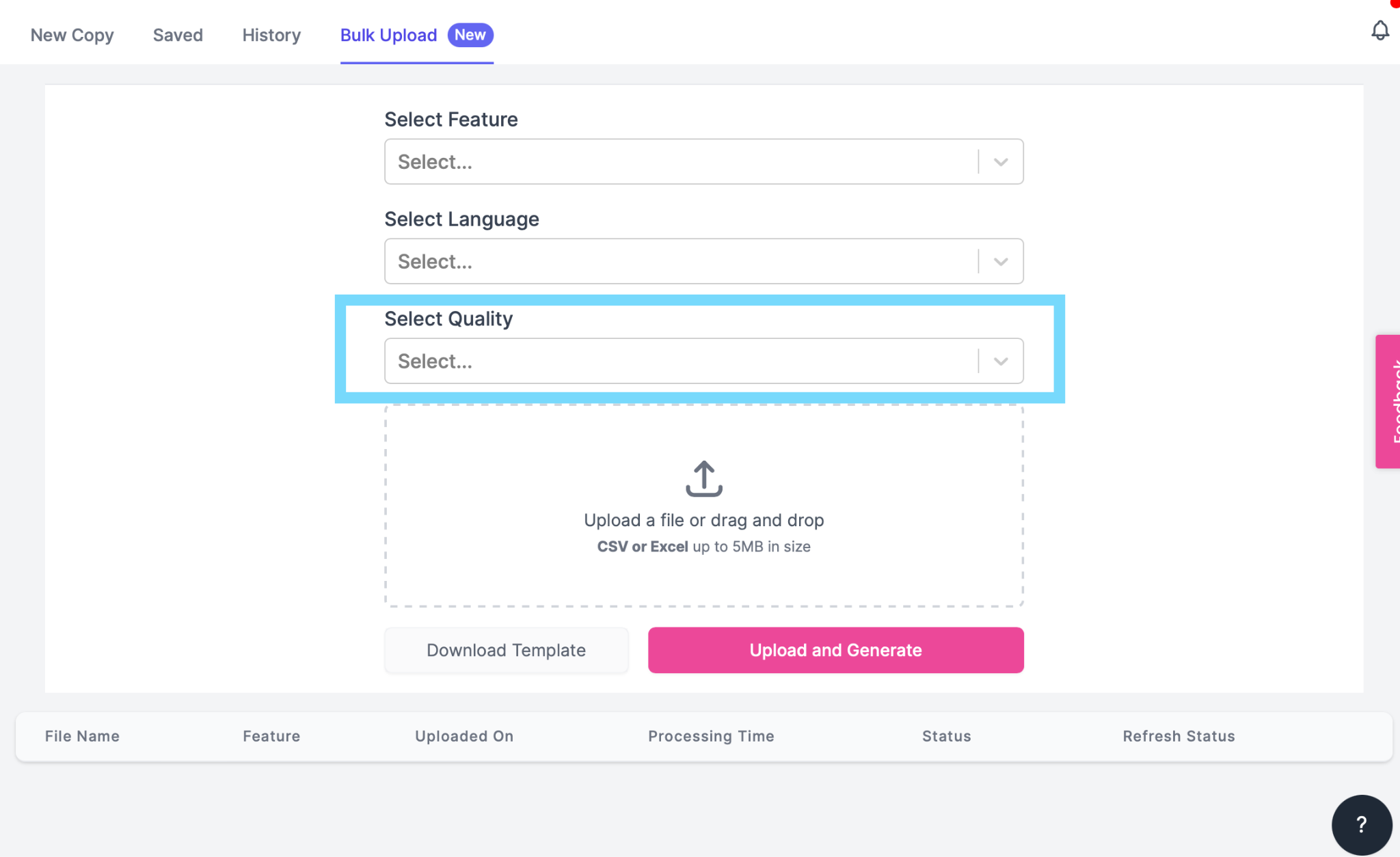
STEP 5 Click on the download template button and fill in the details.
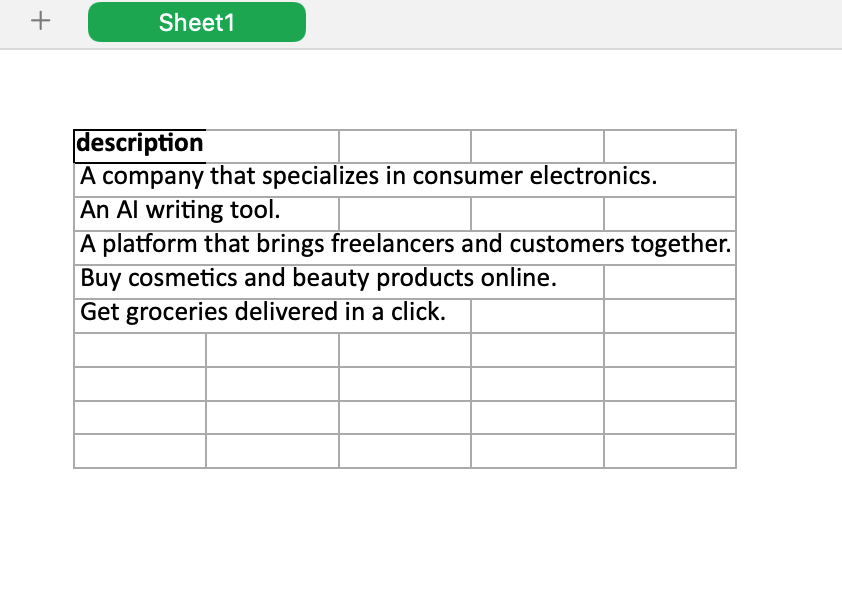
STEP 6 Now, drag and drop the file in the box below.
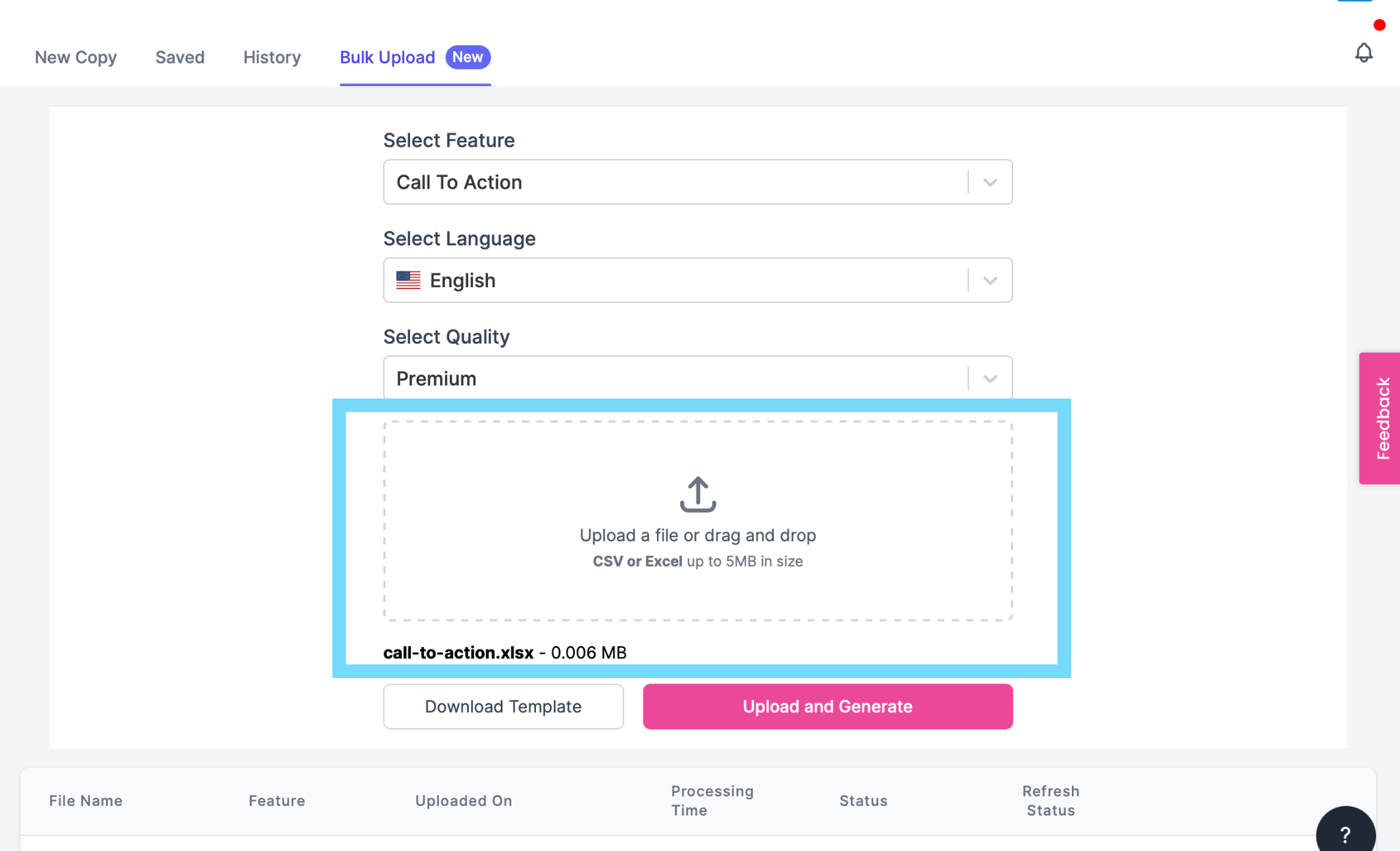
STEP 7 Hit the “Upload and Generate” button.
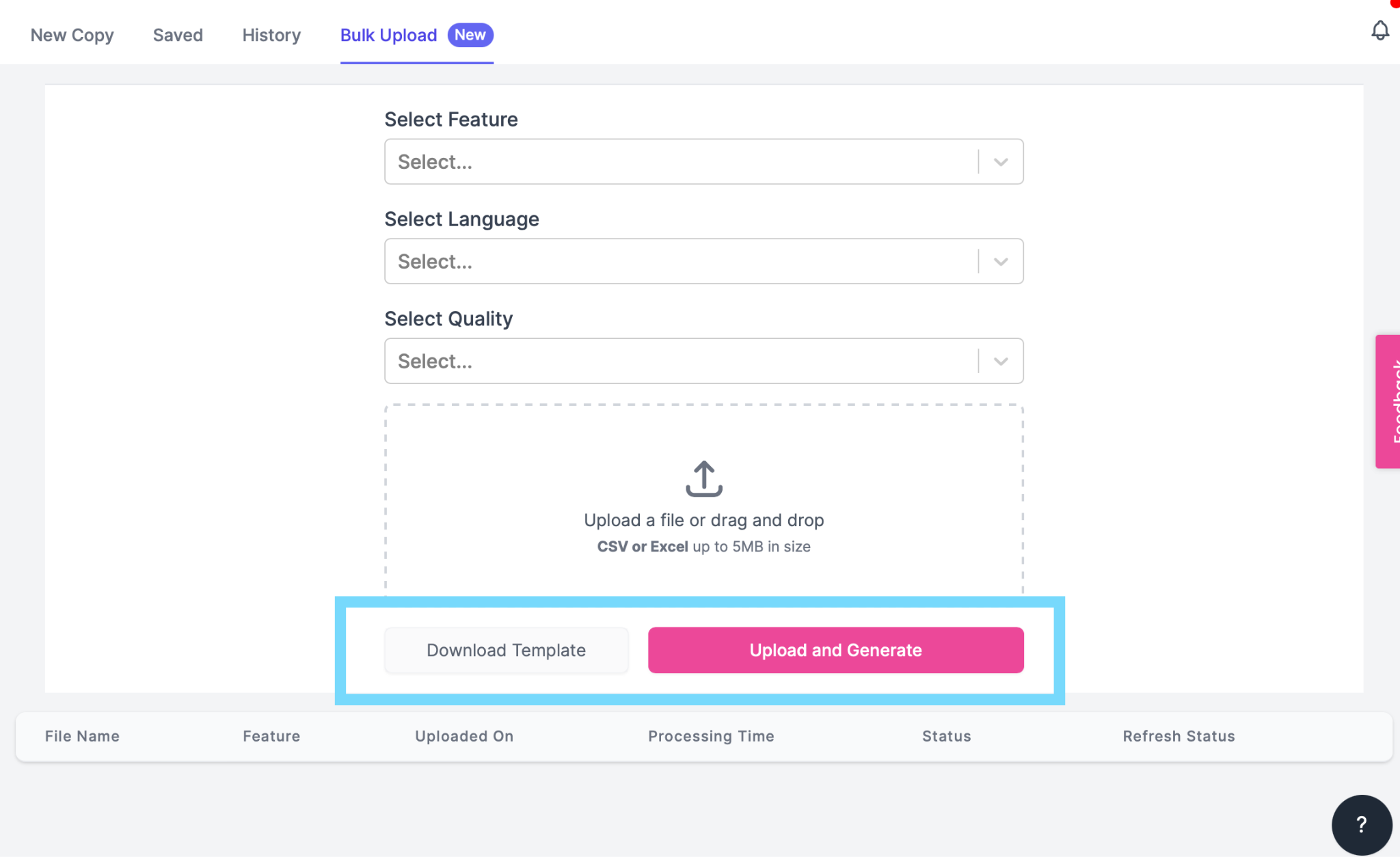
STEP 8 Finally, you can download the file with generated results.
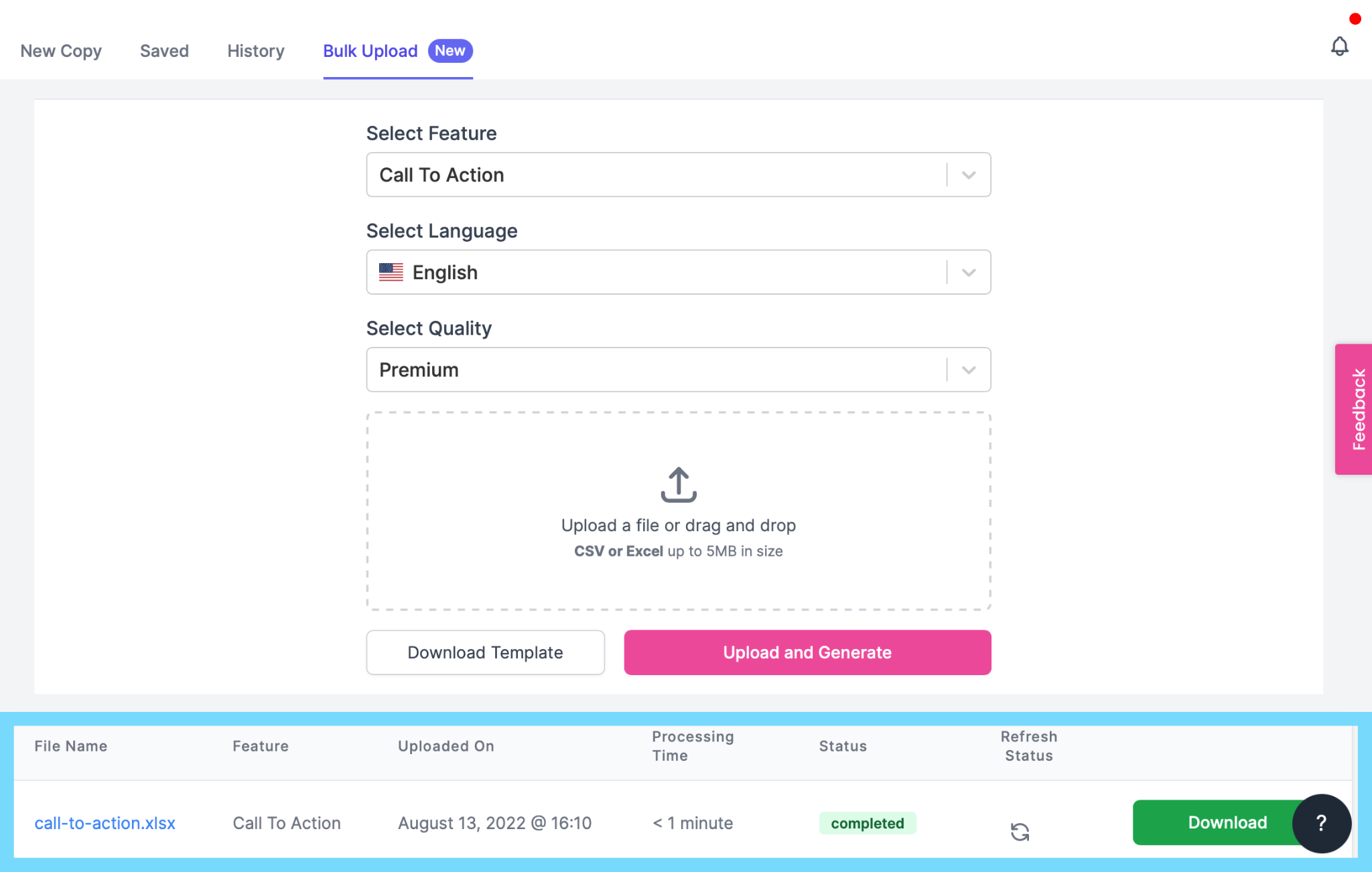
Tips for using the Bulk content upload tool:
- When you hit the download template button, each feature requires a specific set of inputs. To get a better idea of what exactly you need to provide, you can go to the feature and check the inputs required.
- Before you generate 1000s of copy, start with 2-3 copy to check what exactly AI is looking for. Once you are satisfied with the output, you can process the file with 1000s of rows.
Updated over 1 year ago
