Introducing Tags
Organize and Filter Your AI Search Visibility Like Never Before
What's New?
We're excited to announce the launch of Tags—a powerful new feature that transforms how you organize, track, and analyze your AI search visibility within Writesonic's GEO platform.
Tags are customizable labels that you can assign to both Prompts and Competitors, enabling you to segment your analytics by product lines, service categories, marketing campaigns, or any dimension relevant to your business.
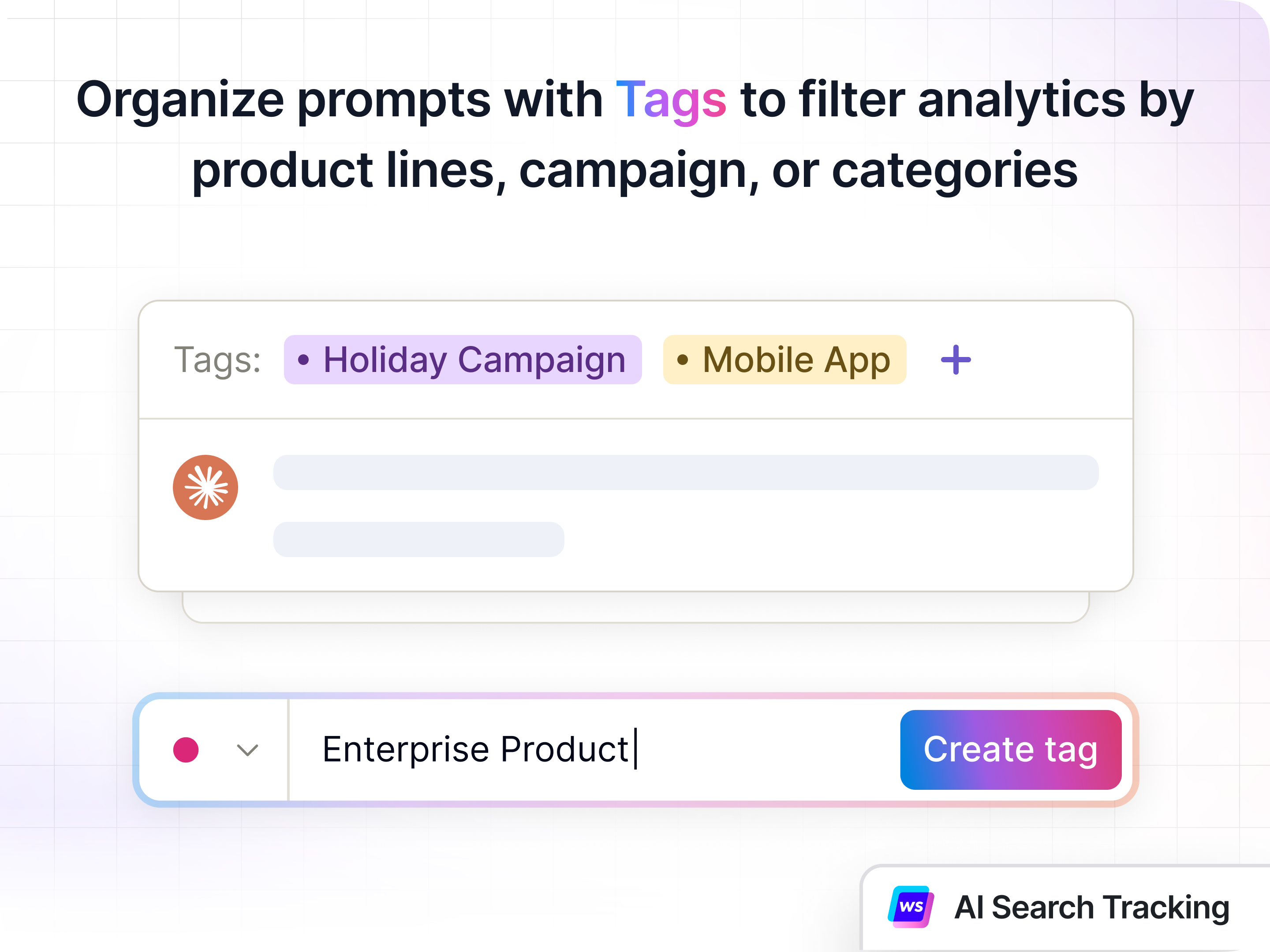
Key Benefits
-
Multi-Dimensional Organization: Categorize your prompts and competitors by products, services, campaigns, or business units—all with customizable color-coded labels for instant visual recognition.
-
Focused Analytics: Filter your entire Overview dashboard by specific tags to view targeted metrics including AI Visibility, Citations, Competitor Rankings, and visibility trends—eliminating noise from unrelated data.
-
Flexible Tagging: Apply multiple tags to the same prompt or competitor for granular, cross-dimensional analysis. Tags work across all markets and can be updated anytime without affecting historical data.
-
Streamlined Management: Create, edit, and organize all your tags from a centralized configuration page. Track tag usage across prompts and competitors, and create new tags on-the-fly when needed.
-
Campaign & Performance Tracking: Monitor how specific product lines, seasonal campaigns, or market segments perform across AI platforms—enabling data-driven decisions for content strategy and resource allocation.
Real-World Use Cases
Product Line Tracking
A SaaS company with multiple products (Analytics Pro, Marketing Suite, Sales Hub) can create tags for each product line. By filtering the dashboard by product tags, they can:
- Compare AI visibility performance across different products
- Identify which products receive the most AI mentions and citations
- Allocate content resources based on visibility gaps and opportunities
Campaign Performance Monitoring
An e-commerce brand launching a Q4 holiday campaign can create a "Holiday 2025" tag and assign it to:
- Campaign-specific prompts (e.g., "best holiday gifts," "Black Friday deals")
- Key competitors targeting the same seasonal audience
This enables real-time tracking of campaign impact on AI search visibility and competitive positioning.
